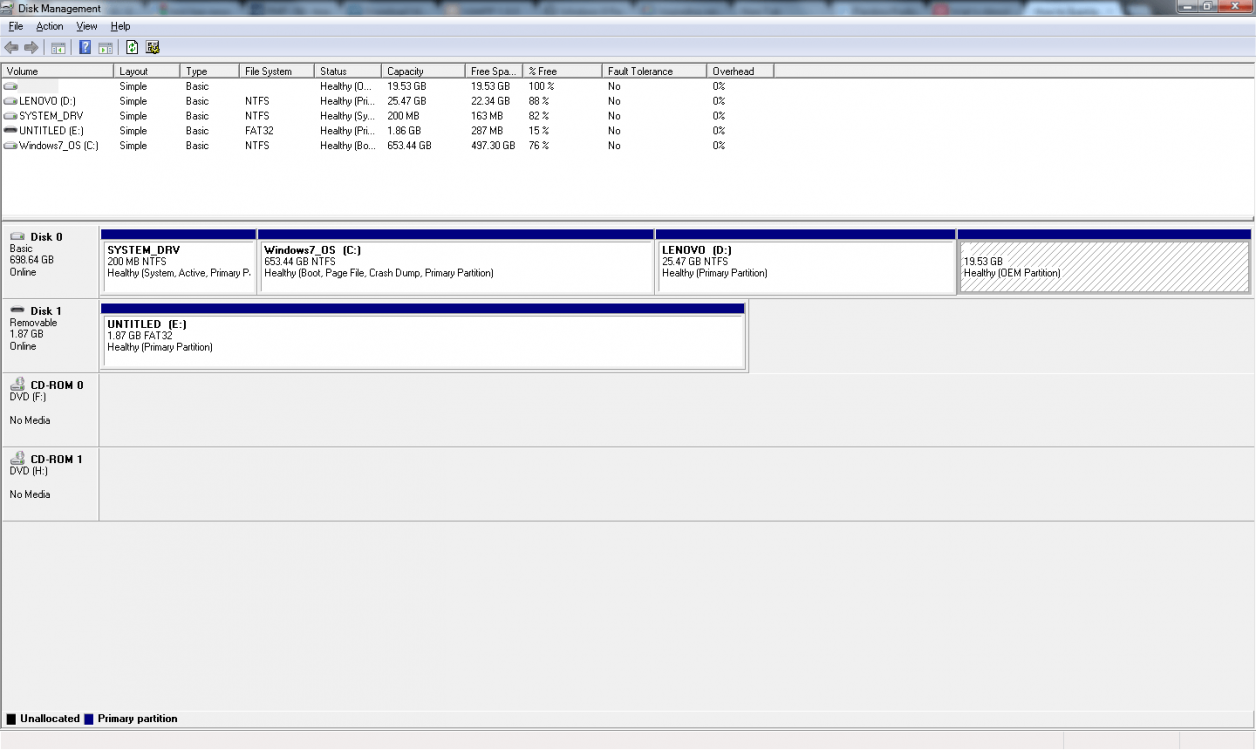I have 4 primary partitions at the moment 2 of which are lenovo windows 7 recovery partitions 1 is the C drive and another has drivers for my hardware. if i did an upgrade on the c drive to windows 8 would i still be able to use the recovery enviornment to restore to windows 7?
My Computer
System One
-
- OS
- Windows 7 home premium
- System Manufacturer/Model
- Lenovo thinkpad p580
- CPU
- Intel core i5
- Memory
- 6GB