michelmetran
New Member
- Messages
- 1
Hello, I have an ASUS ultrabook, model S46cm. It has a SATA HD, with 6 partitions:
And an HD SSD, with two other partitions:
Originally came installed Win 8. I migrated, I do not remember when or how, for Win 8.1.
I am currently trying to access Recovery but I get an error message that says "Insert Media Some files are missing. Your windows installation or recovery medial will provide these files".
Also, after I bought the PC, I used software to create two other partitions for my files ...
How do I restore my PC ??? I have read several forums, checked DiskPart values, checked values from the "ReAgent.xml" file and I do not know where to start.
I think the path is to fix my "ReAgent.xml" file which currently has the following information...
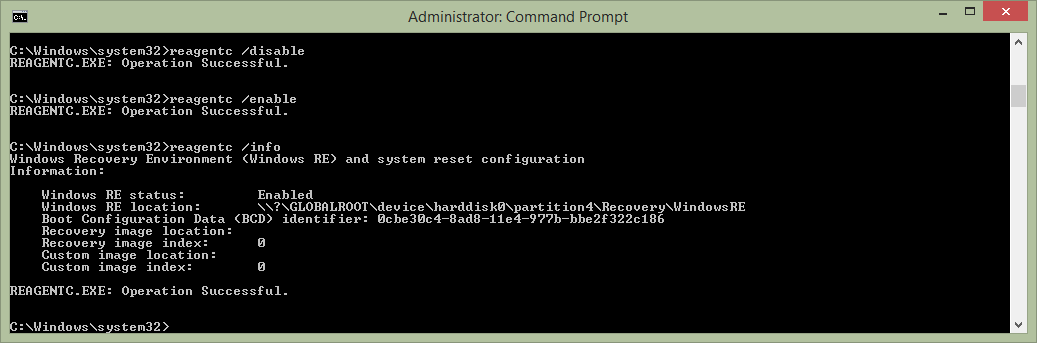
Could someone help me?
Regards,
(Sorry about my English)
Disk 0
Partition 1 Recovery ebd0a0a2-b9e5-4433-87c0-68b6b72699c7
Partition 2 FAT32 c12a7328-f81f-11d2-ba4b-00a0c93ec93b
Partition 3 Other e3c9e316-0b5c-4db8-817d-f92df00215ae
Partition 4 C ebd0a0a2-b9e5-4433-87c0-68b6b72699c7
Partition 5 D ebd0a0a2-b9e5-4433-87c0-68b6b72699c7
Partition 6 E ebd0a0a2-b9e5-4433-87c0-68b6b72699c7
And an HD SSD, with two other partitions:
Disk 1
Partition 1 OEM 8gb d3bfe2de-3daf-11df-ba40-e3a556d89593
Partition 2 Unknown 12gb b8cb5058-c187-4719-baf0-379ca2d4c97e
Originally came installed Win 8. I migrated, I do not remember when or how, for Win 8.1.
I am currently trying to access Recovery but I get an error message that says "Insert Media Some files are missing. Your windows installation or recovery medial will provide these files".
Also, after I bought the PC, I used software to create two other partitions for my files ...
How do I restore my PC ??? I have read several forums, checked DiskPart values, checked values from the "ReAgent.xml" file and I do not know where to start.
I think the path is to fix my "ReAgent.xml" file which currently has the following information...
Code:
<?xml version='1.0' encoding='utf-8' standalone='yes'?>
<WindowsRE version="2.0">
<WinreBCD id="{f039990c-a313-11e6-bb12-9127de333d30}"/>
<WinreLocation path="\Recovery\WindowsRE" id="1340325525" offset="105906176" guid="{00000000-0000-0000-0000-000000000000}"/>
<ImageLocation path="" id="0" offset="0" guid="{00000000-0000-0000-0000-000000000000}"/>
<PBRImageLocation path="" id="0" offset="1048576" guid="{d3bfe2de-3daf-11df-ba40-e3a556d89593}" index="0"/>
<PBRCustomImageLocation path="" id="0" offset="0" guid="{00000000-0000-0000-0000-000000000000}" index="0"/>
<InstallState state="1"/>
<OsInstallAvailable state="0"/>
<CustomImageAvailable state="0"/>
<WinREStaged state="0"/>
<ScheduledOperation state="5"/>
<OperationParam path=""/>
<OsBuildVersion path="14393.0.amd64fre.rs1_release.160715-1616"/>
<OemTool state="0"/>
</WindowsRE>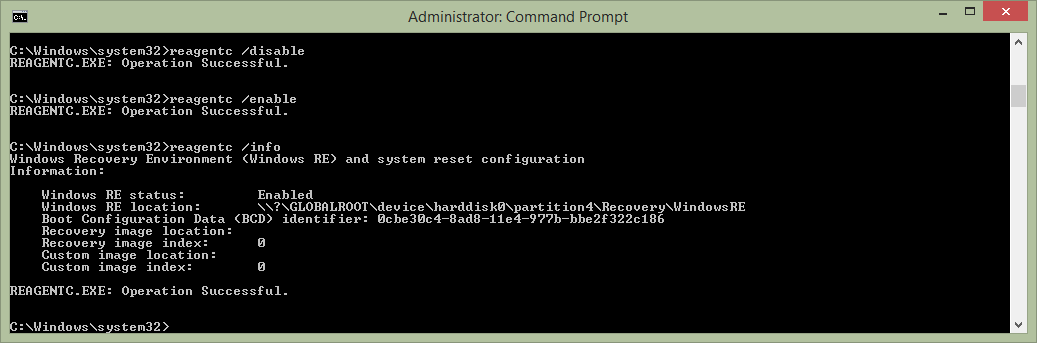
Could someone help me?
Regards,
(Sorry about my English)
My Computer
System One
-
- OS
- Win 8.1
