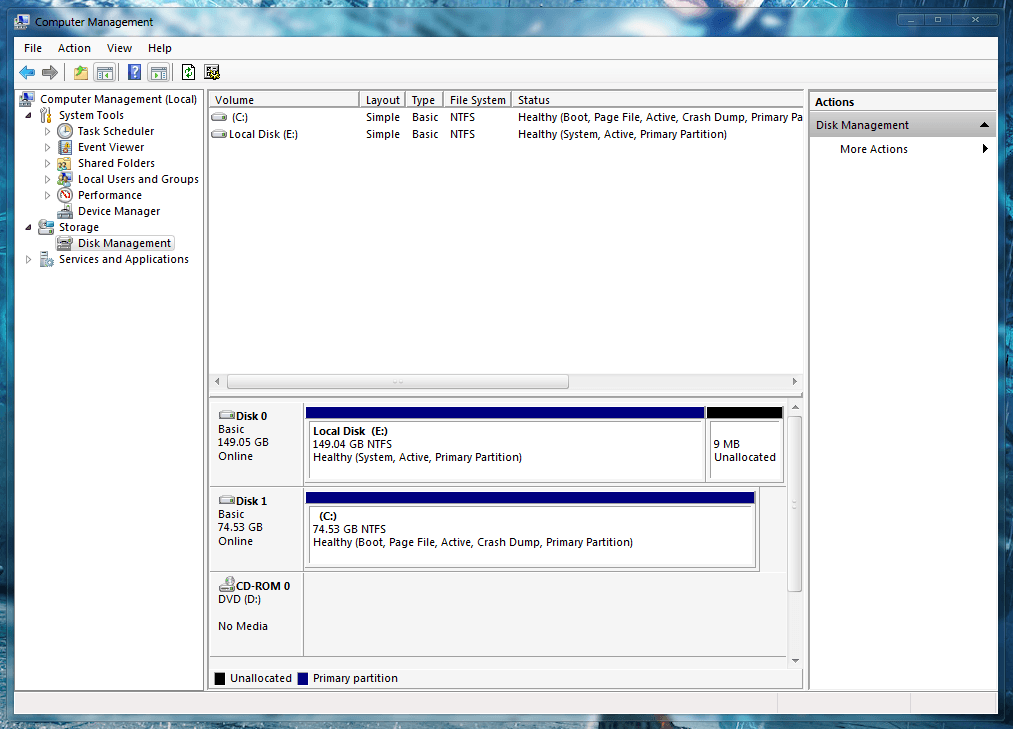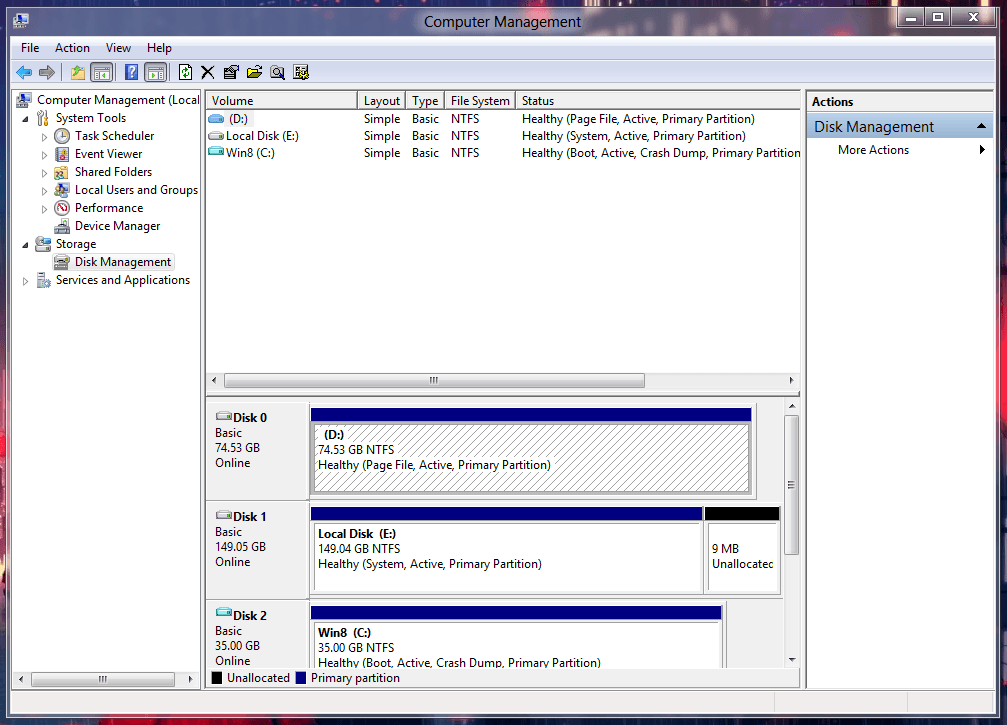IveGotChortles
New Member
- Messages
- 4
Hey everyone, this is my first post as you can tell. I'm in some dire need of help. (Don't know if this belongs here or not, let me know please.)
So far I love Win 8, but I'm planning on uninstalling it for now and purchasing a retail copy when it is released.
Problem is, I know how to uninstall it correctly, but I don't seem to have the option to remove it from any of my partitions. (I installed it as a dual boot between Win 7 and 8.)
I'll show you what I mean:
http://i.minus.com/ibhtCYOd4w4mN4.PNG
This is my Win 8 computer management window. D is Win 7, E is my extra drive, and C is of course Win 8.
http://i.minus.com/i1wMwTYe3EDLx.PNG
And this is Win 7. For some reason, the only partitions shown here are C (which is Win 7 in this case) and E which is my extra drive.
Does anyone know why the Win 8 partition doesn't show up in Win 7? I can't seem to find any other way to uninstall it other than doing it from computer management...
Any help is greatly appreciated.
So far I love Win 8, but I'm planning on uninstalling it for now and purchasing a retail copy when it is released.
Problem is, I know how to uninstall it correctly, but I don't seem to have the option to remove it from any of my partitions. (I installed it as a dual boot between Win 7 and 8.)
I'll show you what I mean:
http://i.minus.com/ibhtCYOd4w4mN4.PNG
This is my Win 8 computer management window. D is Win 7, E is my extra drive, and C is of course Win 8.
http://i.minus.com/i1wMwTYe3EDLx.PNG
And this is Win 7. For some reason, the only partitions shown here are C (which is Win 7 in this case) and E which is my extra drive.
Does anyone know why the Win 8 partition doesn't show up in Win 7? I can't seem to find any other way to uninstall it other than doing it from computer management...
Any help is greatly appreciated.
Attachments
My Computer
System One
-
- OS
- Windows 7 + 8 Dual Boot