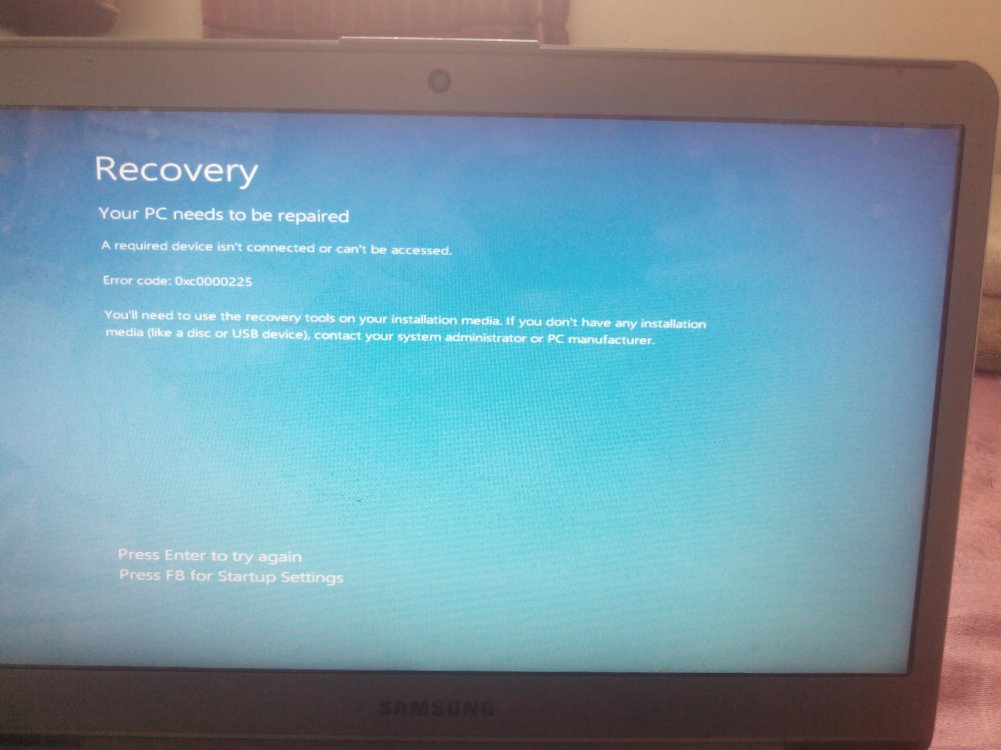
I am facing this problem with my PC with the following system requirements:
Manufacturer Samsung core i5 laptop which does not have CD/DVR-ROM.
As i start my PC then i am facing with the mentioned error showing in this image. I have also boot USB for windows but the boot key (F10) is not working. I have tried many ways to solve this particular problem but can not be satisfied....So please tell me the way that i solve the problem.Also as i hit the given suggestion like press enter or F8 it does not working...
If i keep a bootable usb then i am facing with this error as mentioned in image.
file:\windows/sytems32/winload.efi
Last edited:
My Computer
System One
-
- OS
- windows
