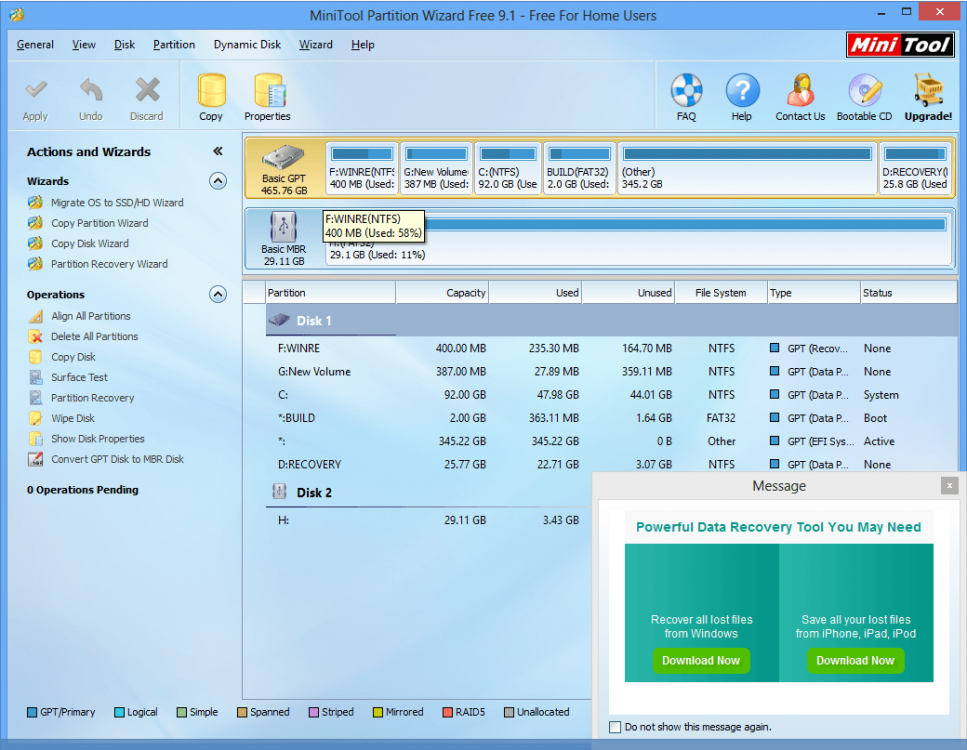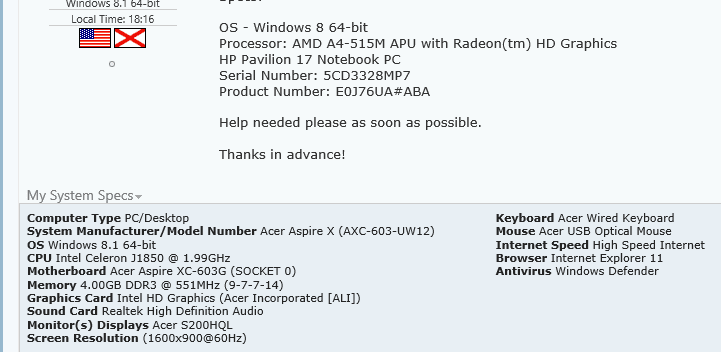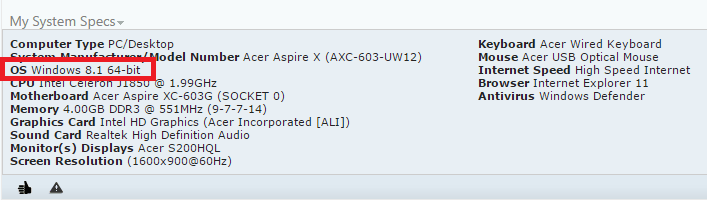- Messages
- 487
- Location
- Pell City, Alabama 35125
How can I do a Repair Install of Windows 8?
I am working on this computer for someone. Its an HP Pavilion 17.
It has multiple drives installed. 2 partitions are hidden.
I would like to get to the factory settings and restore it.
I have 2 Product keys for it. The one for the Windows 8 OS that someone installed on top of the factory Windows 8 OS and the factory Windows 8 OS.
Specs:
OS - Windows 8 64-bit
Processor: AMD A4-515M APU with Radeon(tm) HD Graphics
HP Pavilion 17 Notebook PC
Serial Number: 5CD3328MP7
Product Number: E0J76UA#ABA
Help needed please as soon as possible.
Thanks in advance!
I am working on this computer for someone. Its an HP Pavilion 17.
It has multiple drives installed. 2 partitions are hidden.
I would like to get to the factory settings and restore it.
I have 2 Product keys for it. The one for the Windows 8 OS that someone installed on top of the factory Windows 8 OS and the factory Windows 8 OS.
Specs:
OS - Windows 8 64-bit
Processor: AMD A4-515M APU with Radeon(tm) HD Graphics
HP Pavilion 17 Notebook PC
Serial Number: 5CD3328MP7
Product Number: E0J76UA#ABA
Help needed please as soon as possible.
Thanks in advance!
My Computer
System One
-
- OS
- Windows 8.1 64-bit
- Computer type
- PC/Desktop
- System Manufacturer/Model
- Acer Aspire X (AXC-603-UW12)
- CPU
- Intel Celeron J1850 @ 1.99GHz
- Motherboard
- Acer Aspire XC-603G (SOCKET 0)
- Memory
- 4.00GB DDR3 @ 551MHz (9-7-7-14)
- Graphics Card(s)
- Intel HD Graphics (Acer Incorporated [ALI])
- Sound Card
- Realtek High Definition Audio
- Monitor(s) Displays
- Acer S200HQL
- Screen Resolution
- (1600x900@60Hz)
- Keyboard
- Acer Wired Keyboard
- Mouse
- Acer USB Optical Mouse
- Internet Speed
- High Speed Internet
- Browser
- Internet Explorer 11
- Antivirus
- Windows Defender