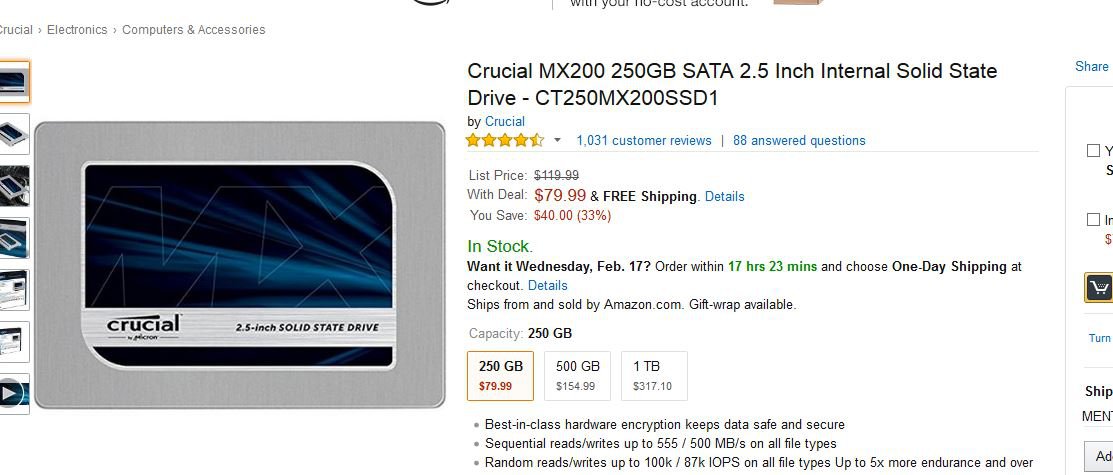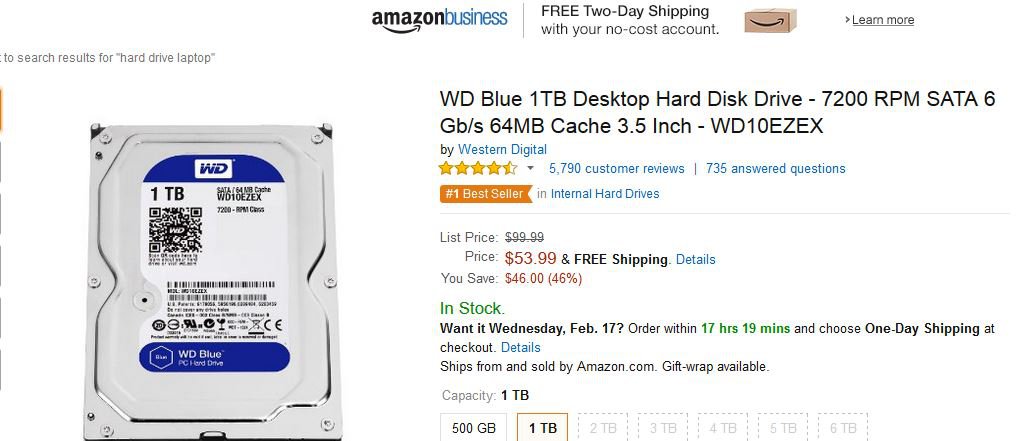Hi everyone. I have an Acer Aspire laptop, which I upgraded to Windows 10. I did not like Windows 10, so I try to return to Windows 8. I worked for an hour. I shutdown my laptop. When I started it I received the error message: No Bootable Device.
I downloaded a recovery disc of Windows 8.1 and proceeded to advance options. I went into the command prompt. I typed :
diskpart
list partitions
There are no partitions. Has my harddrive died? I called Acer and they want me to send the laptop to them. I do not like Windows 8.1 or Windows 10. Can anyone please help me fix this? Any assistance will be grateful. Thank you. deanie44
I downloaded a recovery disc of Windows 8.1 and proceeded to advance options. I went into the command prompt. I typed :
diskpart
list partitions
There are no partitions. Has my harddrive died? I called Acer and they want me to send the laptop to them. I do not like Windows 8.1 or Windows 10. Can anyone please help me fix this? Any assistance will be grateful. Thank you. deanie44
My Computer
System One
-
- OS
- Windows 8



 Thank you
Thank you