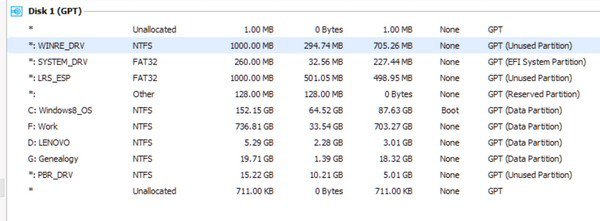Abstemious
New Member
- Messages
- 2
I have tried twice, to update my 8.1 to 10 but have failed with the error Code 80070003. I gave up the attempts but now hope that either Microsoft or EaseUS have provided a fix for this error. However, it seems that neither company wish to resolve it. After much searching and reading on the 'net, I have been following a similar post (sorry, don't seem to be able to get the link to work) on this forum.
http://www.eightforums.com/installa...ry-could-not-find-recovery-environment-3.html
I have the same issue: I have partitioned my C drive to have 2 extra partitions.
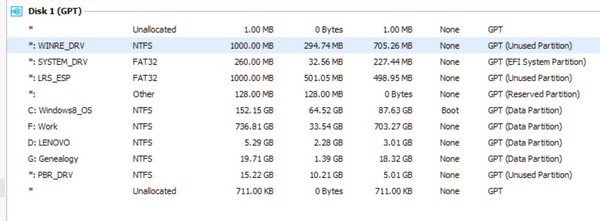
Comparing the above image to the DISK PART I have different partitions and I am not sure which is which.
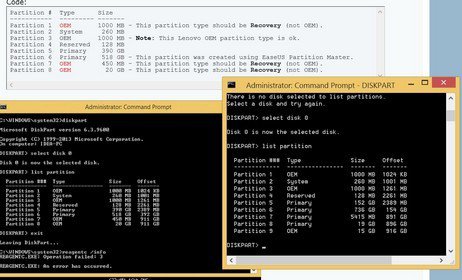
I am unsure which partitions need renaming with a change of ID. I also need an explanation as to the partition IDs: How do you know what they are, where can you find them.
Being 70 years old, I am somewhat at a loss of all the technical terms used.
Many thanks in advance.
I hope you can see the images; I set them to nearly the maximum width or height as specified, but they have come out very small.
(Edit: Images appear much large in the post)
http://www.eightforums.com/installa...ry-could-not-find-recovery-environment-3.html
I have the same issue: I have partitioned my C drive to have 2 extra partitions.
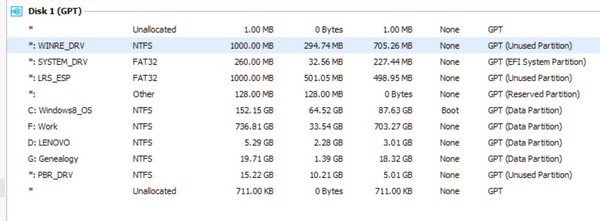
Comparing the above image to the DISK PART I have different partitions and I am not sure which is which.
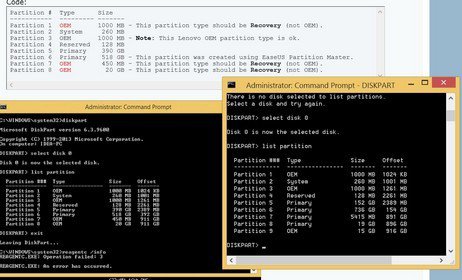
I am unsure which partitions need renaming with a change of ID. I also need an explanation as to the partition IDs: How do you know what they are, where can you find them.
Being 70 years old, I am somewhat at a loss of all the technical terms used.
Many thanks in advance.
I hope you can see the images; I set them to nearly the maximum width or height as specified, but they have come out very small.
(Edit: Images appear much large in the post)
My Computer
System One
-
- OS
- windows 8.1
- Computer type
- Laptop
- System Manufacturer/Model
- Lenovo Z50-70