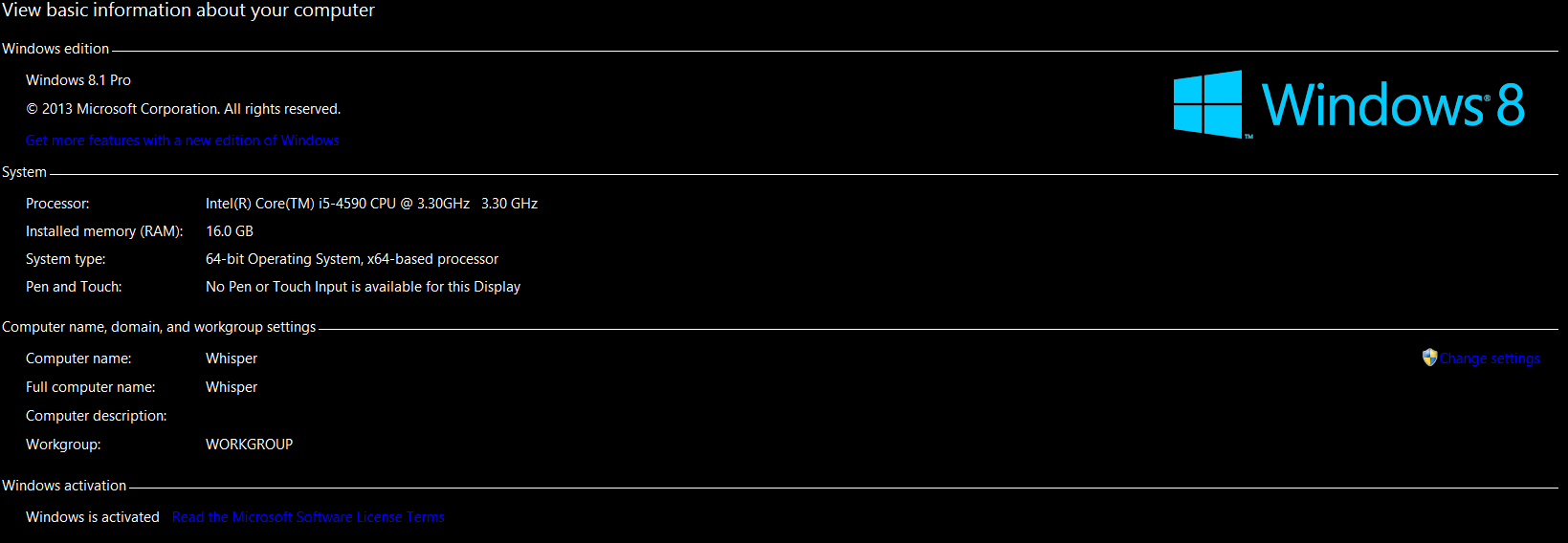- Messages
- 145
- Location
- Chicago suburbs
I am currently running 8.1 Core and want to use this windows 8 pro upgrade key to upgrade my windows installation. I have Windows 8.1 install disks, but not 8. Will this work? and does it matter if I intend to do a clean install or only an in-place upgrade?
I have only ever installed OS's via physical media, and I don't really know how these key-upgrades are supposed to work.
Also I am thinking about upgrading to 10 soon, and would rather go to 10 pro. My previous attempt to upgrade failed (via Winupdate and also using media creation tool), but I d/l'd a Win 10 iso and burned it to a DVD a few days ago. I am willing to give the upgrade a 2nd try, but I have been warned that doing a clean install of 8.1 might be the only way to upgrade for sure.
Anyone have thoughts regarding a fairly straightforward way of going from 8.1 core to 10 pro (I am willing to restore all my programs afterwards and backup all my data beforehand). I am willing to devote half-a-day, possibly more, this weekend towards accomplishing this.
I have only ever installed OS's via physical media, and I don't really know how these key-upgrades are supposed to work.
Also I am thinking about upgrading to 10 soon, and would rather go to 10 pro. My previous attempt to upgrade failed (via Winupdate and also using media creation tool), but I d/l'd a Win 10 iso and burned it to a DVD a few days ago. I am willing to give the upgrade a 2nd try, but I have been warned that doing a clean install of 8.1 might be the only way to upgrade for sure.
Anyone have thoughts regarding a fairly straightforward way of going from 8.1 core to 10 pro (I am willing to restore all my programs afterwards and backup all my data beforehand). I am willing to devote half-a-day, possibly more, this weekend towards accomplishing this.
My Computer
System One
-
- OS
- Win 8.1 Pro
- Computer type
- PC/Desktop
- System Manufacturer/Model
- Home Built
- CPU
- Intel i5-4590
- Motherboard
- MSI h97 PC Mate
- Memory
- Kingston Valu Ram 2 x 8 gb
- Graphics Card(s)
- Radeon r7 265
- Monitor(s) Displays
- Viewsonic 22" flat display
- Screen Resolution
- 1920 x 1080
- Hard Drives
- Samsung 250 gb 840 evo SSD,
WD Blue 1 TB HD,
Fantom 2 TB ext HD
- PSU
- Corsair 600 W
- Case
- Antec 1
- Cooling
- stock CPU cooler, 4 x case fans, GPU fan and P/S fan
- Keyboard
- HP ps/2 keyboard
- Mouse
- Logitech Trackman Marble
- Internet Speed
- 50 mb/s
- Browser
- Chrome
- Antivirus
- Norton Security Suite