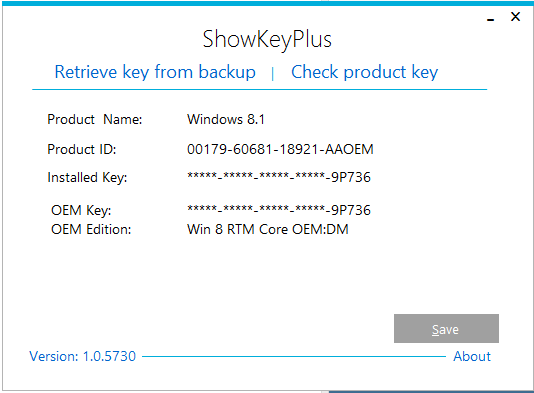I just bought a new MSI laptop. However, Win 8.1 was not activated at the factory, so I keep getting the activation reminder. I've tried to get the keys using those apps and Microsoft support told me they are blocked and and MSI has to clear them so I can activate. A useless call to MSI said they have to get the laptop back and they will perform a new install of Windows. Questionable is if this service is free and the length of time they will take, as they are renowned to have fairly poor service.
It appears I have the OE version (nothing in the PC Settings says "pro")
There are dealers on Ebay (with many good reviews) selling unused pro discs with the license keys/stickers, for good prices.
I would like to avoid a new installation, but the dealer said that if my Win 8.1 is an OE, the keys can't be used with my laptop and I must do a fresh install with the Pro disc they provide in order to use the license key on the sticker.
Is there any other way to avoid a new install and possibly upgrade to Pro? I'm thinking for the price of the disc and key, it's good insurance to buy it to keep it on hand for periodic reinstalls, but I'm strapped for time right now and need to continue working with the laptop. I can only do a new install at a much later time.
I checked the search and I didn't see something that aligned with my particular situation. Thanks in advance.
It appears I have the OE version (nothing in the PC Settings says "pro")
There are dealers on Ebay (with many good reviews) selling unused pro discs with the license keys/stickers, for good prices.
I would like to avoid a new installation, but the dealer said that if my Win 8.1 is an OE, the keys can't be used with my laptop and I must do a fresh install with the Pro disc they provide in order to use the license key on the sticker.
Is there any other way to avoid a new install and possibly upgrade to Pro? I'm thinking for the price of the disc and key, it's good insurance to buy it to keep it on hand for periodic reinstalls, but I'm strapped for time right now and need to continue working with the laptop. I can only do a new install at a much later time.
I checked the search and I didn't see something that aligned with my particular situation. Thanks in advance.
Last edited:
My Computer
System One
-
- OS
- Win 7
- Computer type
- Laptop
- System Manufacturer/Model
- MSI GE70