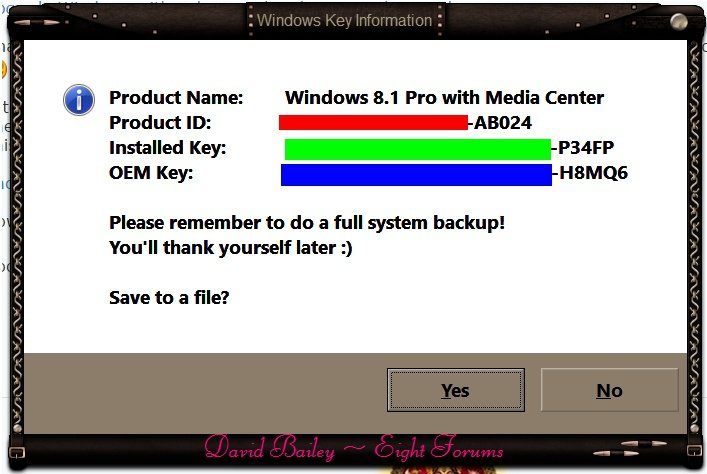My laptop came preintalled with Windows 8. I did the upgrade to 8.1. Then in beginning Aug. 2015 sometime I upgraded to Windows 10. However I did something rather stupid! Yup didn't copy any recovery, nothing. So now that I wanted to go back to Windows 8, my pc came up with and Error!! File: \windows\system32\winload.efi Error Code: 0xc0000001. So I have talked with Toshiba, which they advise me that its my hard drive and I need a recovery disc. Microsoft is telling me to go back onto their web site and download Windows 8 and then try and re-install windows 8 on my pc. I can't not find where to download windows 8. I did order a new laptop from toshiba,because it was going to be really cheaper to get a new one than to fix my 3 year old pc. Any help?
My Computer
System One
-
- OS
- 8
- Computer type
- Laptop
- System Manufacturer/Model
- Toshiba