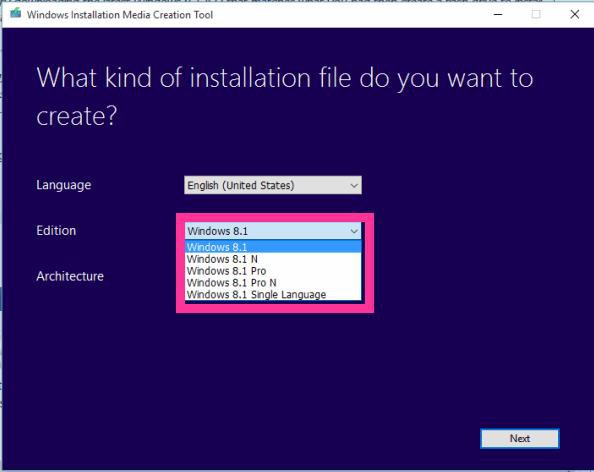My hard drive crashed and I am attempting to replace it with an identical drive. I put the recovery cd's in the optical drive and I get 'no boot device available' I attached another dvd with a usb cable and it still can't find it. If I take the disk and the drive and attach it to my laptop it boots (so drive and disk is good.) I suspect something in memory? If I let it attempt to boot a few times it eventually takes me to the 'your PC needs to be repaired' The Boot Configuration Data is missing file \EFI\Microsoft\Boot|BCD Error Code 0xc0000185. Any assistance would be greatly appreciated!!
My Computer
System One
-
- OS
- windows8