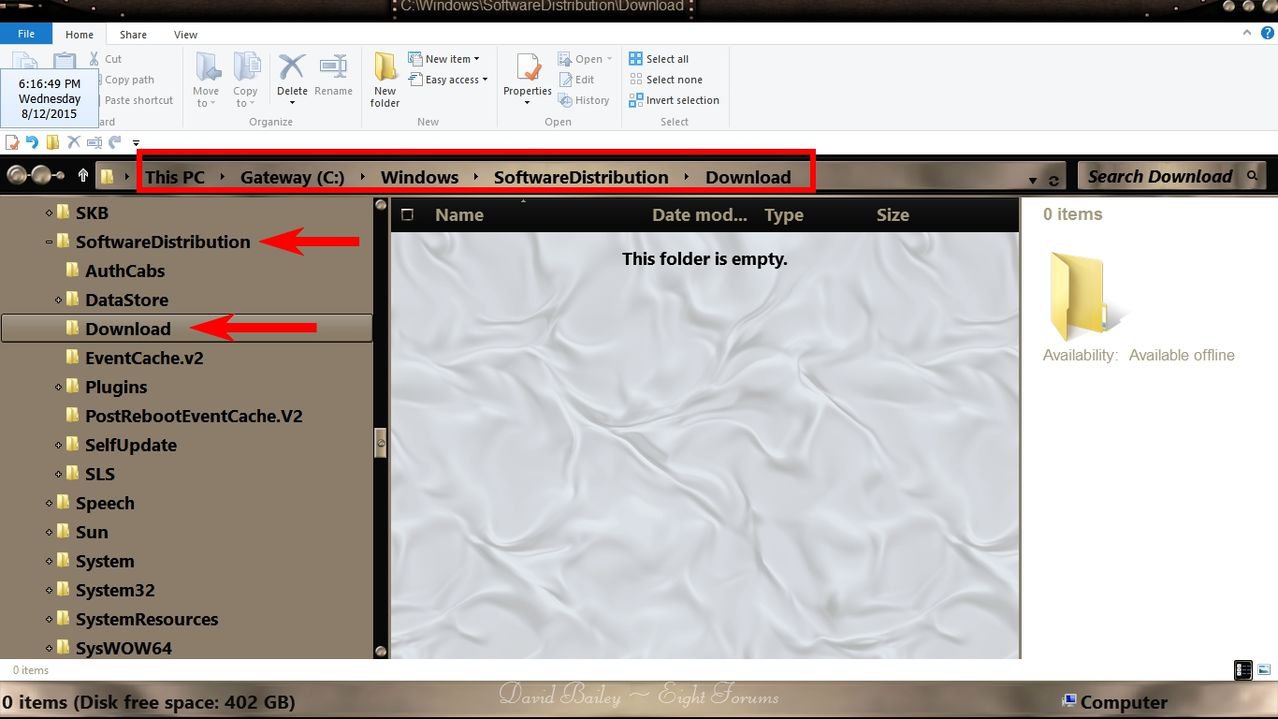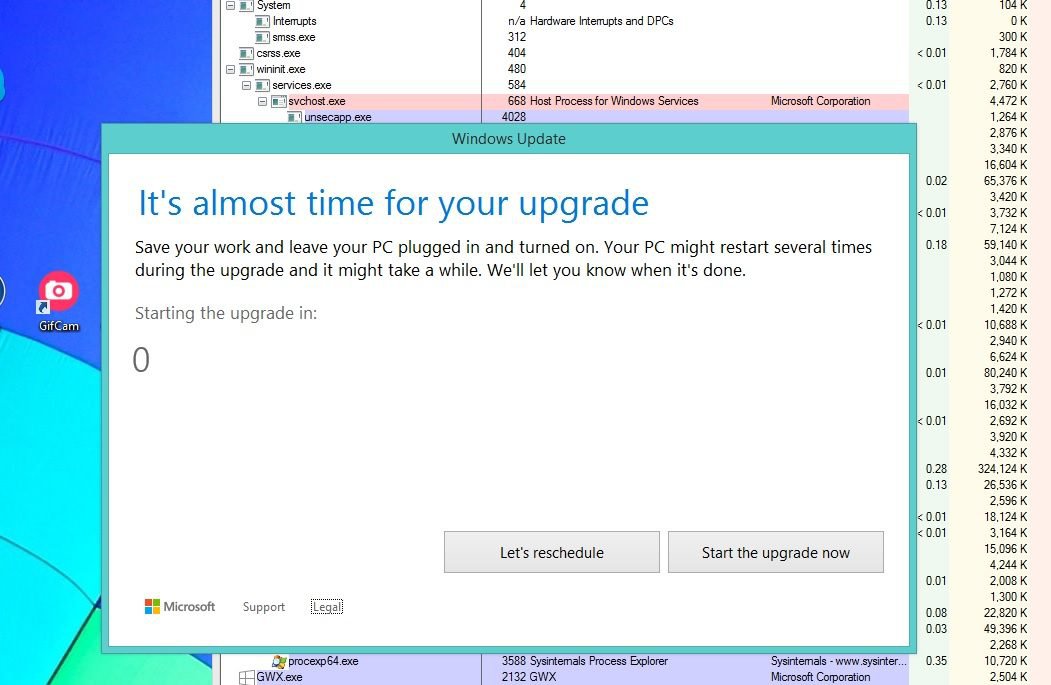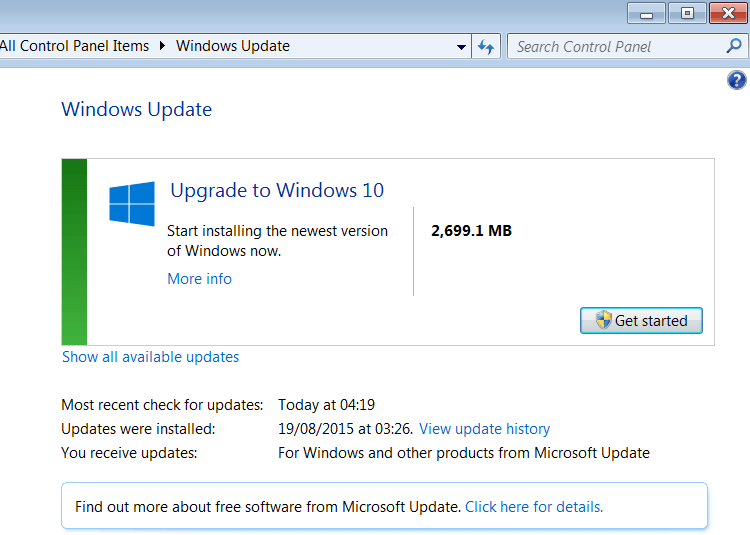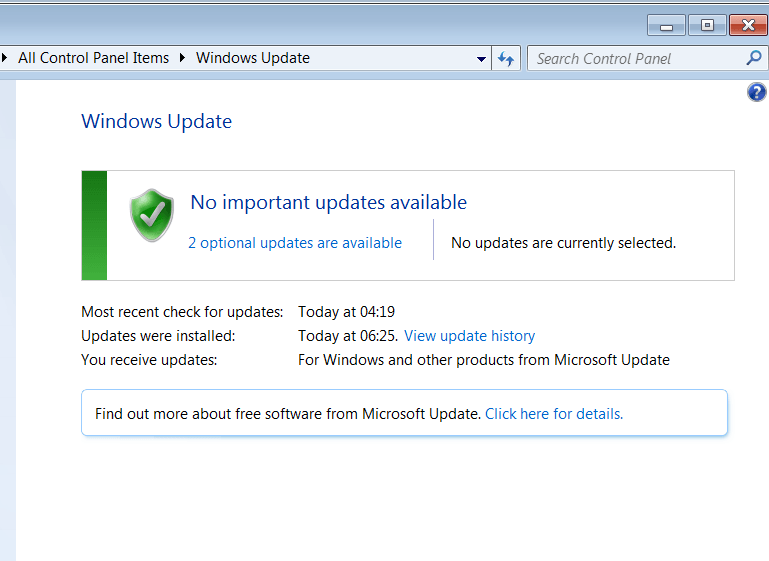- Messages
- 108
I have been putzing around for a couple solid weeks trying to track down why the Software Protection Service is giving an apparent error on one item:
I'm sure this isn't a good thing and can't find a solution online, but it's NOT what this new thread is about.
Instead, this thread is about a side-effect of an apparent, unknown mistake I made while putzing around with the above - Windows Update actually downloaded Windows 10 then threw up a dialog saying "Yer good to go! Start now or schedule later!?" without me having overtly allowed Windows 10 to update! And there was no "Nevermind!" button to click. So I, not wanting to install before I'm ready for it (like making an image backup copy of my hard drive, etc), scheduled the automatic apparently-non-cancellable update for two days hence on the 14th.
But that's not really a very good solution - my backup image copy will want to go ahead and do the upgrade, too, if I ever want to back out whatever this automatic upgrade is going to do. I want a backup that is content to STAY as a Windows 8 Pro system.
Any near-term help here would be appreciated with stopping this scheduled upgrade. And any longer-term help with getting the SPP to not give that apparent error would be appreciated as well.
Code:
9e473b6d-b591-4c46-9c44-90a865f22e76, 1, 1 [(0 [0x00000000, 1, 0], [(?)( 1 0x00000000)(?)( 2 0x00000000 0 0 msft:rm/algorithm/hwid/4.0 0x00000000 0)(?)(?)( 10 0x00000000 msft:rm/algorithm/flags/1.0)(?)])(1 )(2 )]I'm sure this isn't a good thing and can't find a solution online, but it's NOT what this new thread is about.
Instead, this thread is about a side-effect of an apparent, unknown mistake I made while putzing around with the above - Windows Update actually downloaded Windows 10 then threw up a dialog saying "Yer good to go! Start now or schedule later!?" without me having overtly allowed Windows 10 to update! And there was no "Nevermind!" button to click. So I, not wanting to install before I'm ready for it (like making an image backup copy of my hard drive, etc), scheduled the automatic apparently-non-cancellable update for two days hence on the 14th.
But that's not really a very good solution - my backup image copy will want to go ahead and do the upgrade, too, if I ever want to back out whatever this automatic upgrade is going to do. I want a backup that is content to STAY as a Windows 8 Pro system.
Any near-term help here would be appreciated with stopping this scheduled upgrade. And any longer-term help with getting the SPP to not give that apparent error would be appreciated as well.
My Computer
System One
-
- OS
- Windows 8.1, 10, various Linux
- Computer type
- PC/Desktop
- System Manufacturer/Model
- homebuilt