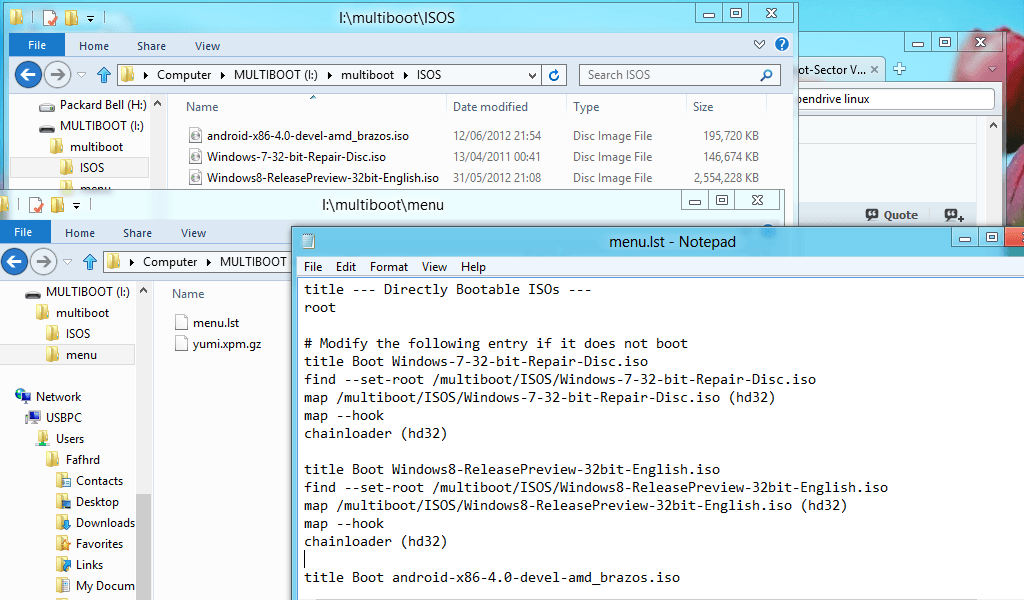Do you mean use grub to boot the iso frm the HD - then when boot.wim loads, install in the usual way using Windows Setup?
You should be able to do that.
The lazy way is to use Easybcd to add the iso to windows boot menu ( easybcd uses neogrub to do that )
You would probably need the iso on a separate partition - not sure how much ram you would need - there is a run from disk option in easybcd - might be worth using that.
Or do you mean you want to make the iso with mkisofs and have a grub menu ?
Something like this , I think:
title Windows Setup
chainloader /BOOTMGR
title Load Microsoft Windows Vista/Win7/Win8
root (hd0,0)
chainloader (hd0,0)/bootmgr
title Find and Load NTLDR of Windows NT/2K/XP
find --set-root /ntldr
chainloader /ntldr
title Find and Boot Linux with menu.lst
find --set-root /sbin/init
configfile /Boot/grub/menu.lst
title CommandLine
commandline
title Reboot
reboot