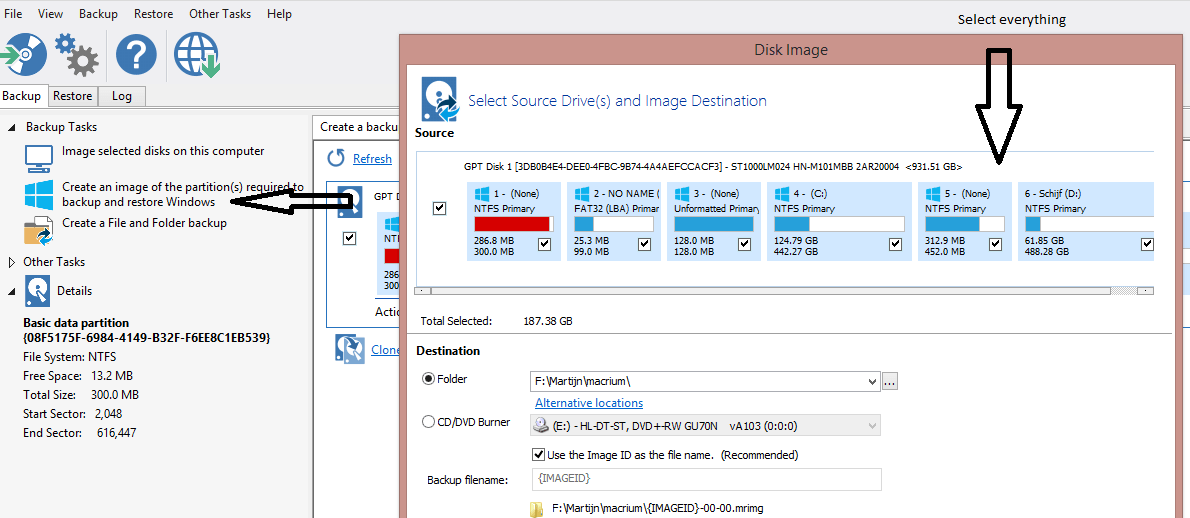hi all
i have a aspire v 572pg im upgrading ,
firstly id like to know if these are compatible , ssd drive and ram upgrade
a samsung evo 500gb will it fit and a Samsung 8GB DDR3L RAM PC3L-12800 DDR3 1600Mhz 204pin Laptop Memory SODIMM 1.35v
secondly what is the best way to install windows , would just cloning the old drive to the ssd and then putting the ssd in and then just resetting windows back to factory default for a clean install
or do i just take out the old hd and put the new ssd in and then boot windows from the mother board ( sorry never done this) this would be my best option if it works as i can then just copy all the programs and files from the old hard drive using a usb to sata cable , my computer only has room for one drive
appreciate any help , so far ive posted on a couple of forums with no replies and there is a lot of answers ive read im still not totally convinced on the best way to do this
regards and thanks in advance
i have a aspire v 572pg im upgrading ,
firstly id like to know if these are compatible , ssd drive and ram upgrade
a samsung evo 500gb will it fit and a Samsung 8GB DDR3L RAM PC3L-12800 DDR3 1600Mhz 204pin Laptop Memory SODIMM 1.35v
secondly what is the best way to install windows , would just cloning the old drive to the ssd and then putting the ssd in and then just resetting windows back to factory default for a clean install
or do i just take out the old hd and put the new ssd in and then boot windows from the mother board ( sorry never done this) this would be my best option if it works as i can then just copy all the programs and files from the old hard drive using a usb to sata cable , my computer only has room for one drive
appreciate any help , so far ive posted on a couple of forums with no replies and there is a lot of answers ive read im still not totally convinced on the best way to do this
regards and thanks in advance
My Computer
System One
-
- OS
- windows 8.1