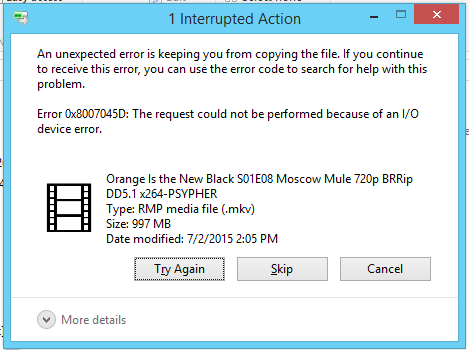Hi.
I'm really having a hard time refreshing my 8.1 laptop.
Before me further explaining what happened please bare with me since I'm not really a techie person.
Okay. Im having issues with my laptop (unwanted pop ups, browsers/apps wont open up when I try to open em up...so basically its just not working properly) so I ended up wanting to do the refresh thinking that it'll fix everything but more problems came up...
1) its giving me an error message "Could not find recovery environment". and I don't really know what does not mean.
2)I tried "creating" the "Recovery Environment" totally depending on google and youtube doing it but its no good cause most of the times Im just lost.
3)I tried following this thread http://www.eightforums.com/installa...very-could-not-find-recovery-environment.html but still could not get the refresh working.
4) now my laptop is getting worse, I cant even transfer a movie/files to any external drive.
5) also, there are times when I turn on my laptop im getting an error message. I was not able to take note of it but its kind of about my temp files that's its invalid, that sort.
6) I don't know where to start... OMG I'm just really lost right now and all I wanted to do is refresh my laptop.
PLEASEEEEEEEEEE!!! I need help.
I'm really having a hard time refreshing my 8.1 laptop.
Before me further explaining what happened please bare with me since I'm not really a techie person.
Okay. Im having issues with my laptop (unwanted pop ups, browsers/apps wont open up when I try to open em up...so basically its just not working properly) so I ended up wanting to do the refresh thinking that it'll fix everything but more problems came up...
1) its giving me an error message "Could not find recovery environment". and I don't really know what does not mean.
2)I tried "creating" the "Recovery Environment" totally depending on google and youtube doing it but its no good cause most of the times Im just lost.
3)I tried following this thread http://www.eightforums.com/installa...very-could-not-find-recovery-environment.html but still could not get the refresh working.
4) now my laptop is getting worse, I cant even transfer a movie/files to any external drive.
5) also, there are times when I turn on my laptop im getting an error message. I was not able to take note of it but its kind of about my temp files that's its invalid, that sort.
6) I don't know where to start... OMG I'm just really lost right now and all I wanted to do is refresh my laptop.
PLEASEEEEEEEEEE!!! I need help.
My Computer
System One
-
- OS
- Windows 8.1
- Computer type
- Laptop
- System Manufacturer/Model
- Acer Aspire M5 Series
- CPU
- Core i