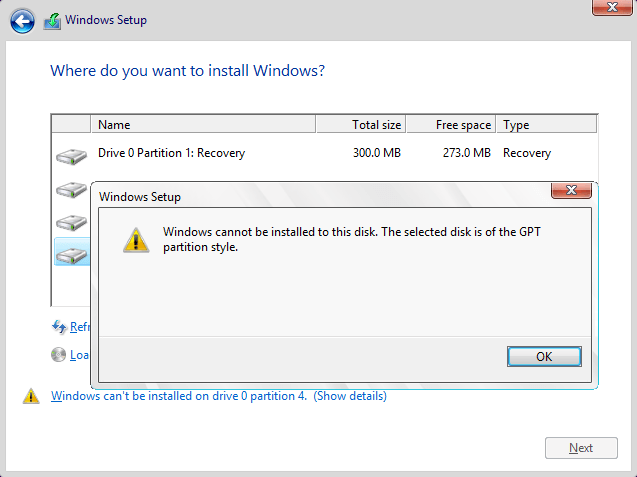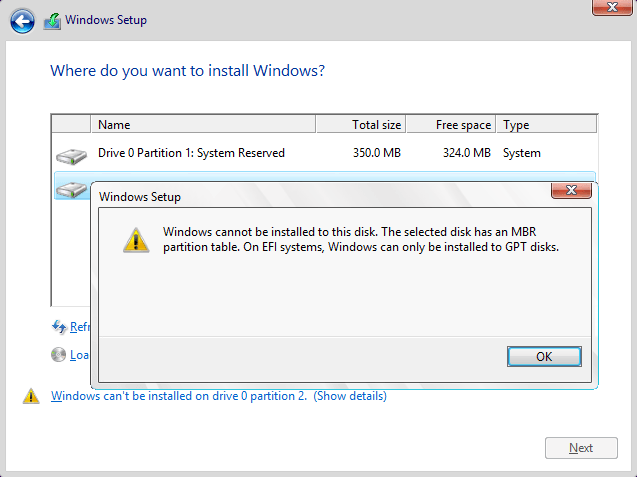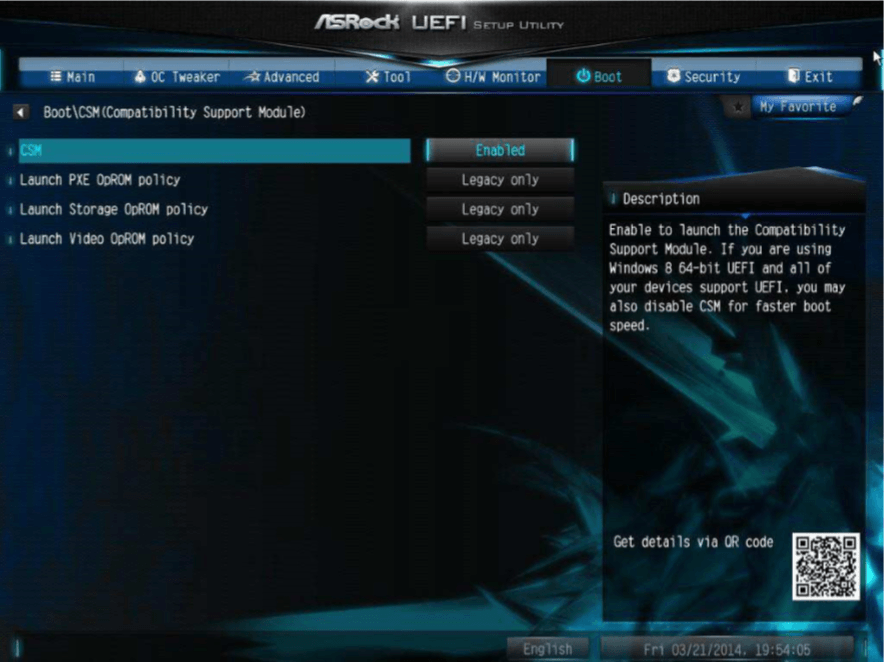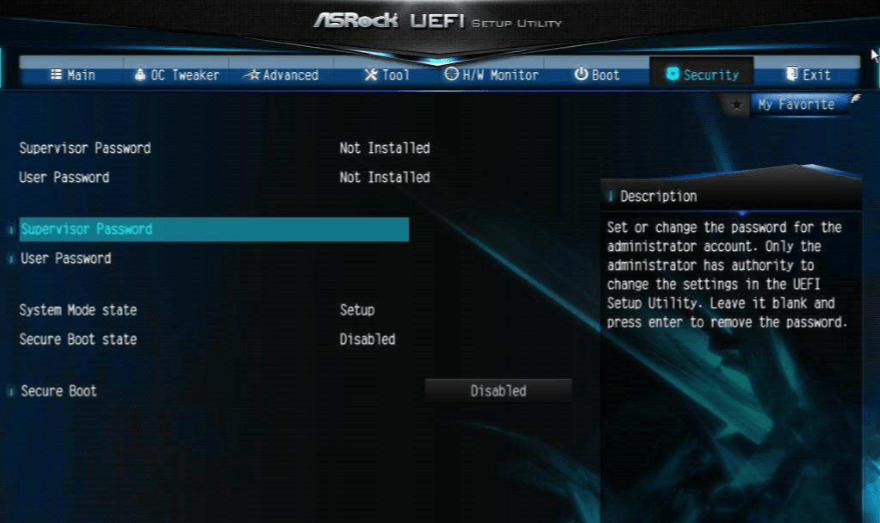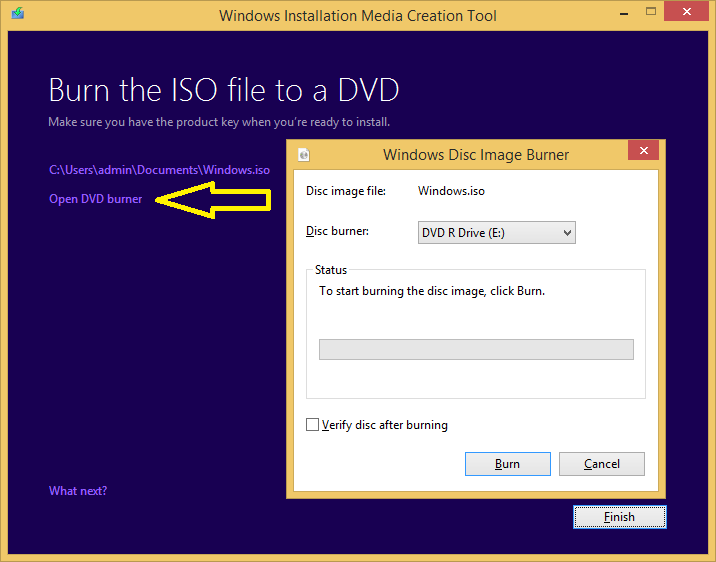- Messages
- 100
- Location
- Norway
Hey guys, i got a little problem here. So i wanted to install a 2nd Windows 8.1 OS on a new partition of my SSD wich i made, and it has 40GB to use for it wich is more than enough (all programs and games are on the 3TB HDD). Anyways, all drives on my system are in GPT, wich i had to format them to when i first installed Windows 8.1 because of my new Motherboard. But now the problem is, that when i put in the Windows 8.1 DVD in to install a 2nd version of it, and i click in the installation menu the partition i prepared for it, it says "Windows cannot be installed to this disk. The disk is of the GPT format". So how do i solve this? First it moaned about it not being GPT, now it is and it still is just moaning about it. What can i do to fix this? I want a 2nd Windows 8.1 because of things like Shadowplay and such not working correct, and instead of reinstalling Windows 8.1 again (i think all the problems with that come from all the modifications i do to the Audio Driver and using the Beta Oculus Rift driver), i just install a 2nd copy wich is much easier to fix such stuff, like it will be my dedicated Gaming OS. So again, what is wrong here? Thanks in advance 
My Computer
System One
-
- OS
- Windows 8.1 Pro x64
- Computer type
- PC/Desktop
- CPU
- Intel i5 4440 Quad Core 3.1GHz
- Motherboard
- ASROCK EXTREME4 Z97
- Memory
- 18432 MB (18 GB) DDR3 RAM
- Graphics Card(s)
- NVIDIA GEFORCE GTX 970 STRIX x2 SLI
- Sound Card
- Realtek HD Audio Manager (Integrated Sound Card)
- Monitor(s) Displays
- Samsung S22D390, Oculus Rift DK2
- Screen Resolution
- 1920x1080, 32bit ; 1080x1920 (Oculus Rift)
- Hard Drives
- INT1: MTFDDAK256MAY-1AH12ABHA 256GB SSD
INT2: WDC WD30EURS-63SPKY0 3000GB HDD
- PSU
- EVGA SUPERNOVA 750B1
- Case
- NZXT Phantom 820 White
- Cooling
- CPU: NZXT Kraken X61, Case: Front: 1x 200mm, Rear: 1x 120mm, Top: 2x 200mm, Side: 1x 200mm
- Keyboard
- Logitech Orion Spark
- Mouse
- SpeedLink DECUS
- Internet Speed
- 100 MBP/s Download and 10 MBP/s Upload. 8 MS Ping
- Browser
- Google Chrome
- Antivirus
- Malwarebytes Anti-Malware
- Other Info
- Using two programs that modify audio.
1: Viper4Windows for better sound quality and bass regulations and that.
2: MorphVOX Pro to modify the voice and use soundboards.