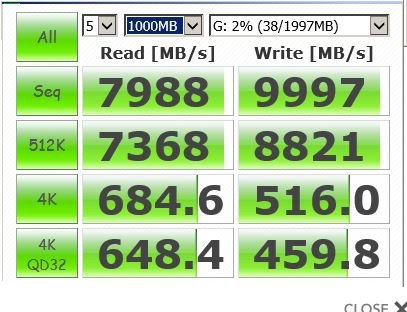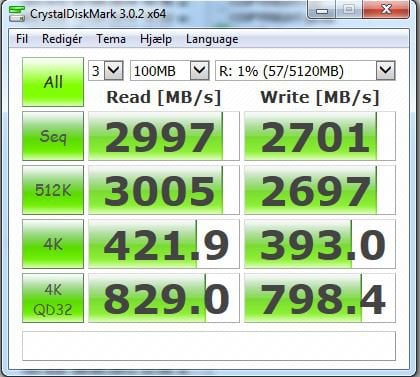After following this guide, http://www.eightforums.com/windows-8-news/56837-official-microsoft-iso-media-creation-tool.html
I am stuck with a problem.
Trying to download a Windows 8.1.1 ISO from Microsoft with their mediacreationtool.exe. I downloaded the program, and I then run this little program and select
Language (Danish)
Edition (Windows 8.1 Pro)
Architecture (64-bit X64)
Then click NEXT
Here I can select either USB flash drive or ISO file. I select ISO-file and click NEXT
Then I select where it saves the ISO-file.
And then the error come allmost instant.
"Download did not complete successfully"
The download task did not complete.
The file or the folder is not a NTFS reparse-point.
I have tried to save on HDD, on a USB-stick formatted NTFS, formatted FAT32, but the same error shows up.
What can I do about this?
EDIT: I have now tried to make the same again, but in English, so it should not be the danish language that gives the error. In English I also got this error, so I would like to get help to this
I am stuck with a problem.
Trying to download a Windows 8.1.1 ISO from Microsoft with their mediacreationtool.exe. I downloaded the program, and I then run this little program and select
Language (Danish)
Edition (Windows 8.1 Pro)
Architecture (64-bit X64)
Then click NEXT
Here I can select either USB flash drive or ISO file. I select ISO-file and click NEXT
Then I select where it saves the ISO-file.
And then the error come allmost instant.
"Download did not complete successfully"
The download task did not complete.
The file or the folder is not a NTFS reparse-point.
I have tried to save on HDD, on a USB-stick formatted NTFS, formatted FAT32, but the same error shows up.
What can I do about this?
EDIT: I have now tried to make the same again, but in English, so it should not be the danish language that gives the error. In English I also got this error, so I would like to get help to this
My Computer
System One
-
- OS
- Windows 8.1 64bit Pro
- Computer type
- PC/Desktop
- CPU
- Intel Core i5 3570K @4,4Ghz
- Motherboard
- MSI Z77A GD65
- Memory
- 16Gbyte DDR3 1866Mhz
- Graphics Card(s)
- GTX770 lightning
- Sound Card
- Auzentech X-Fi Forte 7.1
- Monitor(s) Displays
- BenQ BL2411
- Screen Resolution
- 1920*1200
- Hard Drives
- Samsung 840EVO 240Gbyte, Samsung 830 256Gbyte SSD, Seagate 4TB , Western Digital black edition 1,5Tbyte
- PSU
- Zalman ZM850 HP
- Case
- Corsair Carbide 500R
- Cooling
- air
- Keyboard
- Logitech G15
- Mouse
- Logitech G5
- Internet Speed
- 60/60mbit fiber
- Browser
- Chrome
- Antivirus
- BitDefender total security