Hello guys , I'm new here
I have a problem with my bios or computer , I recently deleted everything and reinstalled windows 8.1 because I had a problem which is I get a black screen for 10-15 sec before the login screen show up ,I looked for solation everywhere ,made sfc /scan ,nothing really helped ,and now after I reinstalled the windows but with UEFI settings , get 5-8 sec black screen ,that was the first issue .
The second issue there is a UEFI menu now showing up every time I start the PC Called gigabyte dual boot ,asking me to pick someone to boot from ,and the only thing works is windows boot manager ,I don't know how to remove this menu
my PC is new and fast :
8 GB ram
sapphire R9 280 with UEFI button
gigabyte GA-H97-D3H motherboard
intel i5 4690
Strix gaming keyboard
WD HHD 500 GB
PSU 700W
Bios settings
Windows 8 features > windows 8
CSM support > always
Boot mode selection UEFI only
(when I pick uefi only the windows boot manager only shows ,but if choose uefi and legacy another option showing ,and I guess its my HHD but if I select it the windows fail to start)
LAN PXE boot option rom > disabled
Storage boot option control > UEFI only
Other PCI device Rom priority > UEFI oprom
Network stack > Disabled
Secure boot > enable > standard
Initial display output > PCIe 1 Slot
XHCI Mode > smart auto
Integrated SATA controller > enabled
SATA Mode Selection > AHCI
Should I disabled intel onboard graphics from the bios settings since im using a graphics card ?
I have a problem with the Dxgkrnl.sys even after the fresh windows install and I don't know how to fix it as showing "did not load" but it load the first time as you can see in the log file.
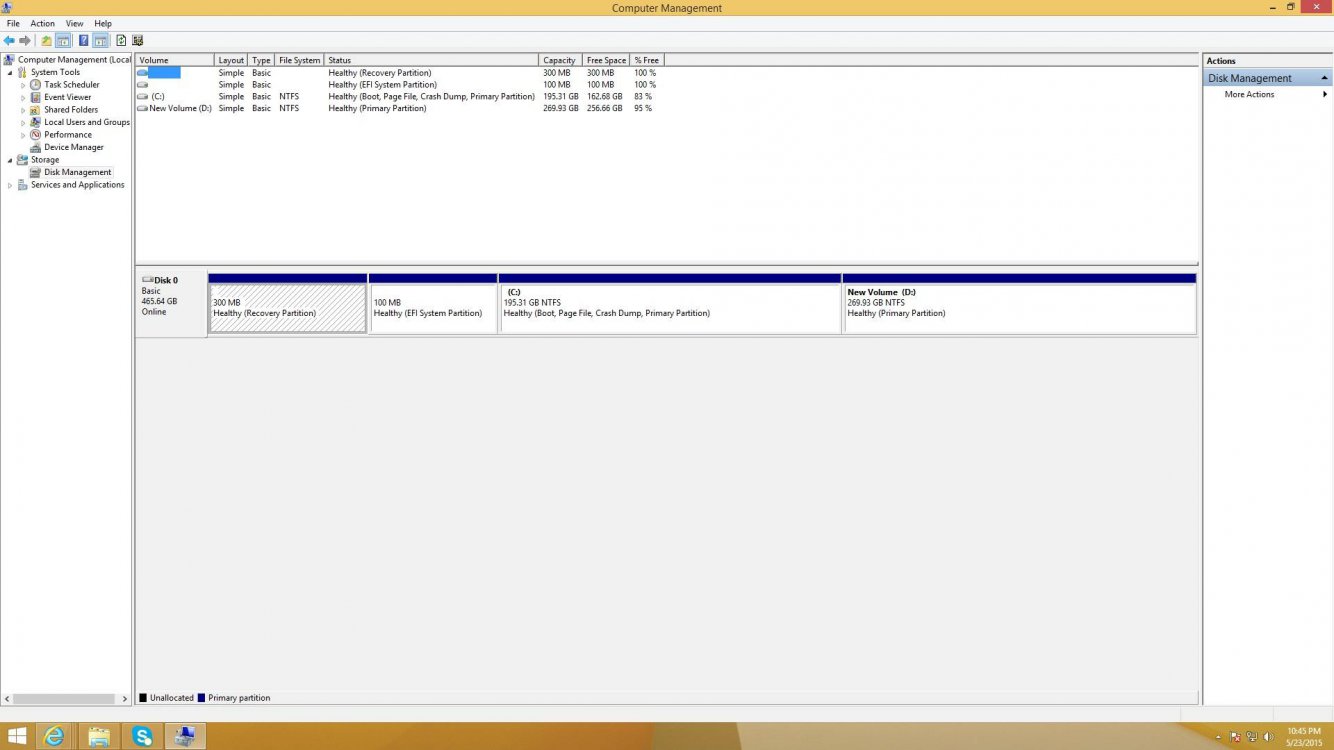 View attachment ntbtlog.txtView attachment ABD.txt
View attachment ntbtlog.txtView attachment ABD.txt
Please help ,I got fed up with this issues ,even my cheaper laptop boots up faster than my new PC , I don't know if its a problem from the GC or the motherboard ,but both are new and my PSU gives enough power 700 W
Also just to add ,before i used to have screen flashing going black then comes back normal ,just for 1 sec ,also when the screen goes to sleep ,some times i could not turn on the screen when i click the mouse or keyboard ,and have to restart ,and i was getting blue screen of death from time to time , i suspect the graphics card hence its new and expensive. (
( (
(
I have a problem with my bios or computer , I recently deleted everything and reinstalled windows 8.1 because I had a problem which is I get a black screen for 10-15 sec before the login screen show up ,I looked for solation everywhere ,made sfc /scan ,nothing really helped ,and now after I reinstalled the windows but with UEFI settings , get 5-8 sec black screen ,that was the first issue .
The second issue there is a UEFI menu now showing up every time I start the PC Called gigabyte dual boot ,asking me to pick someone to boot from ,and the only thing works is windows boot manager ,I don't know how to remove this menu
my PC is new and fast :
8 GB ram
sapphire R9 280 with UEFI button
gigabyte GA-H97-D3H motherboard
intel i5 4690
Strix gaming keyboard
WD HHD 500 GB
PSU 700W
Bios settings
Windows 8 features > windows 8
CSM support > always
Boot mode selection UEFI only
(when I pick uefi only the windows boot manager only shows ,but if choose uefi and legacy another option showing ,and I guess its my HHD but if I select it the windows fail to start)
LAN PXE boot option rom > disabled
Storage boot option control > UEFI only
Other PCI device Rom priority > UEFI oprom
Network stack > Disabled
Secure boot > enable > standard
Initial display output > PCIe 1 Slot
XHCI Mode > smart auto
Integrated SATA controller > enabled
SATA Mode Selection > AHCI
Should I disabled intel onboard graphics from the bios settings since im using a graphics card ?
I have a problem with the Dxgkrnl.sys even after the fresh windows install and I don't know how to fix it as showing "did not load" but it load the first time as you can see in the log file.
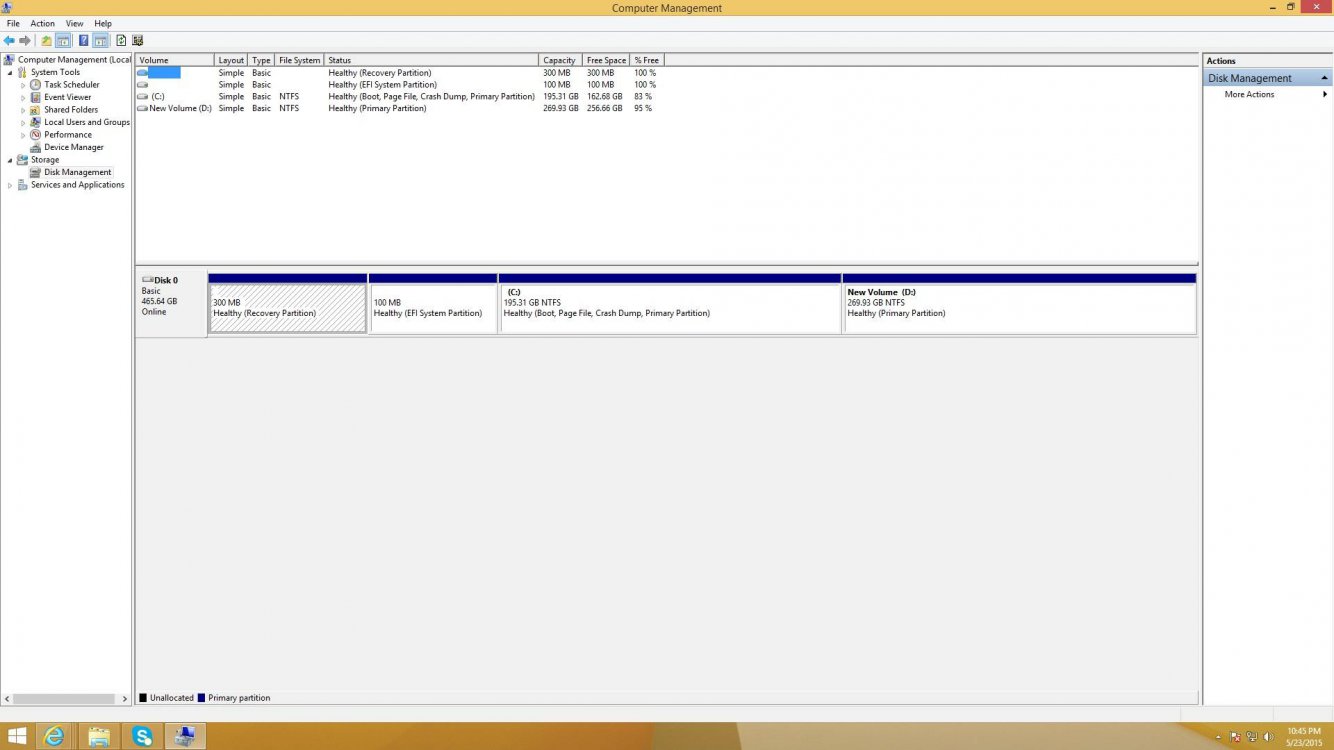 View attachment ntbtlog.txtView attachment ABD.txt
View attachment ntbtlog.txtView attachment ABD.txtPlease help ,I got fed up with this issues ,even my cheaper laptop boots up faster than my new PC , I don't know if its a problem from the GC or the motherboard ,but both are new and my PSU gives enough power 700 W
Also just to add ,before i used to have screen flashing going black then comes back normal ,just for 1 sec ,also when the screen goes to sleep ,some times i could not turn on the screen when i click the mouse or keyboard ,and have to restart ,and i was getting blue screen of death from time to time , i suspect the graphics card hence its new and expensive.
My Computer
System One
-
- OS
- windows 8.1
- Computer type
- PC/Desktop
- Motherboard
- gigabyte GA-H97-D3H
- Graphics Card(s)
- ATI R9 280



