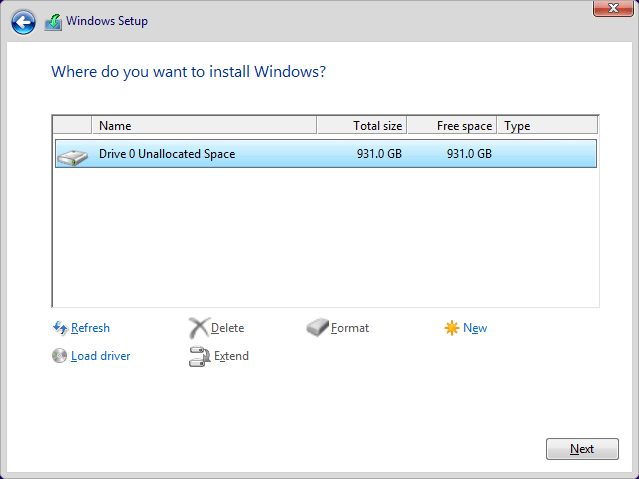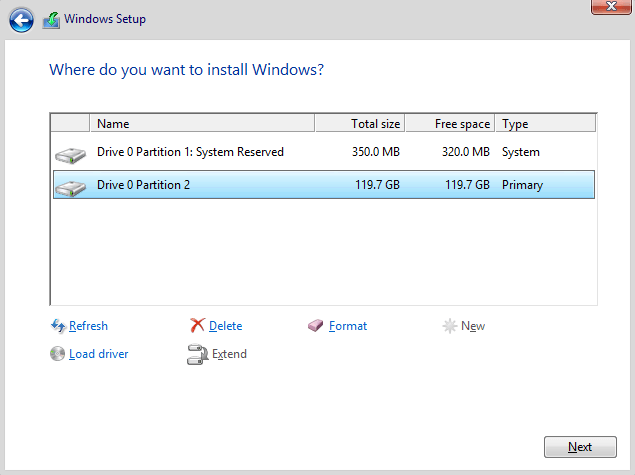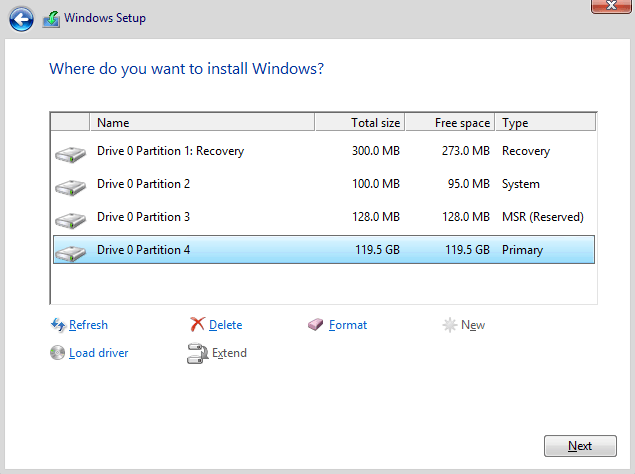If I delete all partitions except the one that says 0 unallocated space 900 GB and just click next, will the reserve partition be created. I have Win 8.1 and I was a little confused with the tutorial although it was very well done?
I used to think I had to click custom, advanced., apply or a sequence other than just next. I have a single drive and have a Dell.
I just want to keep that reserve partition and if just next will do it, that is great..
I used to think I had to click custom, advanced., apply or a sequence other than just next. I have a single drive and have a Dell.
I just want to keep that reserve partition and if just next will do it, that is great..
My Computer
System One
-
- OS
- Windows 10 Pro x 64
- Computer type
- PC/Desktop
- System Manufacturer/Model
- Dell XPS 8300, Dell Inspiron 15 R N5010
- Memory
- 6 GB
- Graphics Card(s)
- Nvidia GE force 420
- Hard Drives
- 1TB
- Browser
- Edge, Chrome
- Antivirus
- Defender, MBAM, Router