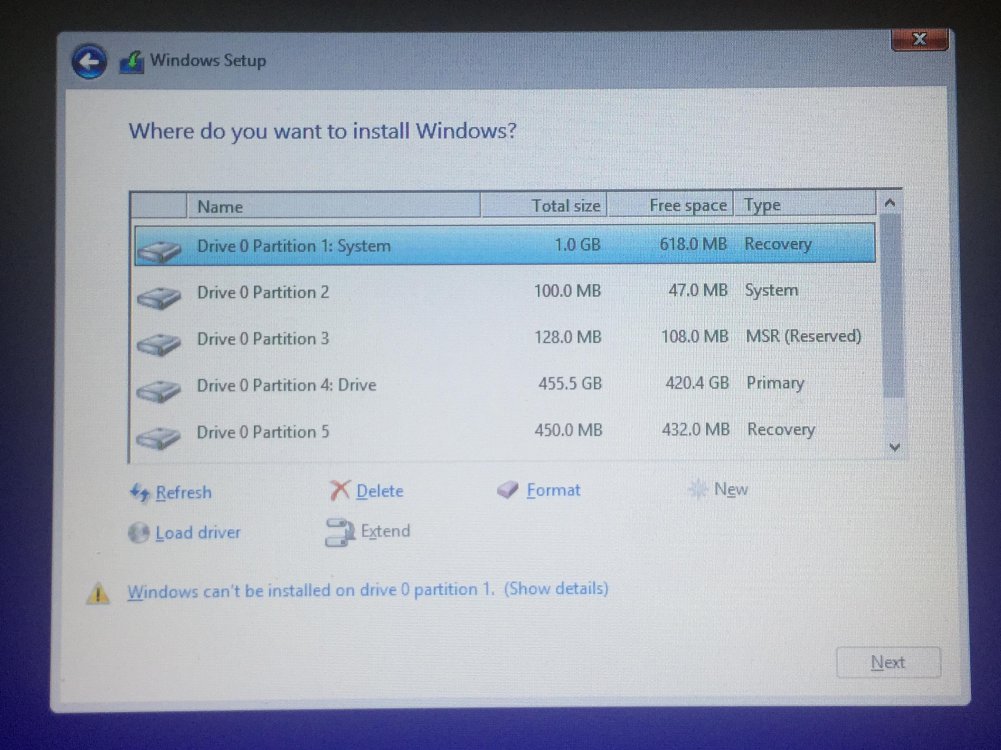Hello,
I'm trying to boot Window 8.1 off my USB drive. I've created a bootable USB drive using Rufus-2.1. I'm having some troubles.
I don't know where to install Window 8.1 to. I don't see the USB drive in the partition menu when installing Window 8.1.
The steps I followed.
1: Download ISO file and Rufus.
2: Create a bootable USB, and indeed it works.
Now I'm stuck at installing Windows because I don't know which partition to install Windows to.
I'm trying to boot Window 8.1 off my USB drive. I've created a bootable USB drive using Rufus-2.1. I'm having some troubles.
I don't know where to install Window 8.1 to. I don't see the USB drive in the partition menu when installing Window 8.1.
The steps I followed.
1: Download ISO file and Rufus.
2: Create a bootable USB, and indeed it works.
Now I'm stuck at installing Windows because I don't know which partition to install Windows to.
Attachments
Last edited:
My Computer
System One
-
- OS
- Windows 8.1
- Computer type
- Laptop