I have an HP Envy 15 that I bought over a year ago with factory installed Windows 8.1 64 bit.
• Windows 8.1 64
• 4th generation Intel(R) Core(TM) i5-4200M Processor
• NVIDIA GeForce GT 750M Graphics with 4096MB of dedicated video memory
• 15.6-inch diagonal HD BrightView LED-backlit Display (1366x768)
• 8GB DDR3 System Memory (2 Dimm)
• 750GB 5400 rpm Hard Drive
• 24GB flash Hard Drive Acceleration Cache
My computer wont let me log into windows, it's currently in a restart loop: the computer starts -> goes to the HP opening screen -> then to blue screen with the message "Your PC ran into a problem and needs to restart. We're just collecting some error info, and then we can restart for you (System Thread Exception Not Handled (iaStorA.sys)) -> restarts "preparing automatic repair" -> blue screen -? restarts......
i was able to create a recovery USB using a friends computer (http://windows.microsoft.com/en-us/windows-8/create-reset-refresh-media) to create the ISO file and the windows 7 usb dvd download tool to burn it to the usb.
i got the computer to read the usb and boot up from it. These are the screen shots of the options i'm able to choose from when going into "Repair your computer". None of the options in the Advanced options fix the problem or require an image or system restore that I don't have. Refresh and Reset Your PC don't work either.
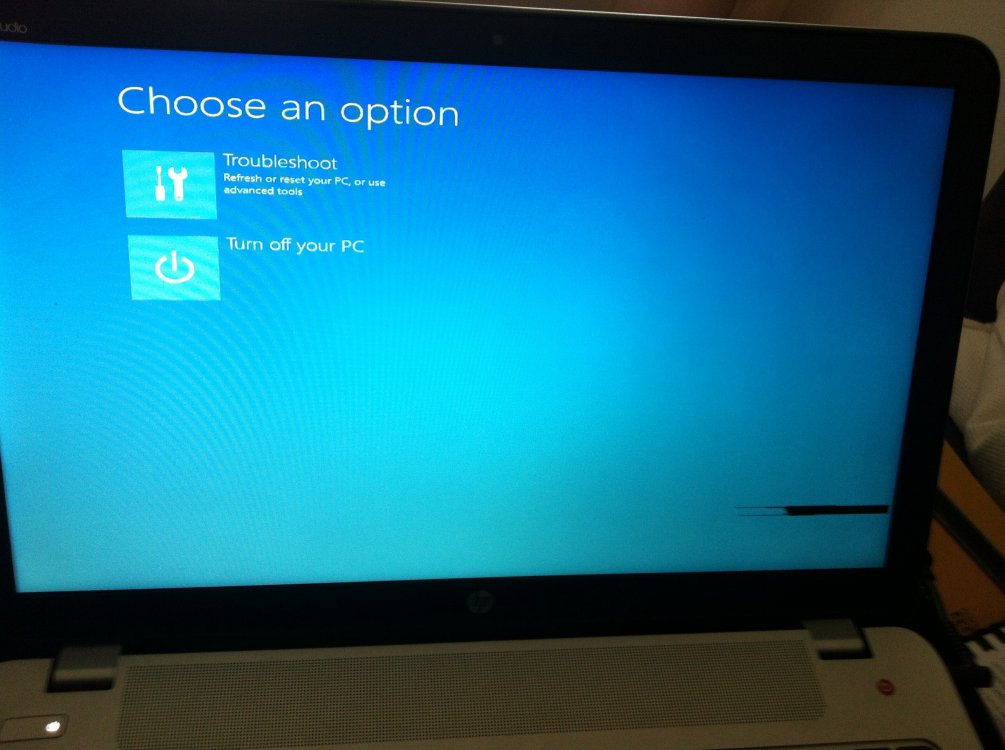
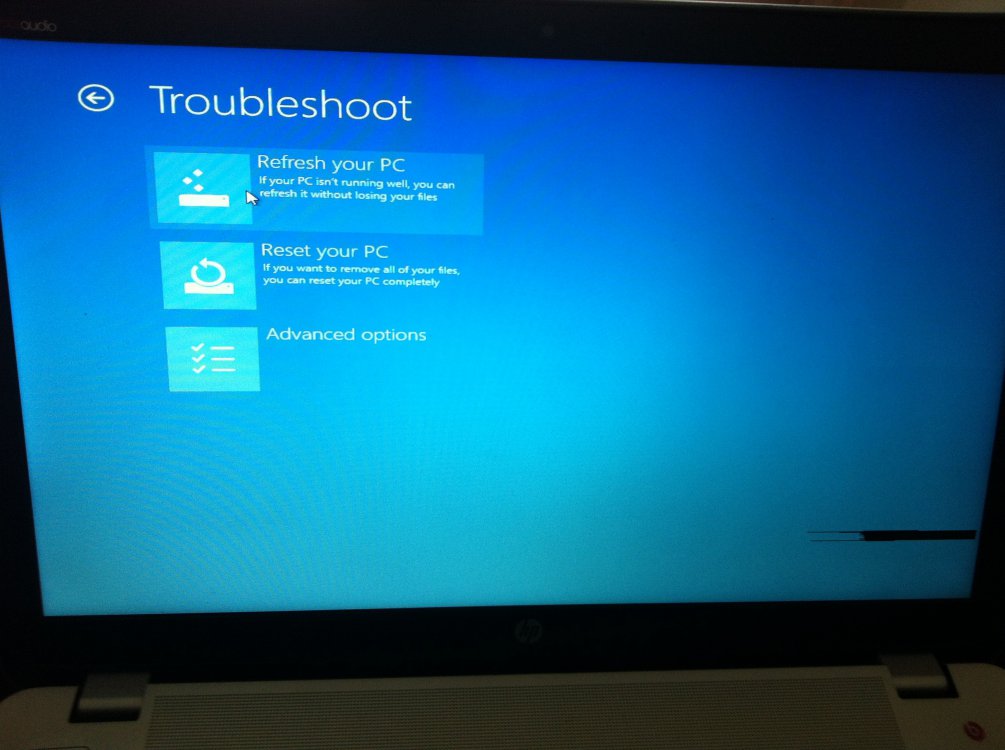
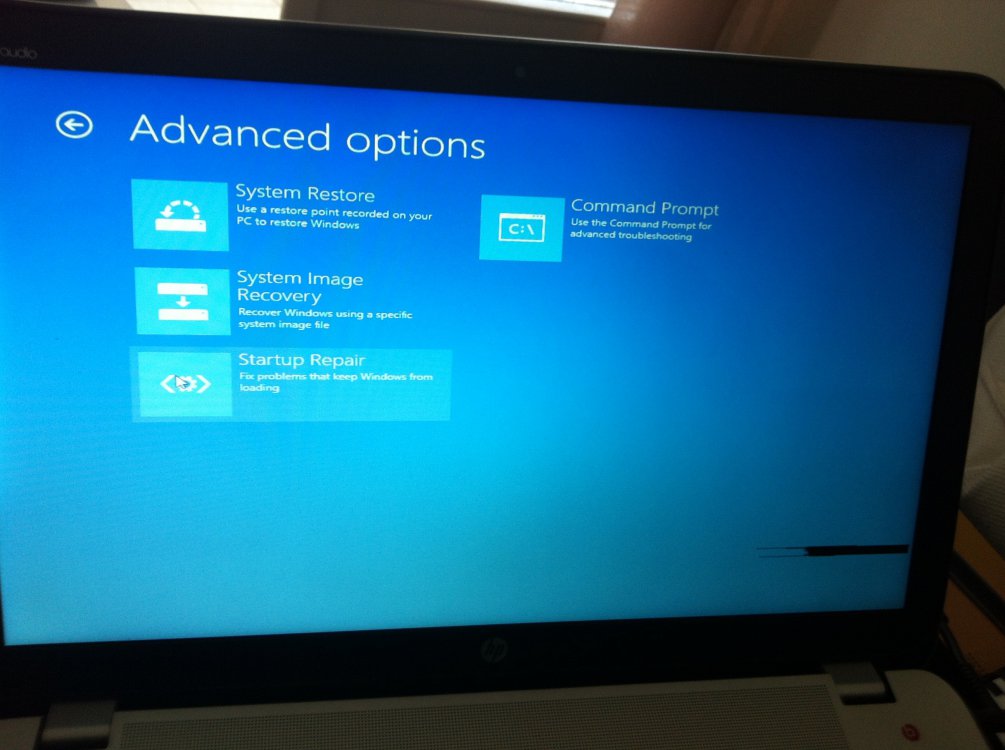
I talked with HP customer service and told me that since i didnt create an usb recovery image through their program i need to buy one through them ("In HP factory, once the hard drive is loaded with Windows 8, HP uses a recovery manager application to create an image of the installed windows with all driver details and hardware benchmark.") With out it, I can't recovery my computer.
So far nothing i've done has worked. I even asked them to provide me with the prodyuct key for windows and they can't or wont give it to me.
Is there any way around this or do i need to buy the recovery disk from them?
• Windows 8.1 64
• 4th generation Intel(R) Core(TM) i5-4200M Processor
• NVIDIA GeForce GT 750M Graphics with 4096MB of dedicated video memory
• 15.6-inch diagonal HD BrightView LED-backlit Display (1366x768)
• 8GB DDR3 System Memory (2 Dimm)
• 750GB 5400 rpm Hard Drive
• 24GB flash Hard Drive Acceleration Cache
My computer wont let me log into windows, it's currently in a restart loop: the computer starts -> goes to the HP opening screen -> then to blue screen with the message "Your PC ran into a problem and needs to restart. We're just collecting some error info, and then we can restart for you (System Thread Exception Not Handled (iaStorA.sys)) -> restarts "preparing automatic repair" -> blue screen -? restarts......
i was able to create a recovery USB using a friends computer (http://windows.microsoft.com/en-us/windows-8/create-reset-refresh-media) to create the ISO file and the windows 7 usb dvd download tool to burn it to the usb.
i got the computer to read the usb and boot up from it. These are the screen shots of the options i'm able to choose from when going into "Repair your computer". None of the options in the Advanced options fix the problem or require an image or system restore that I don't have. Refresh and Reset Your PC don't work either.
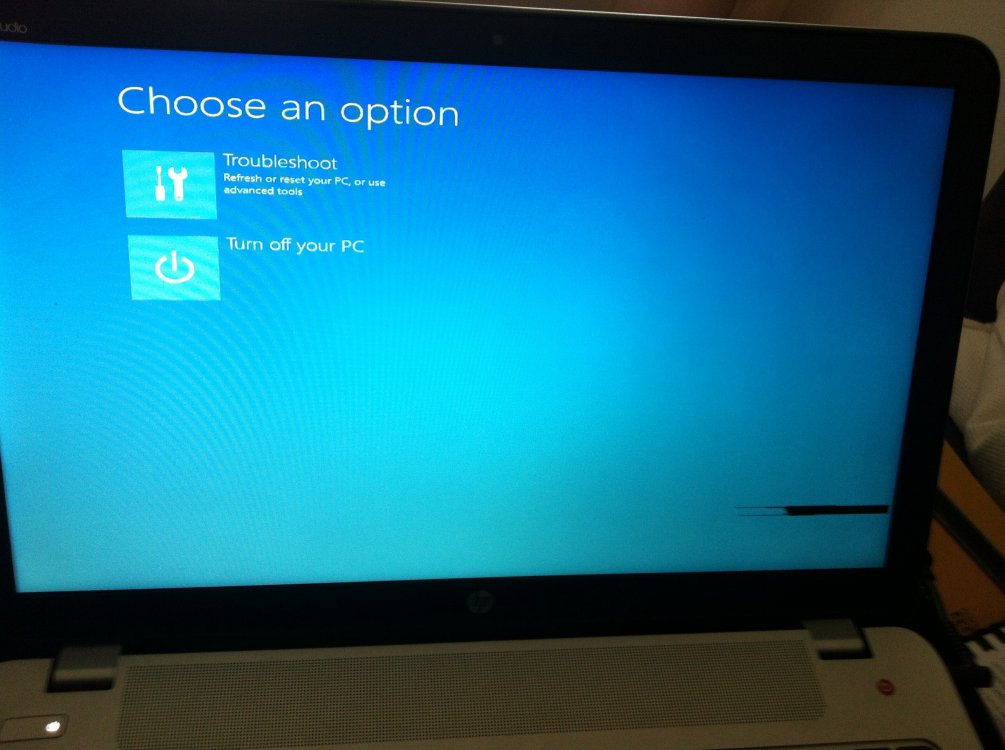
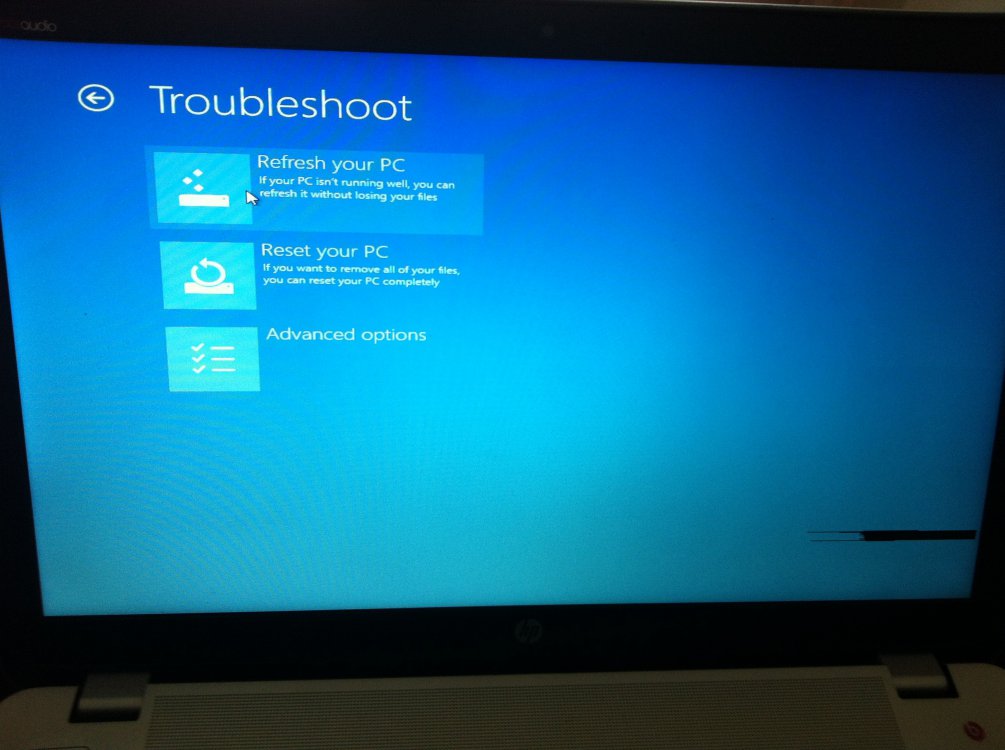
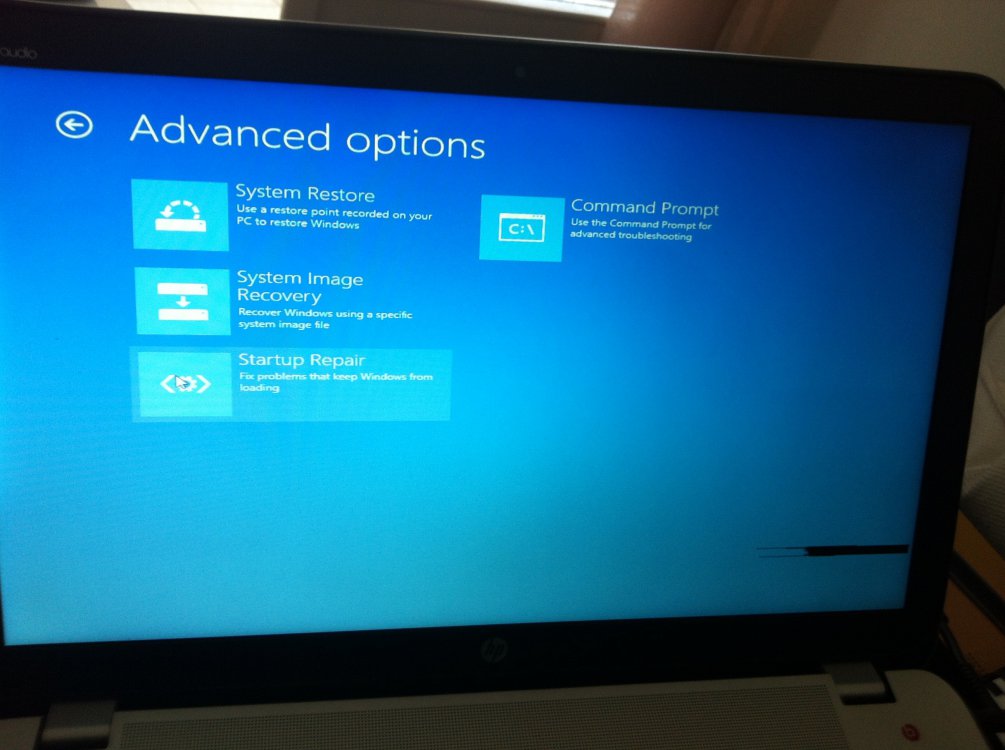
I talked with HP customer service and told me that since i didnt create an usb recovery image through their program i need to buy one through them ("In HP factory, once the hard drive is loaded with Windows 8, HP uses a recovery manager application to create an image of the installed windows with all driver details and hardware benchmark.") With out it, I can't recovery my computer.
So far nothing i've done has worked. I even asked them to provide me with the prodyuct key for windows and they can't or wont give it to me.
Is there any way around this or do i need to buy the recovery disk from them?
My Computer
System One
-
- OS
- windows 8.1


