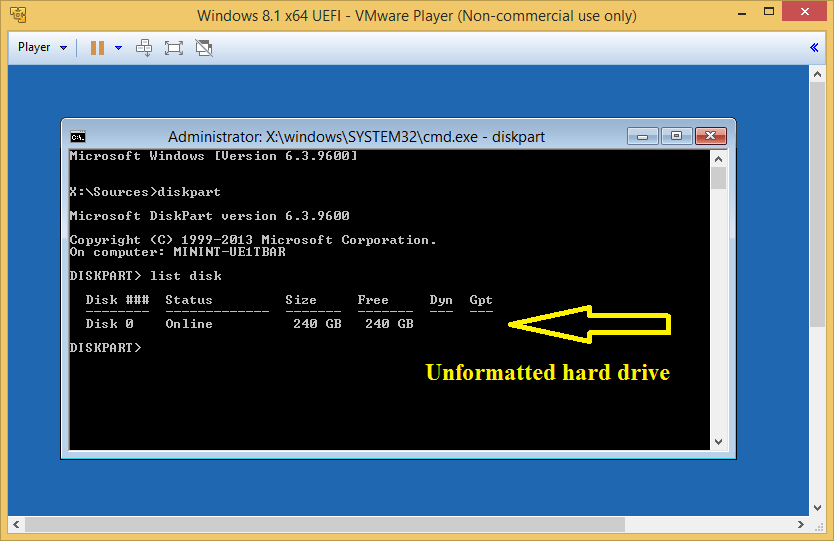After Factory Reset the laptop, I got backup from 16GB USB Flash
Now I can use it?
How to install Windows 8 to a blank hard drive from the Windows 8 recovery USB flash drive.
If you have created a Windows 8
recovery USB flash drive by selecting the option "
Copy the recovery partition from the PC to the recovery drive" (see screenshot below).
- You do not need to change the boot order of drives in your computer's UEFI firmware (BIOS).
- You do not need to disable Secure Boot in your computer's UEFI firmware (BIOS).
- Connect your Windows 8 recovery USB flash drive.
- Restart the computer.
- Press the correct key to enter the boot menu (
see this link for help).
- Select your USB flash drive from the boot menu.
- Select your language and keyboard layout (if displayed).
- Select the "Troubleshoot" option.
- Select the
Reset your PC option.
When you see the question "
Do you want to repartition the drives on your PC? All your files will be removed." (see screenshot below), click on "
Yes, repartition the drives".
But if you receive the following error message: "
Unable to reset your PC. A required drive partition is missing." or "
Unable to reset your PC. The system drive cannot be found.", then the Windows 8 recovery USB flash drive is not able to automatically install Windows 8 to a blank hard drive.



 . Clintlgm has given perfect directions.
. Clintlgm has given perfect directions.