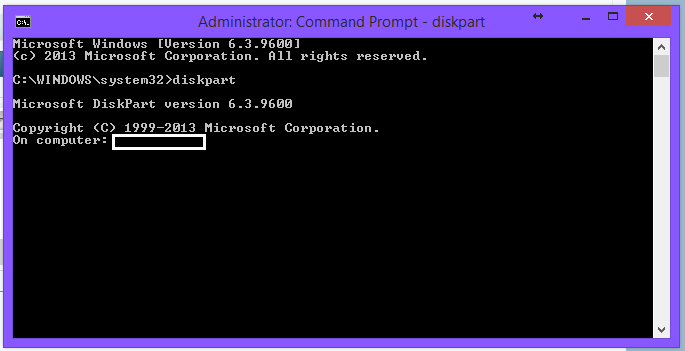Hello, I've just gotten a new TB hard drive, installed it, and tried to partition it. I opened up the Windows Disk Management program and initialized the drive. Then I went to create a new partition (or whatever that process is called). I went through the wizard, selected how much storage I wanted on it (all of it) selected the letter drive it would be, and named it. Anyways, the program has decided to stop responding, and so I've been sitting here in 30 minutes of hope, but alas nothing has changed. I've already tried this, but the program stopped responding, so I had to stop it and that created a whole new slew of issues, and it took a while to start my computer up properly again. Anyways, what can I do? Should I close the partition program and download a third party one to format and partition the drive?
Thanks for any help!
Thanks for any help!
My Computer
System One
-
- OS
- Windows 8.1