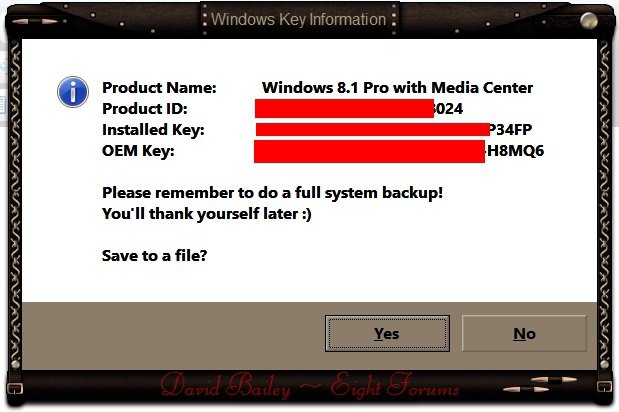the 300MB partition 1 is the recovery tools partition - that is the recovery your PC boots from..
the 100MB partition 2 has your system boot files..
So your disk layout is just fine..
What you are missing is a recovery image..
Without an Image your recovery has nothing to recovery from..