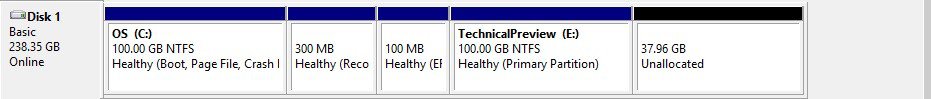recalculated
New Member
- Messages
- 1
Hello! This is my first post, so I would like to apologize in advance in case I do something wrong.
At the time I installed Windows 8 on my computer, I didn't know too much about GPT partitioning, so I went ahead and put the Windows partition before the MSR and EFI partitions and didn't think too much of it. Then, I went and installed the Windows 10 Technical Preview in a new partition after the MSR/EFI partitions, and like the fool I am, I ignored the warning about how my partitions were in the wrong order for GPT disks. Now that the MSR and EFI partitions are sandwiched between my two Windows installations, I can't add space to my Windows 8 partition or transfer that partition's space to another partition, as shown below...
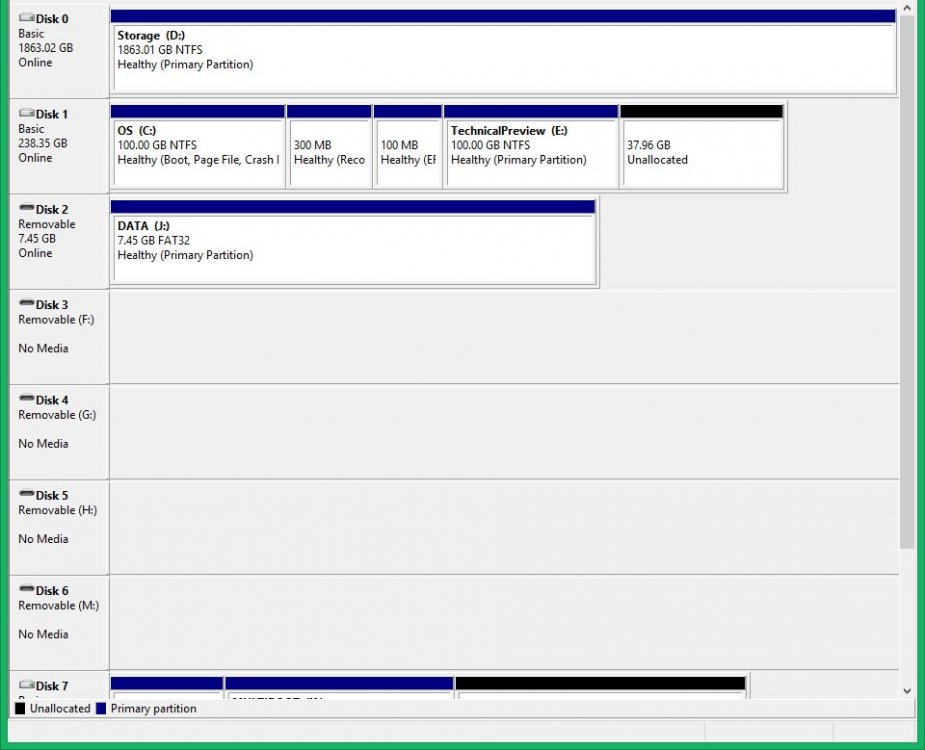
...so I am going to start all from scratch and do the partitioning right this time. I don't really care about restoring my technical preview installation, since I only use it to test features, but I need to find a way to completely back up my primary Windows 8 installation in such a way that I can restore after I reinstall and not have to reinstall all my programs again and change all my settings. I have investigated the system image creation/restore tool, but I have a few questions about it:
1) The system image creation tool forces me to include the EFI system partition and the recovery partition in the image. If I restore from that image after I partitioned correctly (in the order EFI, MSR, Windows, Recovery), will it revert back to the old partitioning configuration or can I choose how I want the restoration to go (i.e. can I choose to have the old EFI partition restore to the new one)?
2) I store all my program files on an external hard drive. If I restore from the image, will I be able to use the programs without reinstalling them?
If the system image will not restore programs and/or will revert to the old partitioning configuration, is there a built-in alternative to it (I would prefer not to use third-party software) or maybe even a way to move partitions around without horribly damaging the installation?
At the time I installed Windows 8 on my computer, I didn't know too much about GPT partitioning, so I went ahead and put the Windows partition before the MSR and EFI partitions and didn't think too much of it. Then, I went and installed the Windows 10 Technical Preview in a new partition after the MSR/EFI partitions, and like the fool I am, I ignored the warning about how my partitions were in the wrong order for GPT disks. Now that the MSR and EFI partitions are sandwiched between my two Windows installations, I can't add space to my Windows 8 partition or transfer that partition's space to another partition, as shown below...
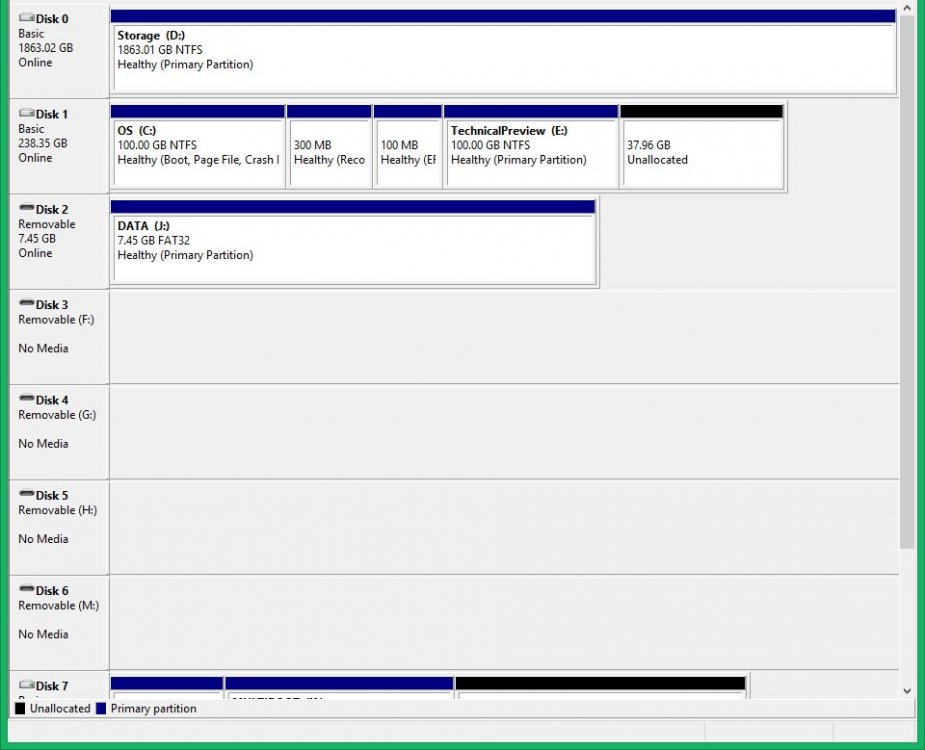
...so I am going to start all from scratch and do the partitioning right this time. I don't really care about restoring my technical preview installation, since I only use it to test features, but I need to find a way to completely back up my primary Windows 8 installation in such a way that I can restore after I reinstall and not have to reinstall all my programs again and change all my settings. I have investigated the system image creation/restore tool, but I have a few questions about it:
1) The system image creation tool forces me to include the EFI system partition and the recovery partition in the image. If I restore from that image after I partitioned correctly (in the order EFI, MSR, Windows, Recovery), will it revert back to the old partitioning configuration or can I choose how I want the restoration to go (i.e. can I choose to have the old EFI partition restore to the new one)?
2) I store all my program files on an external hard drive. If I restore from the image, will I be able to use the programs without reinstalling them?
If the system image will not restore programs and/or will revert to the old partitioning configuration, is there a built-in alternative to it (I would prefer not to use third-party software) or maybe even a way to move partitions around without horribly damaging the installation?
Attachments
My Computer
System One
-
- OS
- Windows 8.1 Pro
- Computer type
- PC/Desktop
- CPU
- Intel i7 4790
- Memory
- 24GB Dual-Channel DDR3 @1600MHz
- Graphics Card(s)
- AMD Radeon r9 270
- Sound Card
- Realtek
- Monitor(s) Displays
- Dell 27" 1080p 60Hz
- Screen Resolution
- 1080p (1920x1080)
- Hard Drives
- 2TB Seagate Barracuda
250GB Samsung mSATA SSD
- Internet Speed
- 8/2 Mbps
- Browser
- Chrome
- Antivirus
- Avast + Malwarebytes