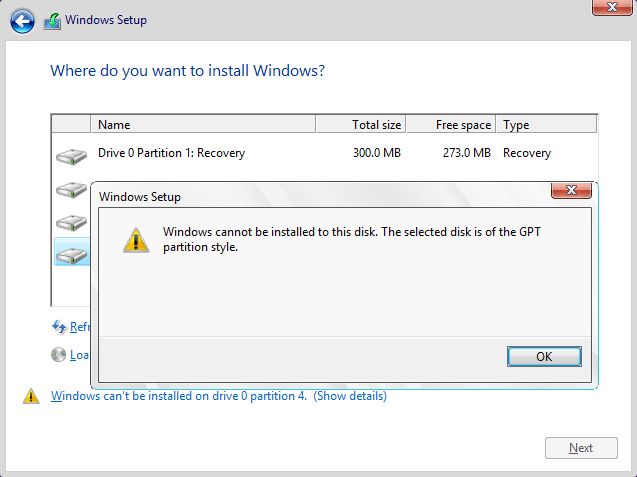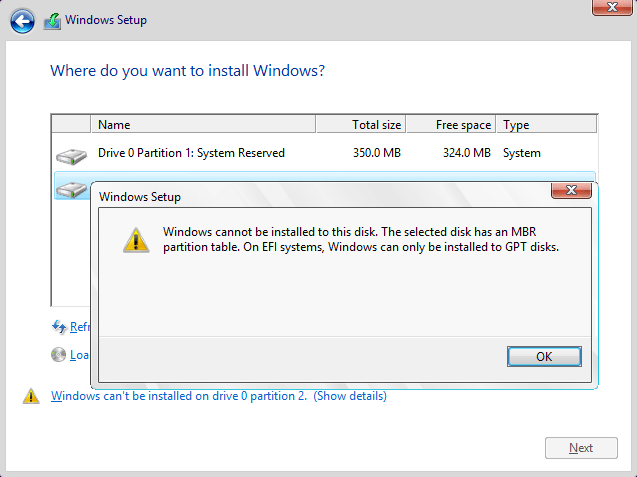So I'm currently running Windows 8.1 64 bit on an SSD. I need to run a 32 bit OS whether it be windows 7 or 8. The drive I plan on installing it on is a 1tb hdd with two 500gb partitions. I want to use one of them.
I have put windows 7 32 bit onto a USB drive and was able to boot into it while bios was set to legacy mode. But when I went to select the partition to install it on it says they are all gpt partitions and cannot install. So I booted back into windows 8 and tried to convert them to another partition type but got some error.
Next with bootable USB drive with windows 8 32 bit I've tried using the official windows media drive tool and I was unable to boot into the drive for unknown reasons, boot mode was uefi, tried turning safe boot off, nothing seemed to work, also tried downloading an ISO burning it with several different USB installers none worked, I have tried using a different USB port too. I was able to get some ios I downloaded suggested by another to boot but when installation checks began it said ISO file was corrupt. Formatted and reburned it onto drive several times and get same issue. I have spent many hours for the past week trying to get this to work, any help will be greatly appreciates as I've hot a dead end.
I have put windows 7 32 bit onto a USB drive and was able to boot into it while bios was set to legacy mode. But when I went to select the partition to install it on it says they are all gpt partitions and cannot install. So I booted back into windows 8 and tried to convert them to another partition type but got some error.
Next with bootable USB drive with windows 8 32 bit I've tried using the official windows media drive tool and I was unable to boot into the drive for unknown reasons, boot mode was uefi, tried turning safe boot off, nothing seemed to work, also tried downloading an ISO burning it with several different USB installers none worked, I have tried using a different USB port too. I was able to get some ios I downloaded suggested by another to boot but when installation checks began it said ISO file was corrupt. Formatted and reburned it onto drive several times and get same issue. I have spent many hours for the past week trying to get this to work, any help will be greatly appreciates as I've hot a dead end.
My Computer
System One
-
- OS
- Windows 8.1 x64