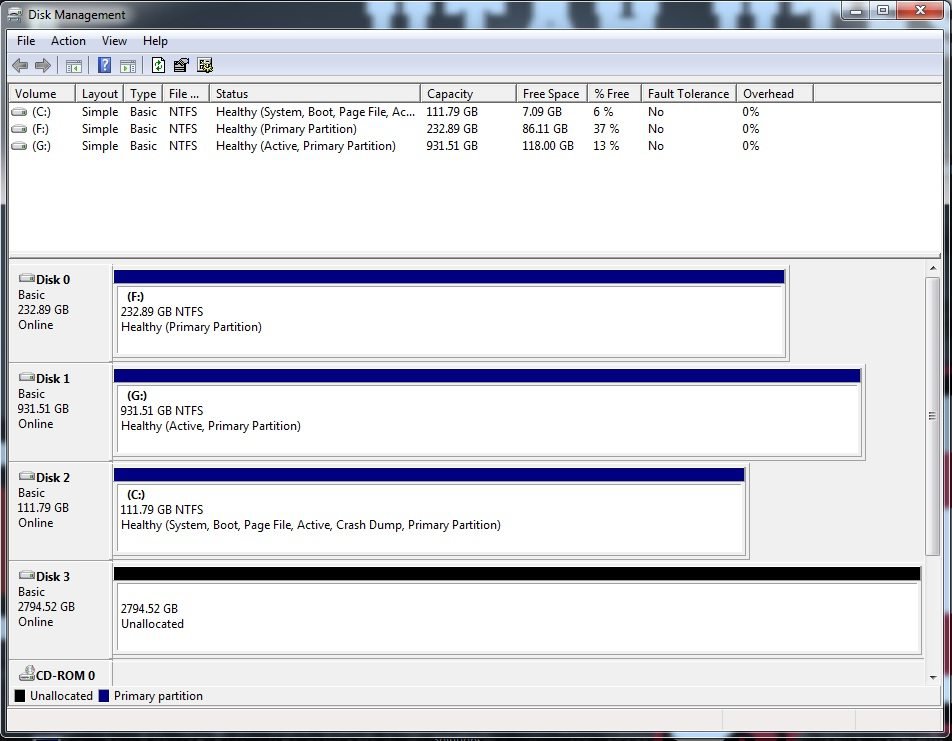I've looked through a number of threads and have not come across a fix that works for my situation. I have my main windows install (Win 7 professional) on a 128 SSD. I just put a new 3TB HDD in and want to install windows 8 professional on a small partition (~70GB) on that drive and use the rest of the disk as extra storage space. When I boot windows 7, I can see the large partition on the 3TB drive and can use it no problem. I had a 70GB space of unallocated space on the end of the drive. So I put in my windows 8 install disk, did custom install and selected to install Windows 8 on the unallocated 70GB partition. The installation began and rebooted for the first time. When the computer came back up, it asks if I want to boot windows 7 or windows 8. I choose boot from windows 8 and it tells me "Your pc needs to be repaired. File: windows\system32\winload.exe is missing or contains errors. You'll need to use recovery tools on your installation media." (I'm assuming this is because the install did not finish) Ok fine. I reboot from the disk and try the automatic repair and it says "Automatic repair could not repair your PC".
Here's a few things I tried:
-I updated my BIOS on my motherboard to the most current version and ensured it boots CD/DVD in EFI mode or whatever
-I tried the "bootrec /rebuildbcd" command in the terminal on the install disk
-I tried manually entering a boot record for windows 8 using EasyBCD 2.2 (which got us to the "Your pc needs to be repaired..." screen whereas before it would just boot to windows 7)
-I tried using diskpart to manually set the partition to active
-I tried to restore the MBR via the windows 8 install disk terminal (I did this using this tutorial, fix #3: https://neosmart.net/wiki/0xc0000225/)
Let me give you some info about my system:
-gigabyte GA-970A-D3 motherboard, rev 1.0/1.1, bios version f13b
-the 3TB drive is a Western Digital Black
-the 128GB SSD is an Intel SSDSC2CT120A3 (but I don't think this will matter)
-Windows 7 Professional SP1 is my main windows install
-AMD FX 4170 processor (also not sure this is relevant)
Any help would be greatly appreciated!
Here's a few things I tried:
-I updated my BIOS on my motherboard to the most current version and ensured it boots CD/DVD in EFI mode or whatever
-I tried the "bootrec /rebuildbcd" command in the terminal on the install disk
-I tried manually entering a boot record for windows 8 using EasyBCD 2.2 (which got us to the "Your pc needs to be repaired..." screen whereas before it would just boot to windows 7)
-I tried using diskpart to manually set the partition to active
-I tried to restore the MBR via the windows 8 install disk terminal (I did this using this tutorial, fix #3: https://neosmart.net/wiki/0xc0000225/)
Let me give you some info about my system:
-gigabyte GA-970A-D3 motherboard, rev 1.0/1.1, bios version f13b
-the 3TB drive is a Western Digital Black
-the 128GB SSD is an Intel SSDSC2CT120A3 (but I don't think this will matter)
-Windows 7 Professional SP1 is my main windows install
-AMD FX 4170 processor (also not sure this is relevant)
Any help would be greatly appreciated!
My Computer
System One
-
- OS
- Windows 7 Professional
- Computer type
- PC/Desktop
- System Manufacturer/Model
- Custom build
- CPU
- AMD FX-4170 Zambezi Quad-Core 4.2GHz (4.3GHz Turbo)
- Motherboard
- GIGABYTE GA-970A-D3 rev 1.0/1.1
- Memory
- G.SKILL Ripjaws Series 8GB (2 x 4GB) 240-Pin DDR3 SDRAM DDR3 1600 (PC3 12800)
- Graphics Card(s)
- XFX Double D HD-695X-CDFC Radeon HD 6950
- Monitor(s) Displays
- 27" Samsung LED, 19" NEC LCD
- Screen Resolution
- 1900x1080
- Hard Drives
- WD BLACK SERIES WD3003FZEX 3TB HDD
Intel 330 Series Maple Crest SSDSC2CT120A3K5 2.5" 120GB SSD
- PSU
- CORSAIR Enthusiast Series TX650 650W
- Case
- COUGAR Evolution-W White SECC ATX Full Tower
- Keyboard
- Z-Board
- Mouse
- Logitech wireless
- Internet Speed
- 40mbps
- Browser
- Chrome
- Antivirus
- AVG Free