

- Messages
- 178
- Location
- Yellow Belly
I decided I wanted to dedicate the bulk of my 500 gig drive to a data partition which Ive made. This procedure means the OEM Recovery mechanism won't work ...which is fine;I prefer to use vanilla OS disks and Macrium. Which of the partitions on the left hand side of the C drive can I get rid of? In case you ask: I have an external drive for critical stuff. I'm not up to speed on the modern boot system in W8.1
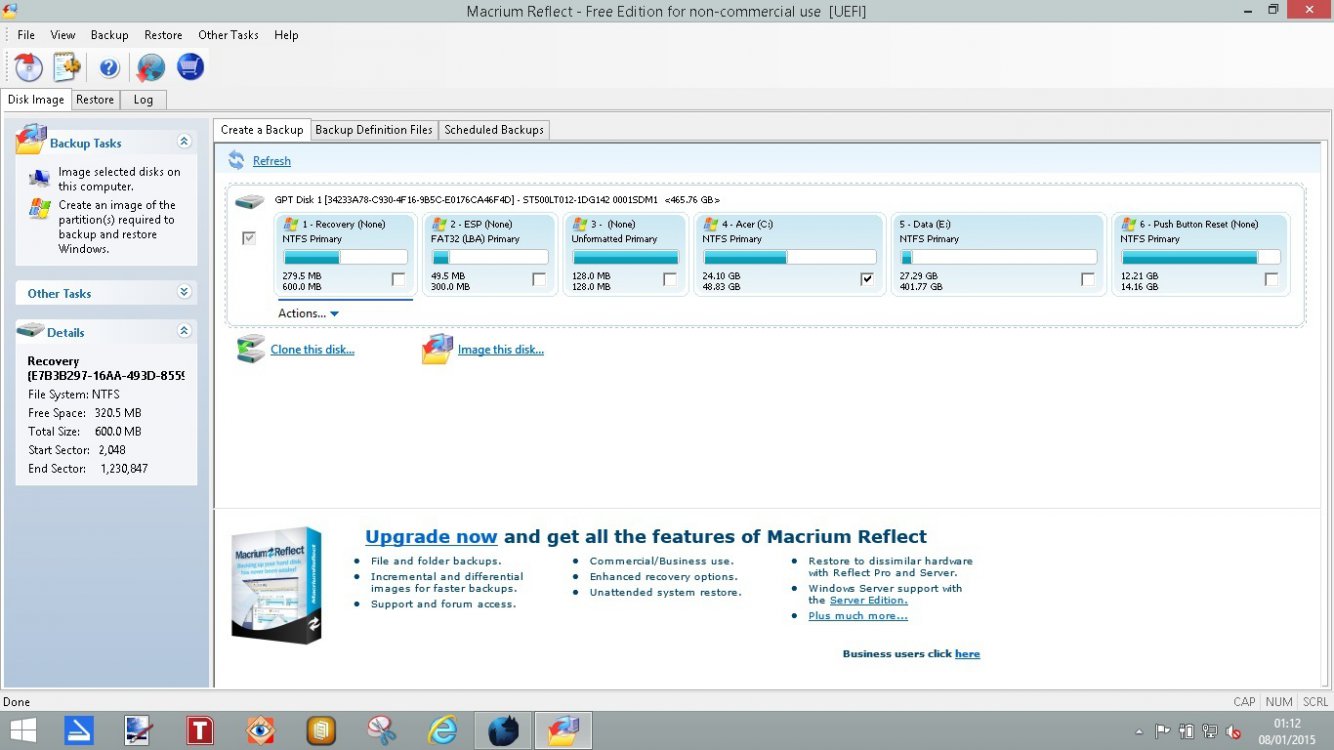
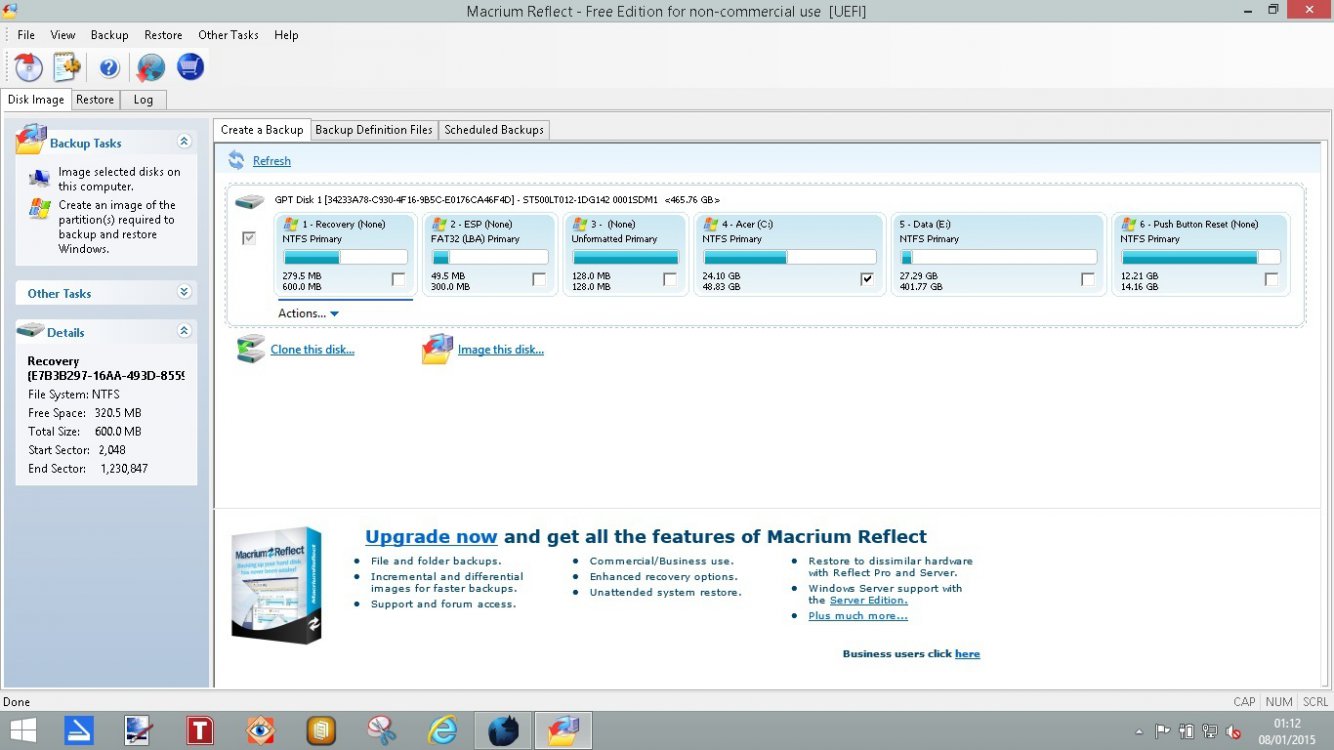
My Computer
System One
-
- OS
- Windows 8.1 with Bing x64
- Computer type
- Laptop
- System Manufacturer/Model
- Acer Aspire ES1-512-CSYW
- CPU
- Intel Celeron N2840 @ 2.16GHz
- Motherboard
- Acer Aspire ES1-512 BIOS: Insyde Corps V1.07
- Memory
- 4GB DDR3L SDRAM
- Graphics Card(s)
- Intel HD
- Internet Speed
- 10Mb/s 3 Network HSPA+
- Browser
- IE11 and Firefox
- Antivirus
- Windows Defender


