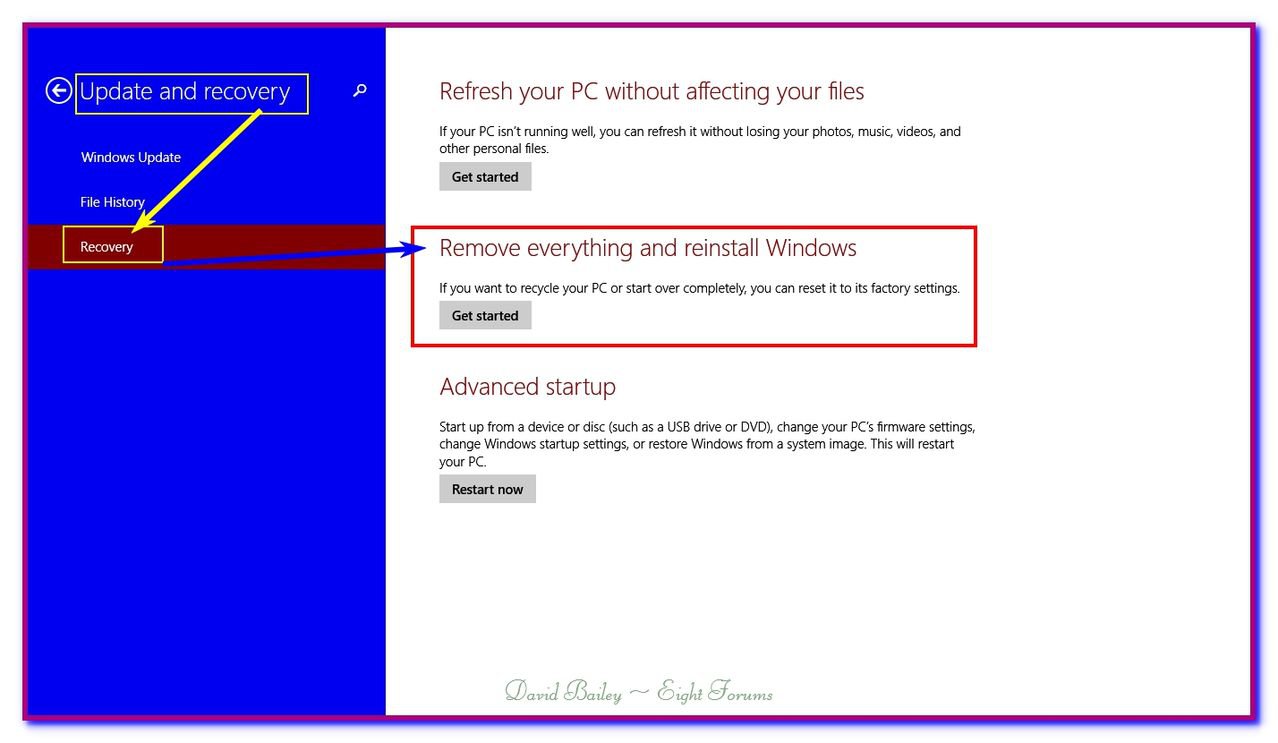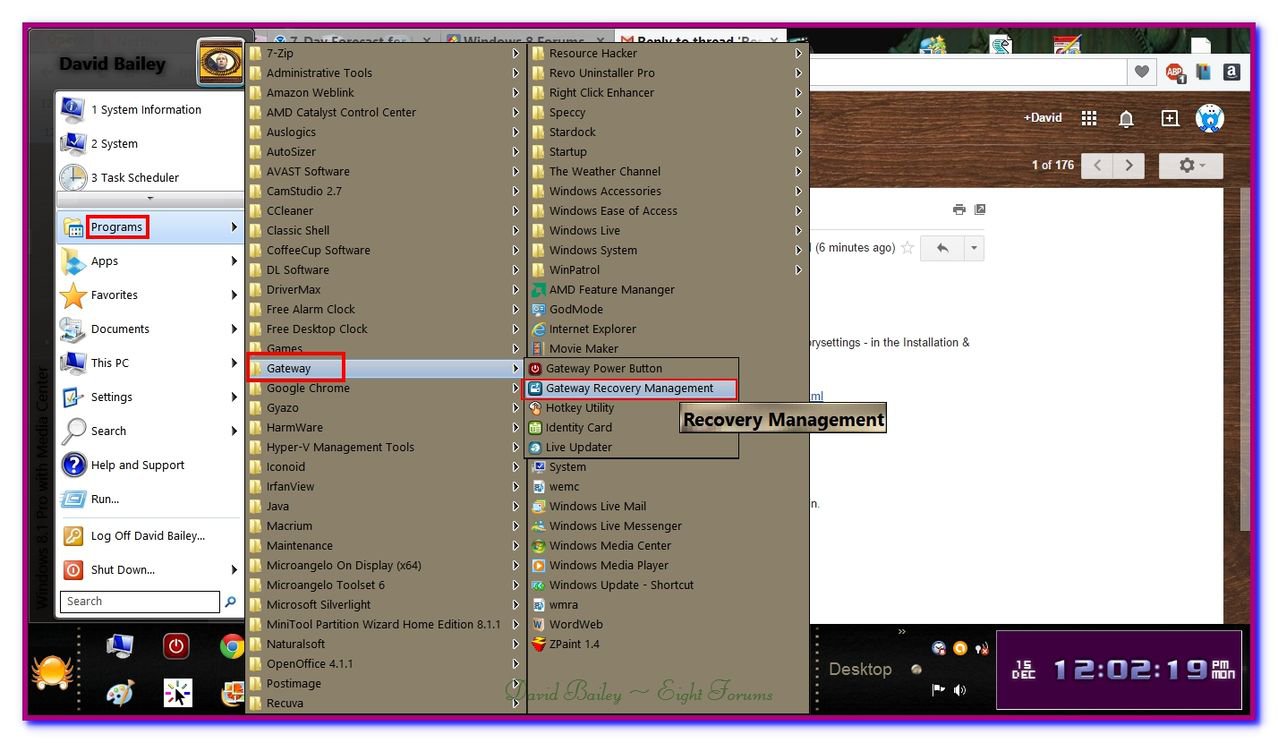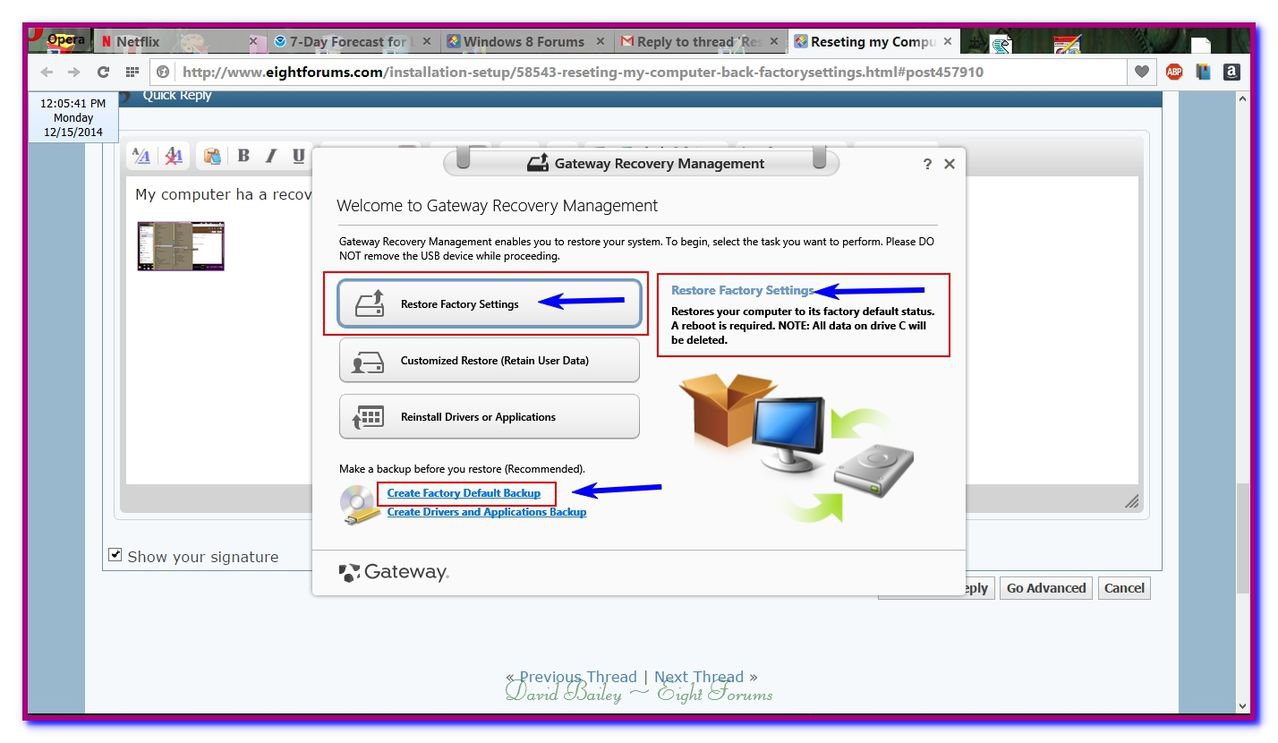First of, i apology for my bad english, im from germany :/
I have a problem with my computer. I completely rushed with installing all the programs as i first got it. I completely made the wrong programs in the wrong files and so on. Now my computer is very slow, i have many programs i wish i never installed and now even my desktop is screwed up, shown black background and showing nothing but the trash and now all i want to do is to set i back to manufacturesettings. Unfortunately i lost my Installation CD so i am unable to set it back the regular way.
However i heard that i can make it by using an USB-Stick, but i cant find the Zip-file that is needed for it. I have Windows 8 64-bitversion, but i have an 32-Bitversion Installing CD, but that one doesnt work either.
So: Can you guys help me here? I would be very thankful.
If you have any more questions, feel free to ask me. Thx Bye
I have a problem with my computer. I completely rushed with installing all the programs as i first got it. I completely made the wrong programs in the wrong files and so on. Now my computer is very slow, i have many programs i wish i never installed and now even my desktop is screwed up, shown black background and showing nothing but the trash and now all i want to do is to set i back to manufacturesettings. Unfortunately i lost my Installation CD so i am unable to set it back the regular way.
However i heard that i can make it by using an USB-Stick, but i cant find the Zip-file that is needed for it. I have Windows 8 64-bitversion, but i have an 32-Bitversion Installing CD, but that one doesnt work either.
So: Can you guys help me here? I would be very thankful.
If you have any more questions, feel free to ask me. Thx Bye
My Computer
System One
-
- OS
- Windows 8
- Computer type
- PC/Desktop
- System Manufacturer/Model
- Windows 8