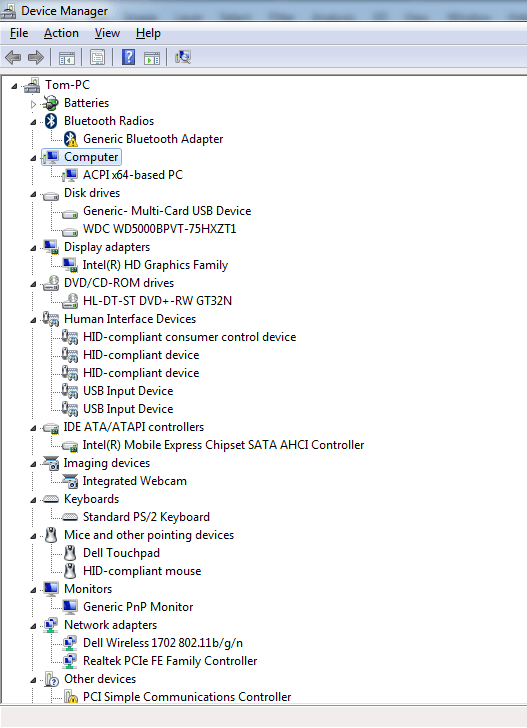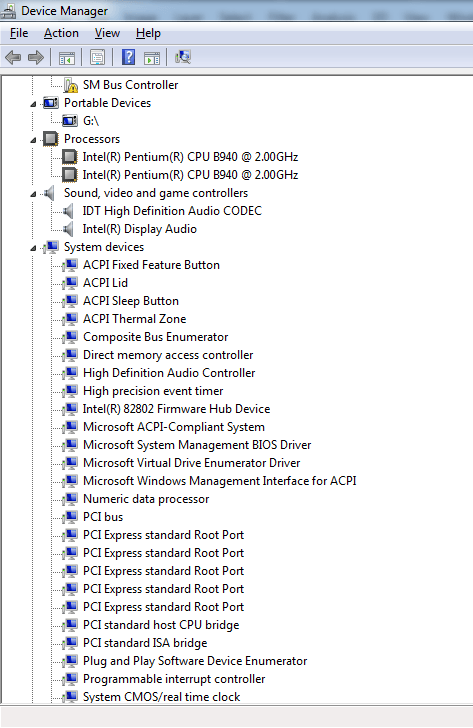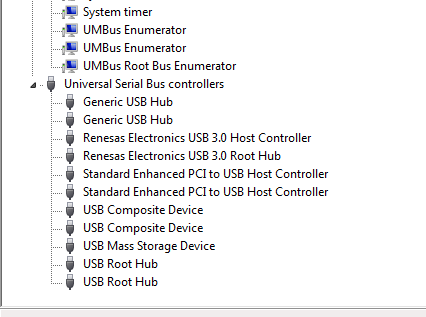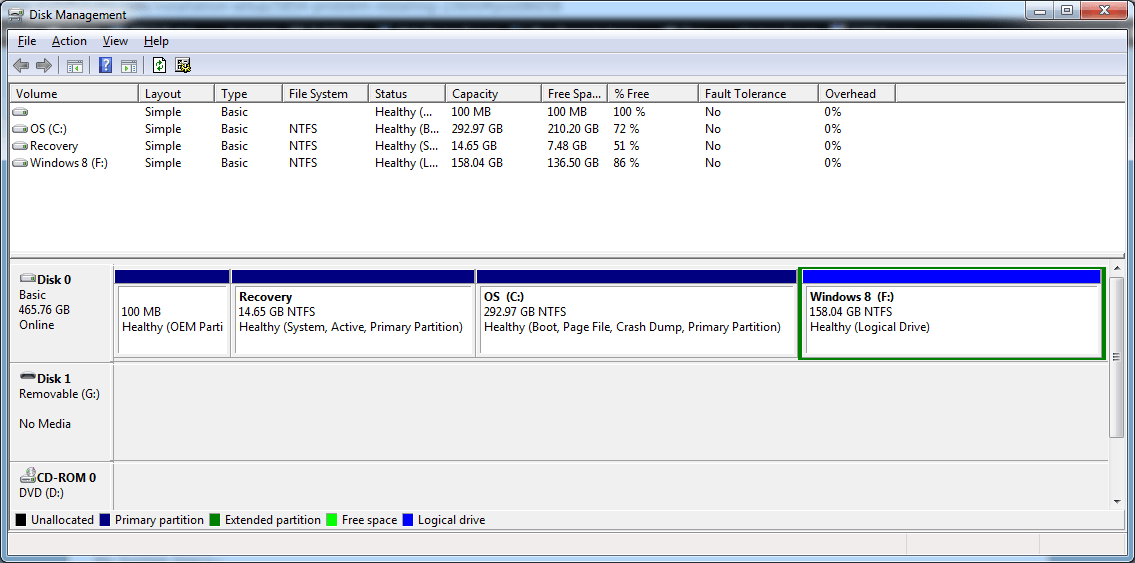- Messages
- 10
Hi-
I tried to install Windows 8 on to a new partition on my PC several times, It appears to install correctly but after it has installed and restarted, and gone through the registry setup files etc the screen just goes black and nothing happens.
I've tried 'refreshing the PC' - this doesn't work.
Anyone got any other ideas?
Thanks,
Tom
I tried to install Windows 8 on to a new partition on my PC several times, It appears to install correctly but after it has installed and restarted, and gone through the registry setup files etc the screen just goes black and nothing happens.
I've tried 'refreshing the PC' - this doesn't work.
Anyone got any other ideas?
Thanks,
Tom
My Computer
System One
-
- OS
- Windows 7