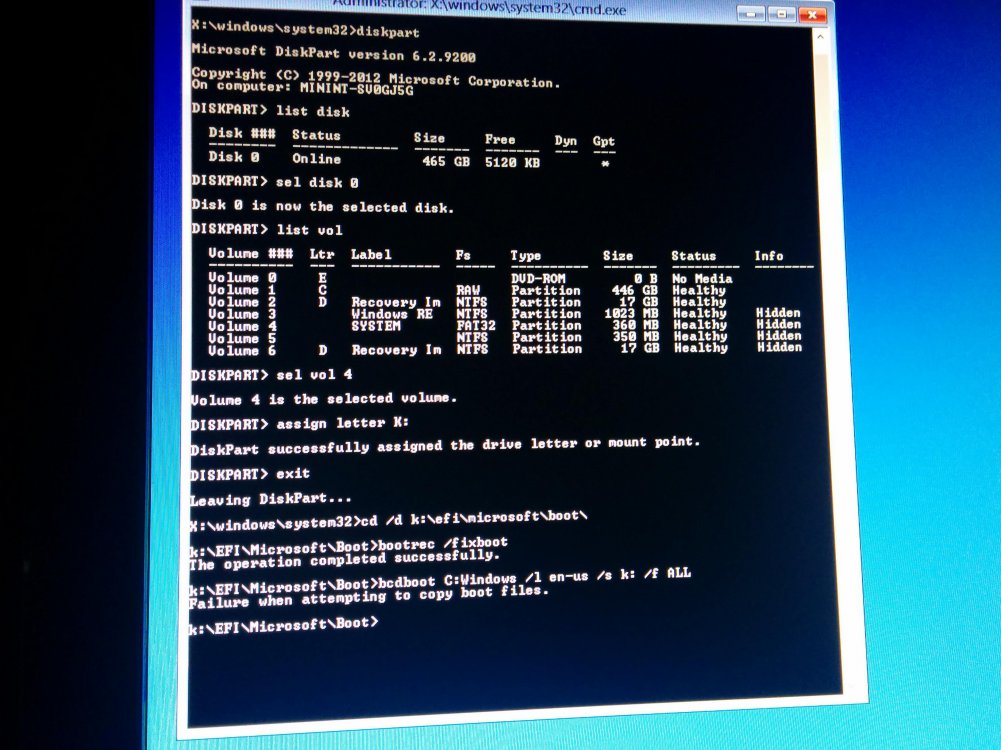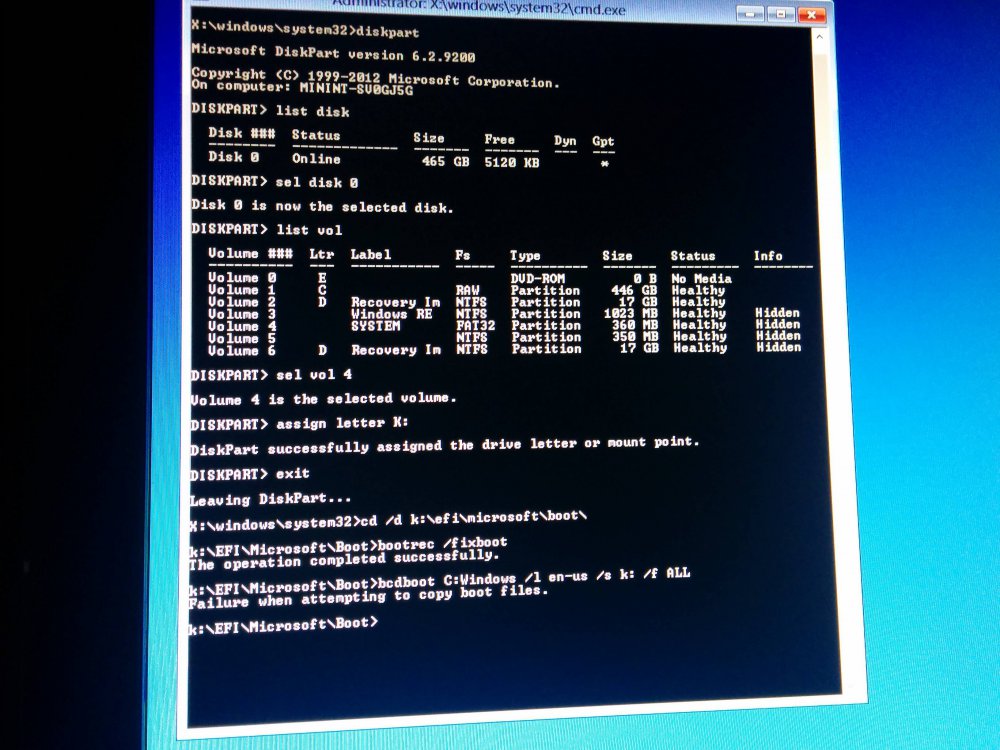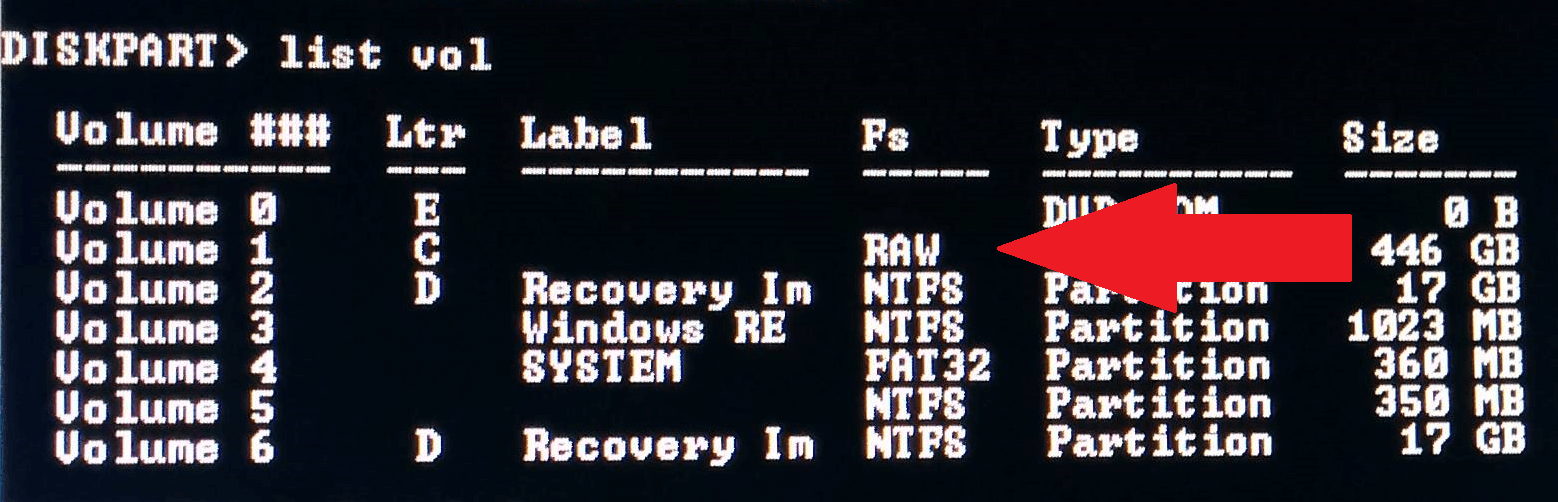Hi, let me get to the point:
Friend brought over an HP All in one 20-b323w. Boot up message says:
So I went inside its Recovery, and ran Automatic Repair multiple times to no avail, so I went to disable Secure Boot, and tried this:
But the result is this:
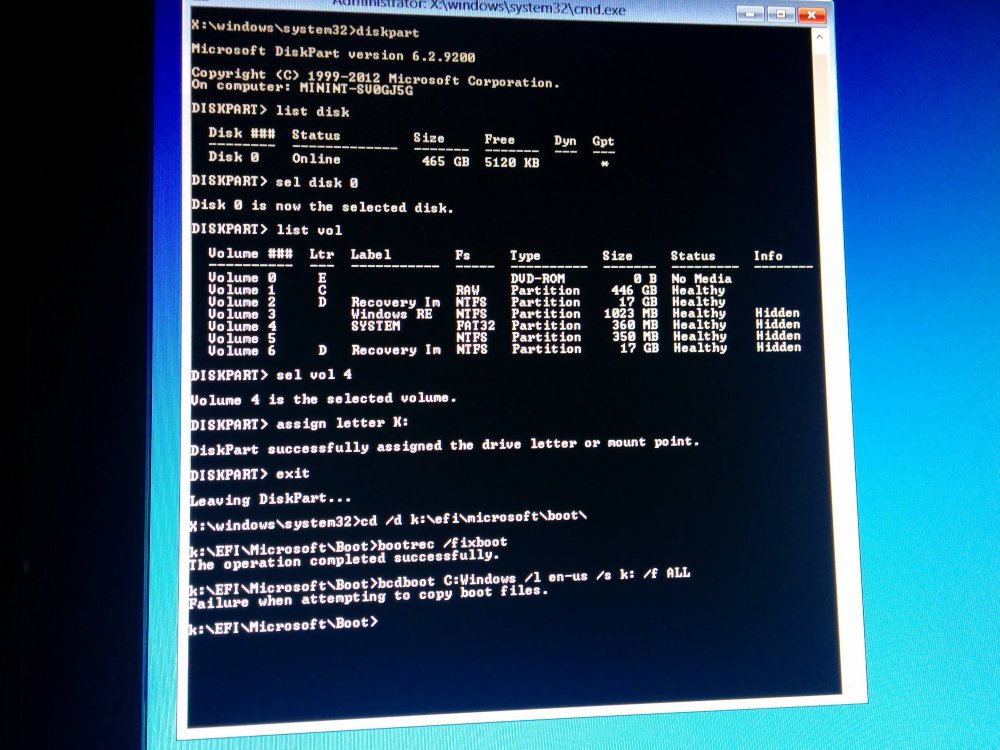
Also, I think C: is not marked as active, but it says I can not mark it as active.
I don't know much about UEFI at all, and it was so much easy with the old BIOS MRB fixes with just a few commands.
What can I do, and what kind of more info would you need?
Friend brought over an HP All in one 20-b323w. Boot up message says:
The Boot configuration data for you PC is missing or contains errors.
File: \EFI\Microsoft\Boot\BCD
Error code: 0x000000f
So I went inside its Recovery, and ran Automatic Repair multiple times to no avail, so I went to disable Secure Boot, and tried this:
Code:
[url=http://woshub.com/how-to-repair-uefi-bootloader-in-windows-8/#comment-1541]How to repair UEFI Bootloader in Windows 8 | Windows OS Hub[/url]But the result is this:
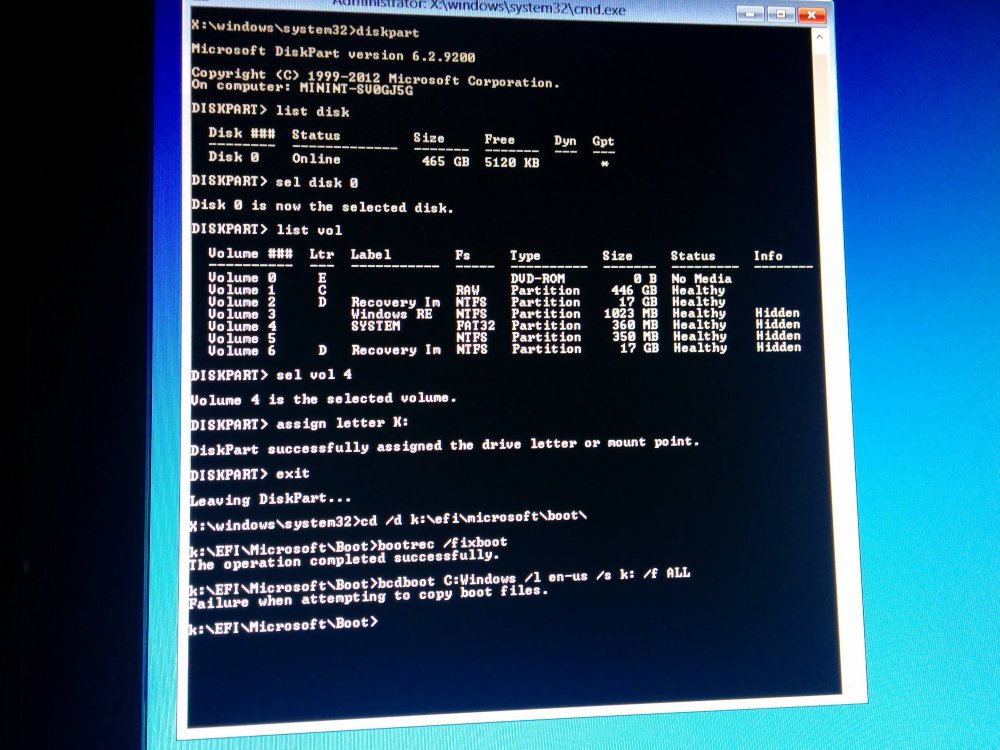
Also, I think C: is not marked as active, but it says I can not mark it as active.
I don't know much about UEFI at all, and it was so much easy with the old BIOS MRB fixes with just a few commands.
What can I do, and what kind of more info would you need?
Attachments
My Computer
System One
-
- OS
- 8.1