- Messages
- 70
Hello All. 
The other day I purchased a Samsung 840 Pro 256 GB SSD for my ASUS N550JK laptop. My laptop's drive configuration (before replacing the drive with my new SSD) was the following:
C: Samsung 830 256 GB SSD (OS, SATA Disk 1)
D: HGST Travelstar 1 TB 7200 RPM HDD (DATA, SATA Disk 0)
As you can see, the disk containing the operating system was the Samsung 830 SSD and the HGST Travelstar HDD was just a data disk.
I wanted to replace the 830 SSD with my new 840 Pro SSD but I wasn't exactly sure how to migrate the old disk to the new one. I ran program Paragon Hard Disk Manager to see what options were available to me. One option was to do a Copy Disk so that's what I did. I put a SATA to USB adapter on the new 840 Pro SSD and plugged it in to my laptop's USB port and started the Copy Disk. When Copy Disk was finished I opened up my laptop and switched out the 830 SSD and put in the 840 Pro SSD.
Was this the correct way to migrate one operating system disk to another? To just do a disk copy? Or do you always have to re-install the operating system if you get a new hard drive?
After a while (a day or so) I started getting messages from Windows Action Center telling me to run a disk scan. Windows never told me why a disk scan was needed nor did it give me an option to view the scan while it was running or to see the results. When I clicked the button to start the scan it just went away and nothing else happened.
I ran my own series of disk checks using several programs I found on the internet but none of them indicated any error with my hard drive. Even though there were likely no drive errors I decided to do a clean install of Windows 8.1 Pro anyway just to be safe. (Note that during the installation I chose Custom and used the partition utility to completely erase all partitions on both the SSD and HDD and then selected the SSD as the drive to install Windows.)
It's been about 10 hours since I did the install and everything seems to be going well. No errors in Windows event log and no messages from Action Center.
I just ran Paragon Hard Disk Manager on my laptop to look at the disk drives and noticed that there were four partitions on my OS disk: Recovery, NO NAME, Local Disk, and Local Disk. Here is a screenshot:
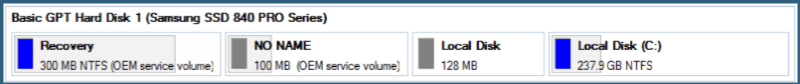
Is it really necessary to have all these partitions or did some of the partitions get migrated over from the previous install?
I know the Recovery and second Local Disk partitions are necessary but I don't know about NO NAME and the first Local Disk.
Can someone tell me if these partitions are necessary and if not which ones can I delete? Should I just use a partition manager program to delete the partition and then resize the second Local Disk to use the new available space?
Thank you.
Jan
The other day I purchased a Samsung 840 Pro 256 GB SSD for my ASUS N550JK laptop. My laptop's drive configuration (before replacing the drive with my new SSD) was the following:
C: Samsung 830 256 GB SSD (OS, SATA Disk 1)
D: HGST Travelstar 1 TB 7200 RPM HDD (DATA, SATA Disk 0)
As you can see, the disk containing the operating system was the Samsung 830 SSD and the HGST Travelstar HDD was just a data disk.
I wanted to replace the 830 SSD with my new 840 Pro SSD but I wasn't exactly sure how to migrate the old disk to the new one. I ran program Paragon Hard Disk Manager to see what options were available to me. One option was to do a Copy Disk so that's what I did. I put a SATA to USB adapter on the new 840 Pro SSD and plugged it in to my laptop's USB port and started the Copy Disk. When Copy Disk was finished I opened up my laptop and switched out the 830 SSD and put in the 840 Pro SSD.
Was this the correct way to migrate one operating system disk to another? To just do a disk copy? Or do you always have to re-install the operating system if you get a new hard drive?
After a while (a day or so) I started getting messages from Windows Action Center telling me to run a disk scan. Windows never told me why a disk scan was needed nor did it give me an option to view the scan while it was running or to see the results. When I clicked the button to start the scan it just went away and nothing else happened.
I ran my own series of disk checks using several programs I found on the internet but none of them indicated any error with my hard drive. Even though there were likely no drive errors I decided to do a clean install of Windows 8.1 Pro anyway just to be safe. (Note that during the installation I chose Custom and used the partition utility to completely erase all partitions on both the SSD and HDD and then selected the SSD as the drive to install Windows.)
It's been about 10 hours since I did the install and everything seems to be going well. No errors in Windows event log and no messages from Action Center.
I just ran Paragon Hard Disk Manager on my laptop to look at the disk drives and noticed that there were four partitions on my OS disk: Recovery, NO NAME, Local Disk, and Local Disk. Here is a screenshot:
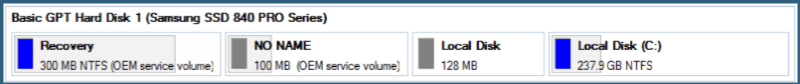
Is it really necessary to have all these partitions or did some of the partitions get migrated over from the previous install?
I know the Recovery and second Local Disk partitions are necessary but I don't know about NO NAME and the first Local Disk.
Can someone tell me if these partitions are necessary and if not which ones can I delete? Should I just use a partition manager program to delete the partition and then resize the second Local Disk to use the new available space?
Thank you.
Jan
My Computer
System One
-
- OS
- Windows 8 Pro



