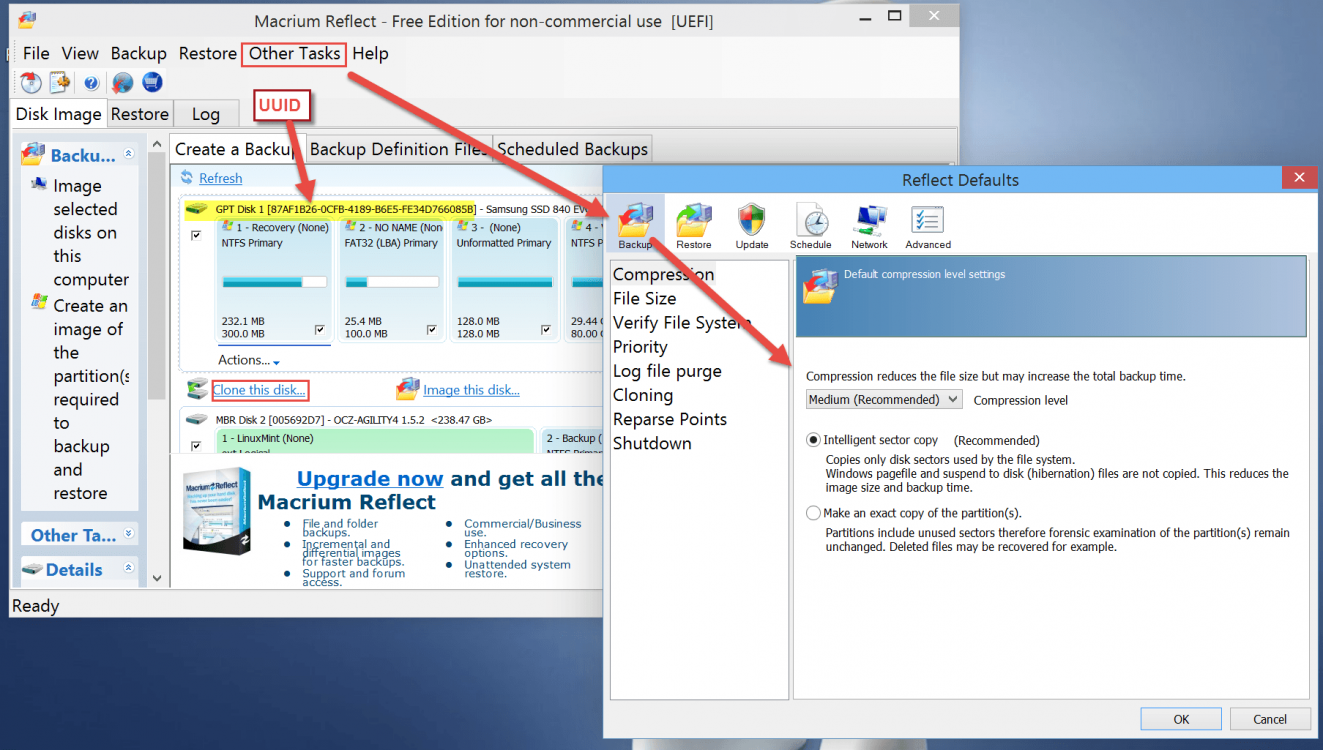JohnBergqvist
New Member
- Messages
- 2
Hi, I'm wanting to upgrade my Laptop's SSD from a 256GB disk to a 512 one, so i figured i'd clone the entire disk as is, then enlargen the data partition to fill the rest of the drive, using something like Paragon? (I have a spare PC so i can connect both disks at the same time when i clone them).
Now, I was planning on doing a sector-by-sector copy, so that every peice of data on the new SSD is identical to the old one, so that i can connect the new SSD into my laptop and as much as possible will remain the same in terms of file locations etc.
Yet i've seen on one of the UEFI tutorials that I shouldn't do a sector by sector clone on a GPT disk, because the UID numbers for the partitions will be the same as on the old disk, yet surely this is what I want in my case? As i'm only going to be using the one drive at any one time (going from the older to the newer one). Is this OK, can I still do a sector-by-sector clone in my case?
Let me know what you think, or whether I should be using a different method?
Now, I was planning on doing a sector-by-sector copy, so that every peice of data on the new SSD is identical to the old one, so that i can connect the new SSD into my laptop and as much as possible will remain the same in terms of file locations etc.
Yet i've seen on one of the UEFI tutorials that I shouldn't do a sector by sector clone on a GPT disk, because the UID numbers for the partitions will be the same as on the old disk, yet surely this is what I want in my case? As i'm only going to be using the one drive at any one time (going from the older to the newer one). Is this OK, can I still do a sector-by-sector clone in my case?
Let me know what you think, or whether I should be using a different method?
My Computer
System One
-
- OS
- Windows 8.1