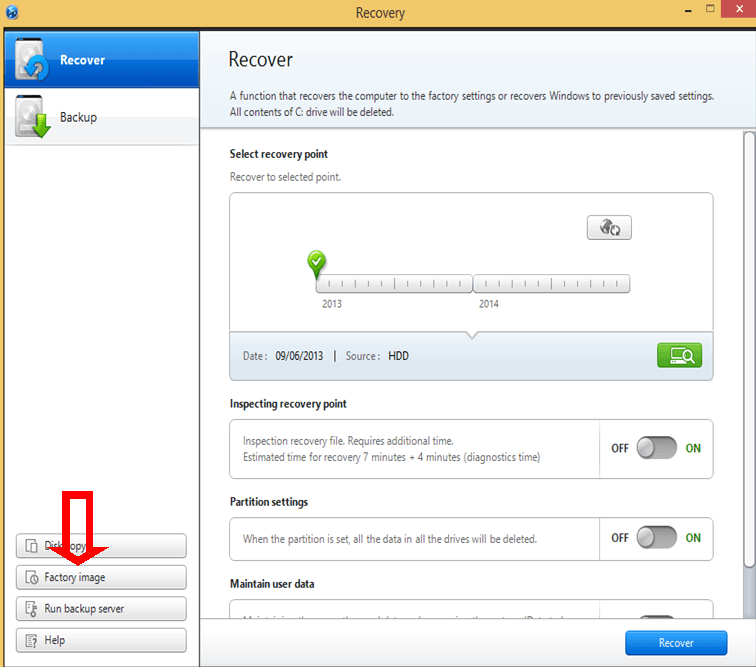Hello,
My Wife's Laptop Hard drive went belly up. It is a "Momentus 750GB hybrid drive. I moved it to my desktop PC and ran "7-data Partition Recovery" on it.
After several days and hours of work. I now have what appears to be the entire recovered HD approx 700GB of file data on an external Hard drive. I think the only files which didn't makeit were those that were trapped by my virus checker. I'll worry about those later.
My Question is: what's the best way to restore the physical drive sothat she'll be able to boot and run Windows 8 again? Of course I have no Win8 install disc, "Thank you very much Microsoft!" However Samsung was nice enough to send me a "restore disc" which will reinstall all the initial software (and included junkware!)
MY current path is to wait for the Restore CD use it to write over the existing HDD and then attempt to copy all the files from the restore directory on my external HDD to the laptop boot drive either the original (if it will still work) or a replacement if it is totally fried (cant be too bad, I guess, I recovered 700gb of data in 7 Partitions (Both NTFS and FAT)) .
Will this be enough to recreate her hard drive to just before the failure?
Is there a better way to proceed? Any gotchas I should be aware of like files being uncopiable, read only etc?? do I need to do something special with the partition's placement, boot records, MFTs, etc?? I'm not at all familiar with these aspects of window 8
Thank you in advance for your help...
Chuck
My Wife's Laptop Hard drive went belly up. It is a "Momentus 750GB hybrid drive. I moved it to my desktop PC and ran "7-data Partition Recovery" on it.
After several days and hours of work. I now have what appears to be the entire recovered HD approx 700GB of file data on an external Hard drive. I think the only files which didn't makeit were those that were trapped by my virus checker. I'll worry about those later.
My Question is: what's the best way to restore the physical drive sothat she'll be able to boot and run Windows 8 again? Of course I have no Win8 install disc, "Thank you very much Microsoft!" However Samsung was nice enough to send me a "restore disc" which will reinstall all the initial software (and included junkware!)
MY current path is to wait for the Restore CD use it to write over the existing HDD and then attempt to copy all the files from the restore directory on my external HDD to the laptop boot drive either the original (if it will still work) or a replacement if it is totally fried (cant be too bad, I guess, I recovered 700gb of data in 7 Partitions (Both NTFS and FAT)) .
Will this be enough to recreate her hard drive to just before the failure?
Is there a better way to proceed? Any gotchas I should be aware of like files being uncopiable, read only etc?? do I need to do something special with the partition's placement, boot records, MFTs, etc?? I'm not at all familiar with these aspects of window 8
Thank you in advance for your help...
Chuck
My Computer
System One
-
- OS
- Windows 7
- Computer type
- PC/Desktop
- System Manufacturer/Model
- gateway FX6860
- CPU
- intel i7 4 core
- Browser
- Opera