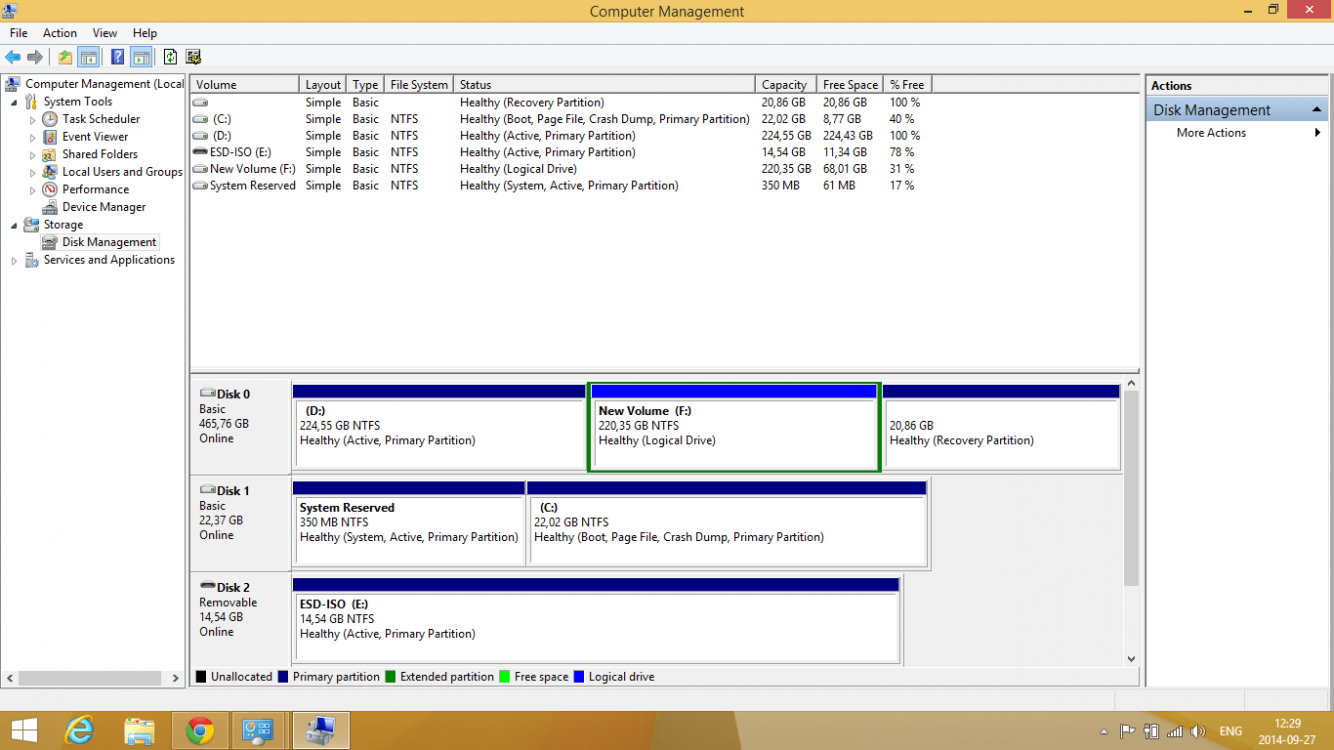Hi I reinstalled windows 8.1 on my Samsung NP530U3C-A10EE. And now the problem this that I can't boot it without usb stick that contains windows installation files. I can boot up windows and remove the usb stick evertything is working perfectly, but if I try to boot up win without usb, it gives error "Operating system not found. Press CTRL+ALT+DEL to restart". VOLUME C:\ is one where windows are installed (SSD), System Reserved is the system partition that windows create automaticaly (SSD), volumes D:\ and F:\ are my hdd volumes D:\ is empty & F:\ is stored with my personal files (photos, music etc.)
P.S if i make C:\ active I can't boot up even with usb stick plugged in...
Maybe someone knows the solution? Thanks for responses.
P.S if i make C:\ active I can't boot up even with usb stick plugged in...
Maybe someone knows the solution? Thanks for responses.
Attachments
My Computer
System One
-
- OS
- Windows 8.1