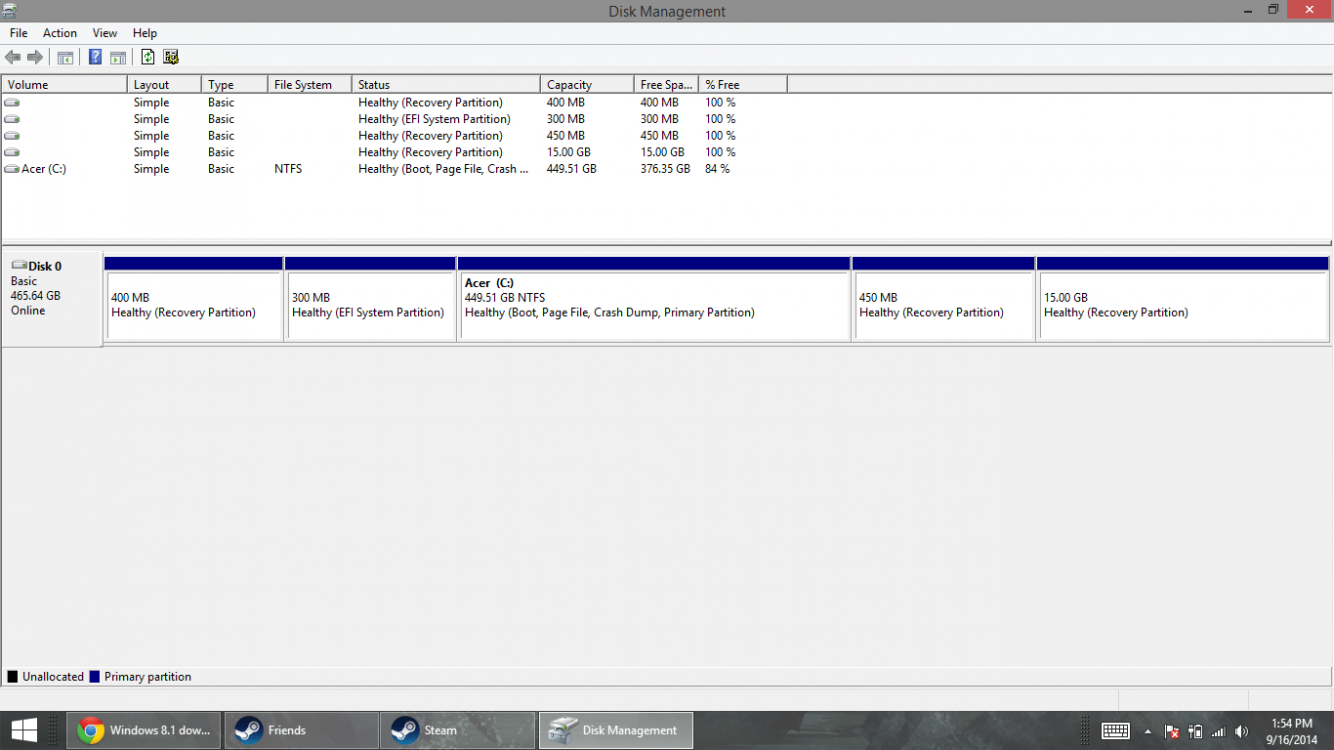Yves09
New Member
- Messages
- 10
- Location
- Philippines
I updated my windows 8 os to windows 8.1 via windows store and now my laptop slows up. Booting takes a couple of minute around 3-5 then loading apps also now takes a minute to load and in gaming i sometimes have fps drops which i dont have in windows 8
And i find this "refresh" in the setting which says that it will refresh my laptop back to default. Does this mean that this will restore back the default os which my laptop comes with (windows 8 single language)?
it also states that
"GO TO STORE TO REINSTALL WINDOWS 8.1 and YOUR APPS" (does this actually mean that windows 8.1 will be uninstalled/ removed?
here's that actual things that it says

And i find this "refresh" in the setting which says that it will refresh my laptop back to default. Does this mean that this will restore back the default os which my laptop comes with (windows 8 single language)?
it also states that
"GO TO STORE TO REINSTALL WINDOWS 8.1 and YOUR APPS" (does this actually mean that windows 8.1 will be uninstalled/ removed?
here's that actual things that it says

Last edited:
My Computer
System One
-
- OS
- Windows 8.1
- Computer type
- Laptop
- System Manufacturer/Model
- acer asprive V5-473PG