Hi
Lenovo g505
History - What I did so far, is further down
Computer went badly wrong and would not Boot into Windows
(belongs to my mates 11 year old)
I decided to a Factory Restore
it seemed the best Option as my knowledge stops, til now, at Win 7
I did it, but it doesnt Boot into Windows
CURRENT
I have the HDD connected to another computer which is running Win 7
I can now see that it did indeed do a Restore to the System Partition
Pic Shows Disk in Disk Management
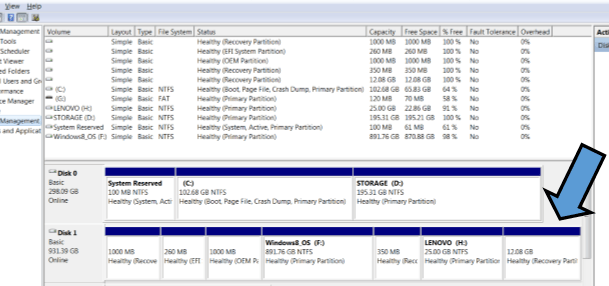
Pic shows content of Windows8 Drive
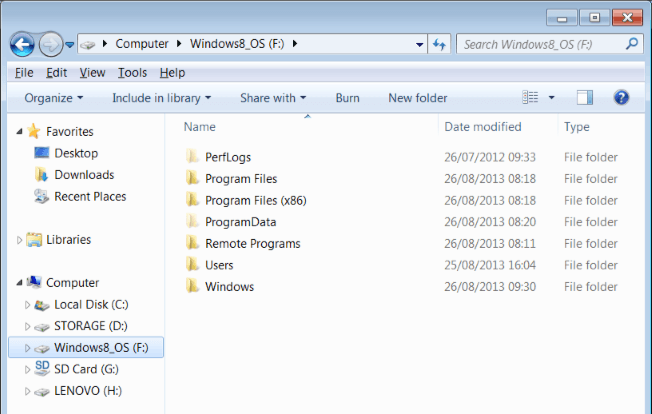
Pic shows content of the Windows8 Windows Folder
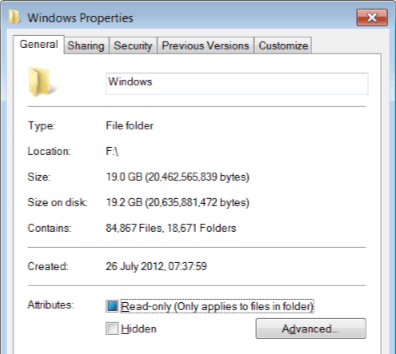
PDF 3 Pics to read Details
View attachment Lenovo hdd.pdf
In Disk Management I see 7 Partitions
Now I think I understand what the Problem is - ?too many Partitions?
But I dont have a clue how to Resolve it correctly
My inclination is to Run DiskCheck from Win7 on the HDD
but I am not sure if that will work on Win8???
same with FixBoot if it is Possible?
The LENOVO H Drive has 3 Folders with Data in it Lenovo & Drivers & Applications
HISTORY
I did the Restore
took 3 hours
but then said Success
Option to Reboot or Shutdown
Chose Reboot
eventualy Booted to a Windows Pale Blue screen with the Cursor
half hour later, the Box came up to start the Restore again
I did it, same as above time and Result so this time I chose Shut Down
Started - Logo for long time then loading Files and back at the Box to Start Restore again
I have since tried booting with Default Options UEFI and Legacy in the BIOS
In the middle of all this, as it is about 4 hours to do the restore, I had tried to get Help in the Lenovo Forum, but without replies
Help, Thoughts Hints All gratefully reeived
Lenovo g505
History - What I did so far, is further down
Computer went badly wrong and would not Boot into Windows
(belongs to my mates 11 year old)
I decided to a Factory Restore
it seemed the best Option as my knowledge stops, til now, at Win 7
I did it, but it doesnt Boot into Windows
CURRENT
I have the HDD connected to another computer which is running Win 7
I can now see that it did indeed do a Restore to the System Partition
Pic Shows Disk in Disk Management
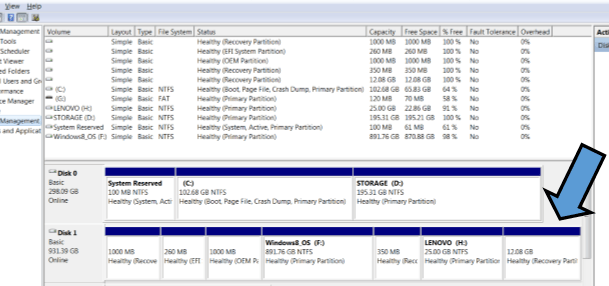
Pic shows content of Windows8 Drive
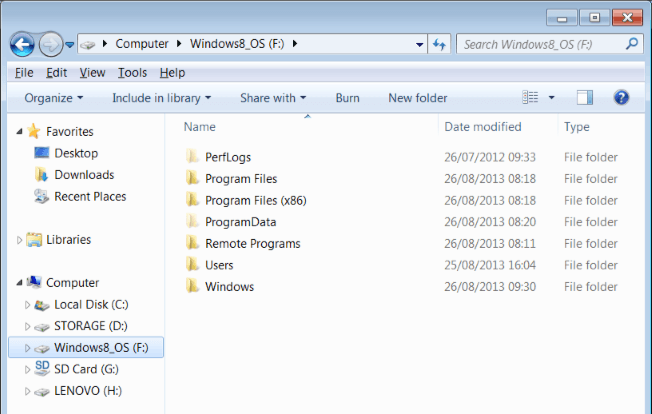
Pic shows content of the Windows8 Windows Folder
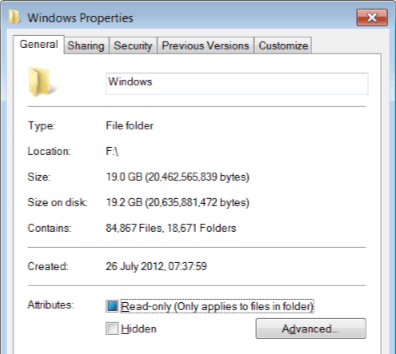
PDF 3 Pics to read Details
View attachment Lenovo hdd.pdf
In Disk Management I see 7 Partitions
Now I think I understand what the Problem is - ?too many Partitions?
But I dont have a clue how to Resolve it correctly
My inclination is to Run DiskCheck from Win7 on the HDD
but I am not sure if that will work on Win8???
same with FixBoot if it is Possible?
The LENOVO H Drive has 3 Folders with Data in it Lenovo & Drivers & Applications
HISTORY
I did the Restore
took 3 hours
but then said Success
Option to Reboot or Shutdown
Chose Reboot
eventualy Booted to a Windows Pale Blue screen with the Cursor
half hour later, the Box came up to start the Restore again
I did it, same as above time and Result so this time I chose Shut Down
Started - Logo for long time then loading Files and back at the Box to Start Restore again
I have since tried booting with Default Options UEFI and Legacy in the BIOS
In the middle of all this, as it is about 4 hours to do the restore, I had tried to get Help in the Lenovo Forum, but without replies
Help, Thoughts Hints All gratefully reeived
My Computer
System One
-
- OS
- Win 8








