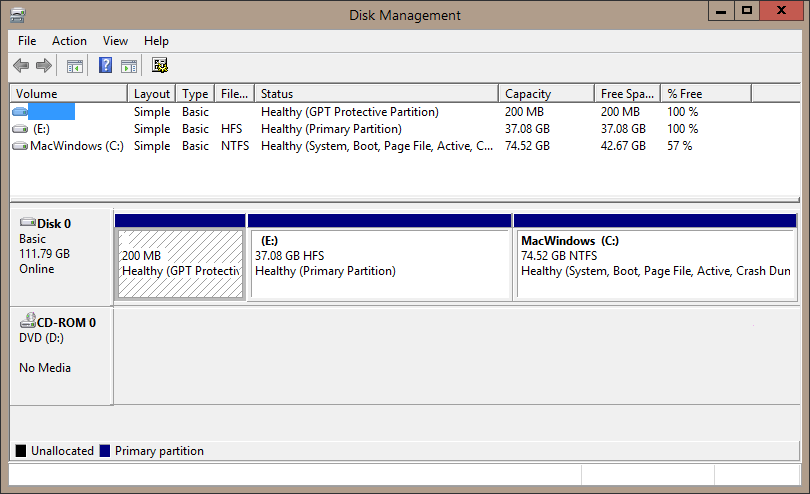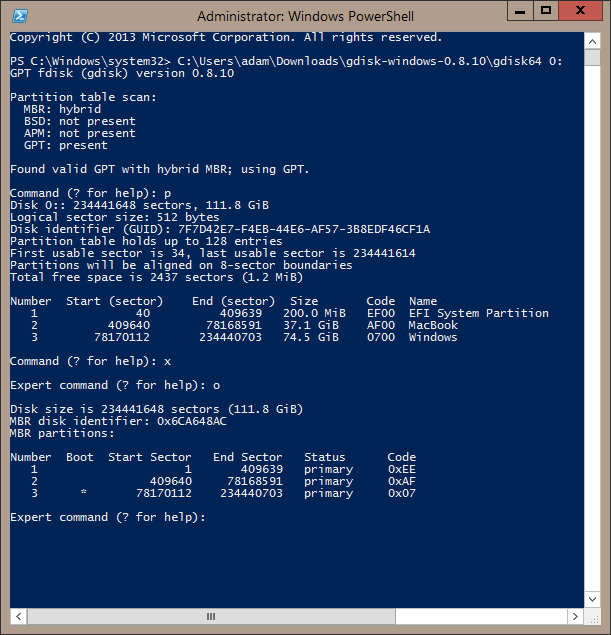yashshah7197
New Member
- Messages
- 1
Hello guys.
I plan to triple boot Windows 8.1 Pro, Mac OS X Mavericks and Ubuntu 14.04 TLS on my machine.
I just had a few question regarding the same and some questions about UEFI & GPT.
Now, I'm going to format my entire drive and install Windows 8.1 in UEFI mode. So the hard disk will be automatically formatted to GPT instead of MBR right?
Also, my graphic card (MSI R9 270X HAWK) doesn't yet support UEFI/GOP so even if I do install Windows 8.1 in UEFI mode, I can choose not to use the UEFI option?
My hard disk being GPT formatted during the Windows 8.1 install in UEFI, will I have to apply any patches to install OS X (which will be on a separate partition)?
Should I install OS X first as it uses GPT and then install Windows 8.1 in UEFI mode on a separate partition?
Lastly, after installing OS X and Windows 8.1, how do I install Ubuntu in UEFI mode (if it supports UEFI) and configure the boot menu so that I can choose which OS to boot into?
Thanks in advance.
Regards,
Yash Shah
I plan to triple boot Windows 8.1 Pro, Mac OS X Mavericks and Ubuntu 14.04 TLS on my machine.
I just had a few question regarding the same and some questions about UEFI & GPT.
Now, I'm going to format my entire drive and install Windows 8.1 in UEFI mode. So the hard disk will be automatically formatted to GPT instead of MBR right?
Also, my graphic card (MSI R9 270X HAWK) doesn't yet support UEFI/GOP so even if I do install Windows 8.1 in UEFI mode, I can choose not to use the UEFI option?
My hard disk being GPT formatted during the Windows 8.1 install in UEFI, will I have to apply any patches to install OS X (which will be on a separate partition)?
Should I install OS X first as it uses GPT and then install Windows 8.1 in UEFI mode on a separate partition?
Lastly, after installing OS X and Windows 8.1, how do I install Ubuntu in UEFI mode (if it supports UEFI) and configure the boot menu so that I can choose which OS to boot into?
Thanks in advance.
Regards,
Yash Shah
My Computer
System One
-
- OS
- Windows 8.1 Pro