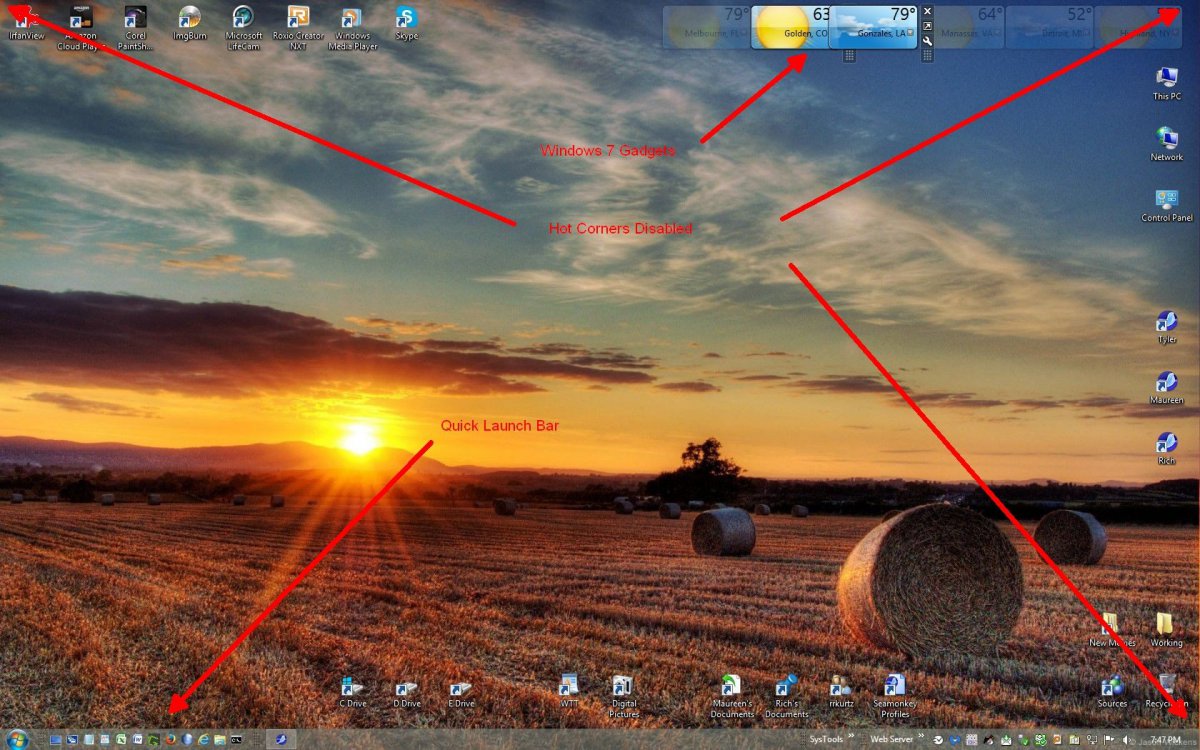Hey guys im trying to remove windows 8 on my older bros laptop as im not very fond of it. Tried using a windows install cd to wipe the hdd clean and just install windows 7 but when i try to boot up the cd it tells me "the selected boot devices failed" Whats up with this as its my first time with windows 8 not really familiar with it
My Computer
System One
-
- OS
- Windows 8.1