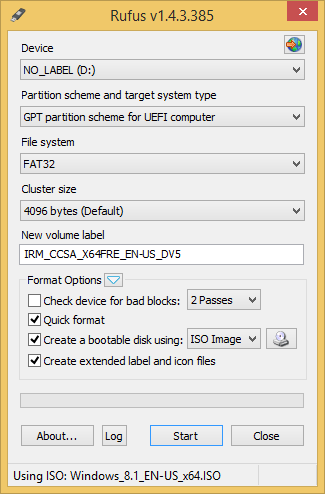I'm having some trouble dual booting Windows 7 ultimate on my current OS Windows 8.1. I have the installation CD in my desktops dvd drive. I reboot and go in the BIOS and I don't see the option to boot from CD. My BIOS is this.

This is my computer: Desktops - M51AC - ASUS
All I see listed is my internal hard drive on my computer which boots my Windows 8.1 OS. I tried enabling CMS and it shows my DVD drive but when I boot it goes to a blackscreen and flickers like its restarting itself. I tried with a USB same thing. Could someone help me out please? It would be very appreciated thank-you.

This is my computer: Desktops - M51AC - ASUS
All I see listed is my internal hard drive on my computer which boots my Windows 8.1 OS. I tried enabling CMS and it shows my DVD drive but when I boot it goes to a blackscreen and flickers like its restarting itself. I tried with a USB same thing. Could someone help me out please? It would be very appreciated thank-you.
My Computer
System One
-
- OS
- Windows 8