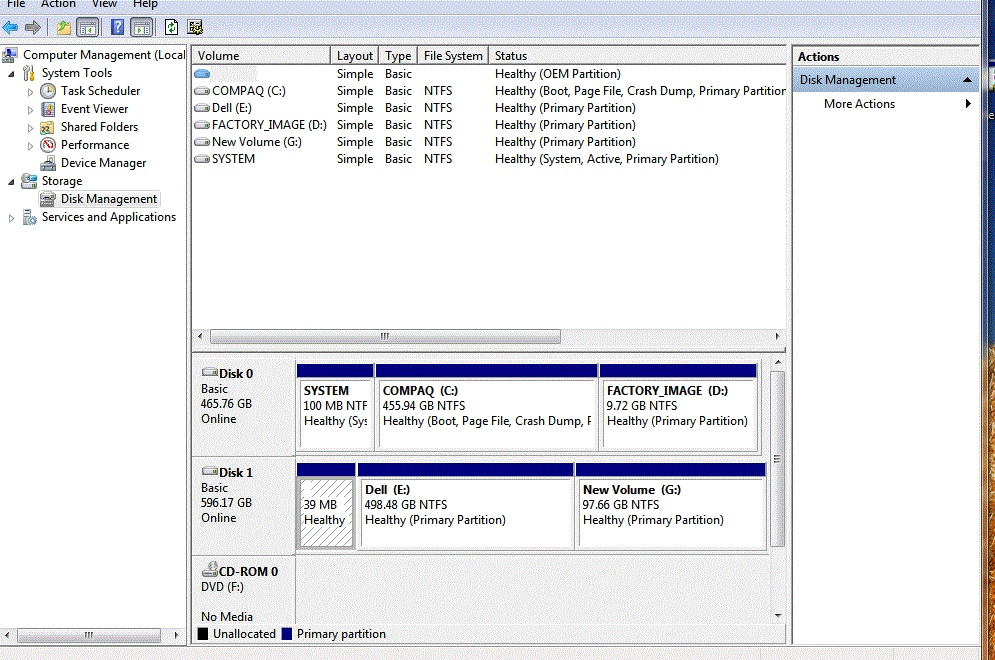I have two internal drives on my desktop. I installed windows 8 on a new volume that I created on the second drive—the drive that is not my main drive. I’ve decided that I no longer want it installed. To remove it, if I simply boot into windows 7 and go into Disk Manage then just format the volume that has Windows 8, that should take care of it. Is that the correct way to do it?
My Computer
System One
-
- OS
- Windows 8 Pro
- System Manufacturer/Model
- HP Pavilion g7-120us Notebook
- Memory
- 8 GIG