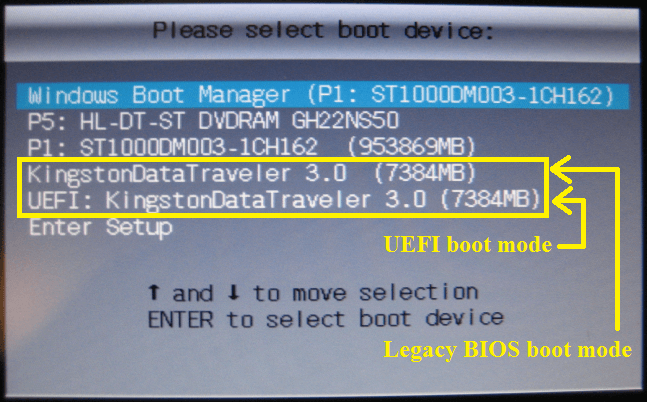Hello everyone! First of all, sorry for the horrible thread title, it's hard to explain my problem in one short sentence.
I recently purchased the Asus N550JV-CN270H and decided to replace the DVD drive with an HDD Caddy so that I could put an SSD in my laptop. I placed the HDD in the HDD Caddy and the SSD in the place where the HDD was mounted since the DVD drive's SATA connection is slower, which would have an impact on SSD performance.
I installed Windows 8.1 (DreamSpark ISO) using the UEFI installation guide from Eightforums. The first phase of the installation went fine (copying files over to the SSD and such). However, whenever I select my SSD in the Windows 8 boot manager my laptop gets stuck in a boot loop (black screen > backlight turns on > black screen > backlight turns on > black screen etc.). The only way to interrupt this is by forcing the Windows 8 boot manager to show up and selecting my HDD installation again.
I noticed while installing that my computer only makes two partitions on the SSD (as opposed to the 4 partitions that get created in the installation guide). The recovery and system partitions don't get created, probably because the original HDD has those already. I have no clue whether this could be the problem or not, but I think it's worth mentioning.
Now as for my question: If the old Windows installation is the problem, is there any way to install Windows 8 on my SSD without having to format my HDD beforehand? I would like to keep the old Windows 8 installation until I'm sure that the new one is functioning fine.
If the old installation couldn't possibly be the problem, what could be my issue? The SSD is mounted just fine in my old installation and I can copy/paste files to my SSD without problems.
Thanks for reading,
Django/Xythus
I recently purchased the Asus N550JV-CN270H and decided to replace the DVD drive with an HDD Caddy so that I could put an SSD in my laptop. I placed the HDD in the HDD Caddy and the SSD in the place where the HDD was mounted since the DVD drive's SATA connection is slower, which would have an impact on SSD performance.
I installed Windows 8.1 (DreamSpark ISO) using the UEFI installation guide from Eightforums. The first phase of the installation went fine (copying files over to the SSD and such). However, whenever I select my SSD in the Windows 8 boot manager my laptop gets stuck in a boot loop (black screen > backlight turns on > black screen > backlight turns on > black screen etc.). The only way to interrupt this is by forcing the Windows 8 boot manager to show up and selecting my HDD installation again.
I noticed while installing that my computer only makes two partitions on the SSD (as opposed to the 4 partitions that get created in the installation guide). The recovery and system partitions don't get created, probably because the original HDD has those already. I have no clue whether this could be the problem or not, but I think it's worth mentioning.
Now as for my question: If the old Windows installation is the problem, is there any way to install Windows 8 on my SSD without having to format my HDD beforehand? I would like to keep the old Windows 8 installation until I'm sure that the new one is functioning fine.
If the old installation couldn't possibly be the problem, what could be my issue? The SSD is mounted just fine in my old installation and I can copy/paste files to my SSD without problems.
Thanks for reading,
Django/Xythus
My Computer
System One
-
- OS
- Windows 8.1 Pro
- Computer type
- PC/Desktop
- CPU
- Intel Core2Quad Q9400
- Motherboard
- MSI P43-Neo
- Memory
- 6GB DDR2 GeiL Black Dragon
- Graphics Card(s)
- AMD Radeon HD6850
- Monitor(s) Displays
- Acer P223W, LG Flatron L1710S
- Screen Resolution
- 1680x1050, 1280x1024
- Hard Drives
- 1x 500GB 5400RPM,
1x 500GB 7200RPM
- Case
- Cooler Master HAF 912 Plus
- Keyboard
- Logitech G110
- Mouse
- Logitech MX518
- Internet Speed
- 180/18
- Browser
- Chrome, Firefox