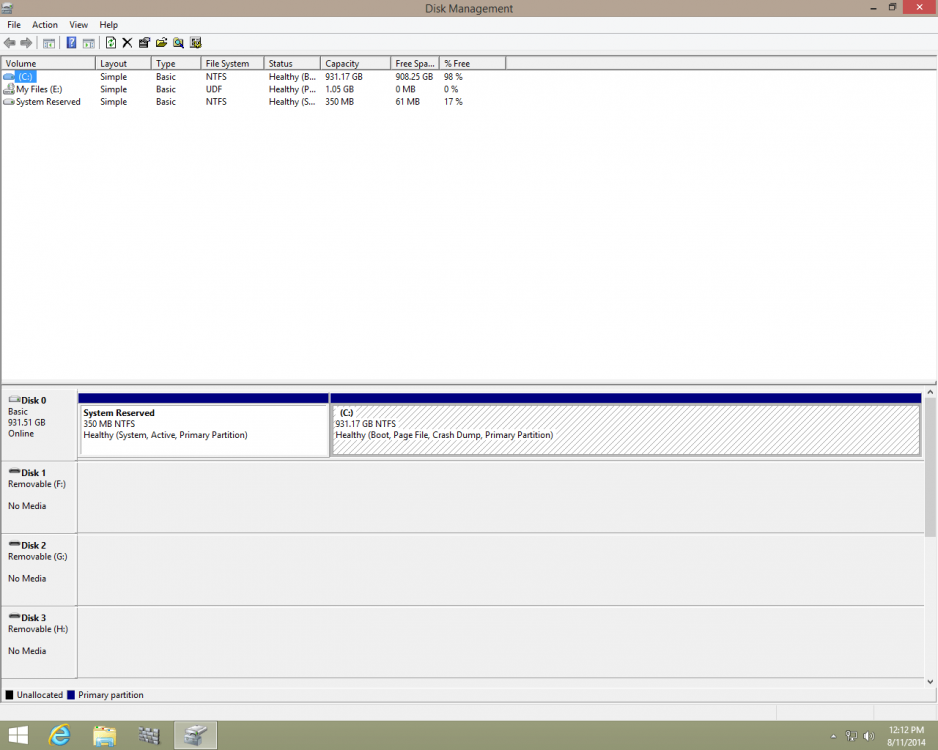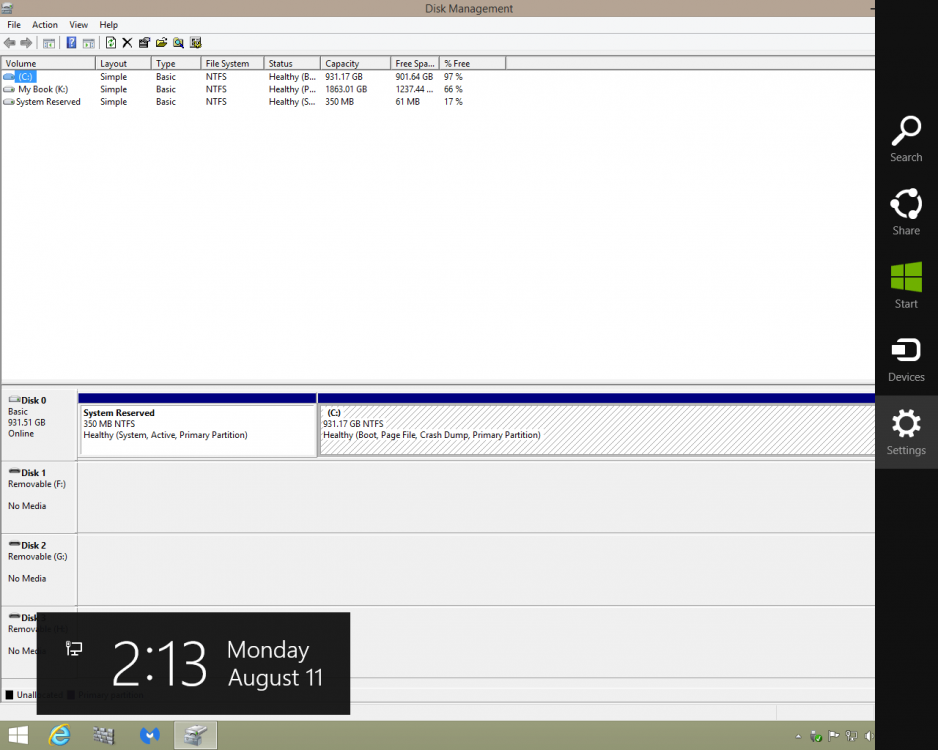Hello
I just installed 8.1 from the 8.1 disc with the generic key then activated with my 8 key. I looked in disc management and saw this extra partition, E:.
Do I have to leave it there or can it be deleted and if so how do I do it.
I wish to have the reserve and C: only if possible.
Thank you
Peter
I just installed 8.1 from the 8.1 disc with the generic key then activated with my 8 key. I looked in disc management and saw this extra partition, E:.
Do I have to leave it there or can it be deleted and if so how do I do it.
I wish to have the reserve and C: only if possible.
Thank you
Peter
Attachments
My Computer
System One
-
- OS
- Windows 10 Pro x 64
- Computer type
- PC/Desktop
- System Manufacturer/Model
- Dell XPS 8300, Dell Inspiron 15 R N5010
- Memory
- 6 GB
- Graphics Card(s)
- Nvidia GE force 420
- Hard Drives
- 1TB
- Browser
- Edge, Chrome
- Antivirus
- Defender, MBAM, Router