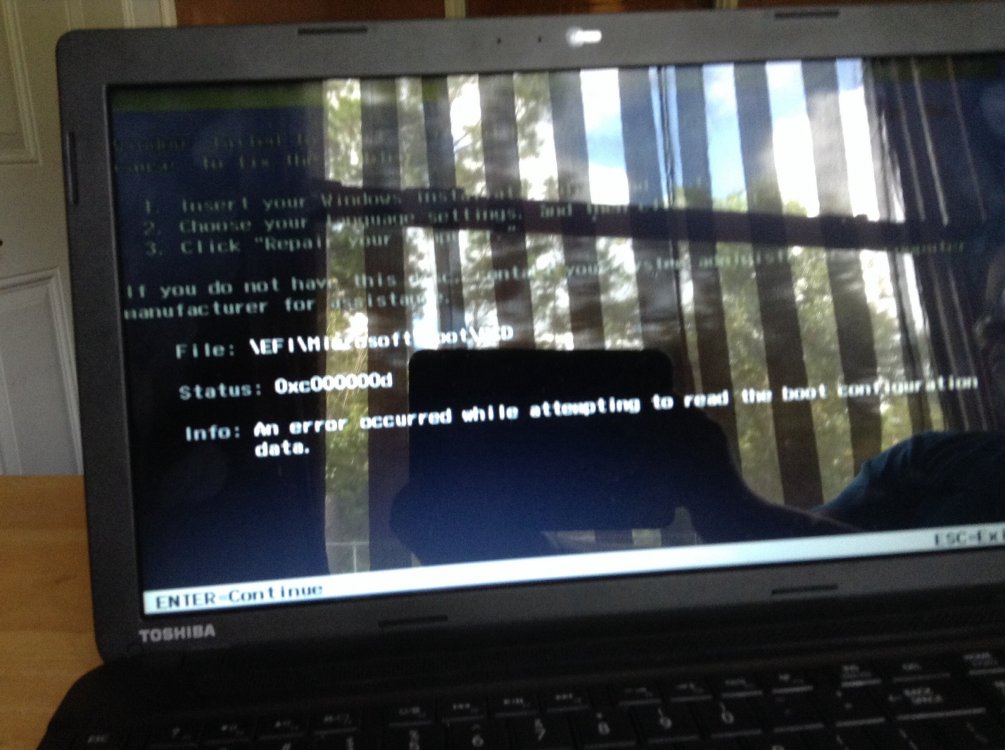anonymous7894
New Member
- Messages
- 6
Please help me! See, I had a laptop with Windows 8.1 Pre-installed. I wanted Windows 7 so I got a disc. It wouldn't boot so I changed my boot order to CD/DVD-ROM boot first and disabled Secure Boot just in case. It still wouldn't boot. I deleted Windows 8 from my laptop (FULL Format) and tried again. I failed, yet again  . I installed Ubuntu 14.04 (had it lying around) and tried to boot the DVD with GRUB. Surprise, surprise! I failed
. I installed Ubuntu 14.04 (had it lying around) and tried to boot the DVD with GRUB. Surprise, surprise! I failed  . So I put Windows PE 5 or something on a DVD. And... (GASP!) it booted :huh:! I burned the Windows disc again but the other disc failed too! I don't know what to do!
. So I put Windows PE 5 or something on a DVD. And... (GASP!) it booted :huh:! I burned the Windows disc again but the other disc failed too! I don't know what to do!
Now, I want to either re-install Windows 8 (i have a disc) or (preferably) install Windows 7.
Please help!

EDIT: The Windows 8 CD won't boot either, so, that's out, unless you know how to boot the cd!
Tried both discs (Win 7 & 8) on other PCs and they booted, so my laptop is the problem.
 . I installed Ubuntu 14.04 (had it lying around) and tried to boot the DVD with GRUB. Surprise, surprise! I failed
. I installed Ubuntu 14.04 (had it lying around) and tried to boot the DVD with GRUB. Surprise, surprise! I failed Now, I want to either re-install Windows 8 (i have a disc) or (preferably) install Windows 7.
Please help!

EDIT: The Windows 8 CD won't boot either, so, that's out, unless you know how to boot the cd!
Tried both discs (Win 7 & 8) on other PCs and they booted, so my laptop is the problem.
Last edited:
My Computer
System One
-
- OS
- Windows 8.1
- Computer type
- Laptop