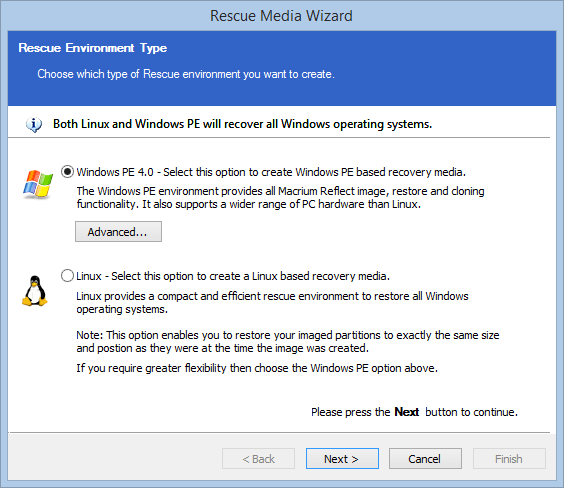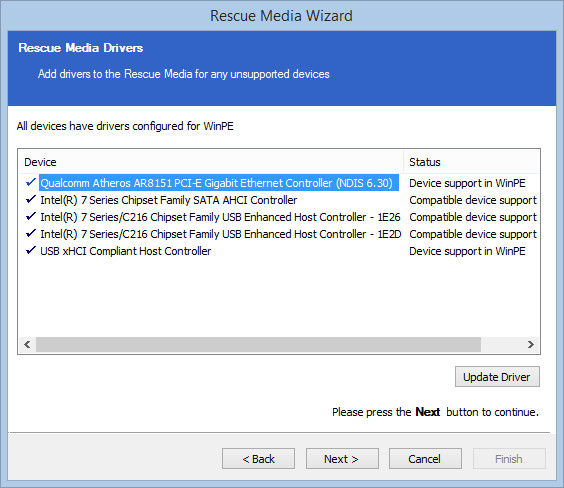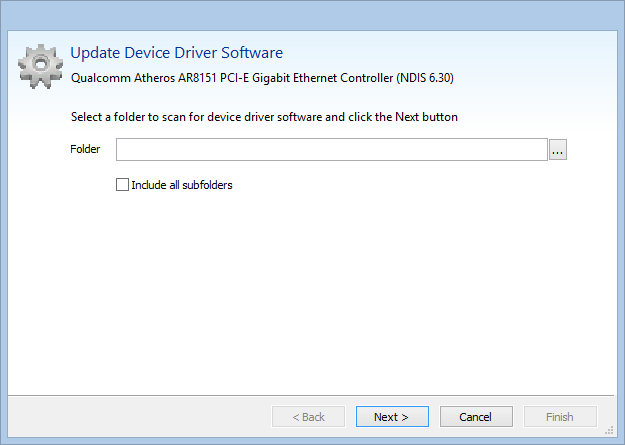Cloning is not that easy. The cloning software needs to have or install the driver when it re-boots to start the cloning process. Similar to installing Windows, I need to load the driver before it will find this drive.
Thanks for the Macrium Reflect suggestion, I will check it out.
Yes, I have the same issue with two of my work station they do not have SATA 3 Native and I have to load a Marvel driver to use my 2 SATA 3 ports.
Since these machines windows 7 I'm still using Acronis.
Now back in 2010 I had to make a Win PE disk to load the required driver. I find now in 2014 that I no longer need to add this driver in a Win PE boot disk.
I simple create a USB boot drive and apparently since the driver for the SATA 3 port is present it gets written into the boot disk?
I use Macrium Reflect for Win 8 and any other UEFI GPT disk. Since Acronis couldn't seem to figure out how to restore a GPT Disk Image MR had it at least by 2012. Acronis has been advertising compliance with UEFI since 2011 and they told us again in 2014 but people still had issues restoring GPT disk.
Following that forum also, it appear that in 2014 April they finally have succeeded in restoring GPT booting images. So you might want to check them out. Me I moving to MR. more because of the great tech support than any other reason.
So what you want to do is possible. I don't have the expertise to show you how but I'm betting that someone on here will pick up on the issue. So what you need to do then would be to create a win PE boot disk that will load your MSATA driver and contain your choice of Cloning or Imaging software.
2014-07-19 update, I made a new updated USB Boot drive today. I can confirm that you can do a custom PE so that you can add your Revo Driver to the boot up. What I don't know is if you can do the same with the free version as I am using a paid for Pro version. I did this with Macrium Reflect.