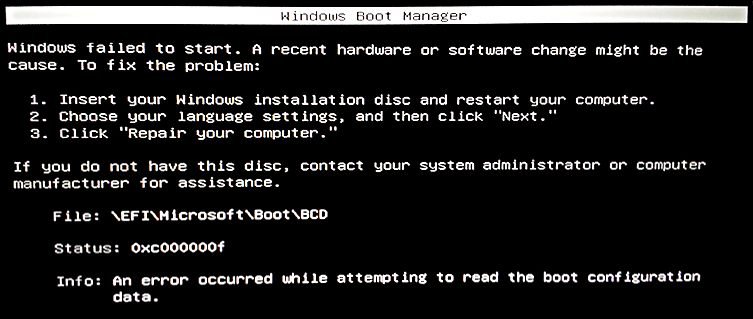Hi !
If I'm copying "bootmgfw.efi" from Windows 8 x64 to my USB key, When the installation of Windows 7 x64 on my Zennbook UX302LG a message appear telling me the CD/DVD drivers are missing (but there's no CD/DVD on my Zenbook)
And if I'm copying "bootmgfw.efi" from Windows 7 x64 to my USB key this message appear :
Does anybody could help me ?
If I'm copying "bootmgfw.efi" from Windows 8 x64 to my USB key, When the installation of Windows 7 x64 on my Zennbook UX302LG a message appear telling me the CD/DVD drivers are missing (but there's no CD/DVD on my Zenbook)
And if I'm copying "bootmgfw.efi" from Windows 7 x64 to my USB key this message appear :
Does anybody could help me ?
Last edited by a moderator:
My Computer
System One
-
- OS
- Windows 7 x64