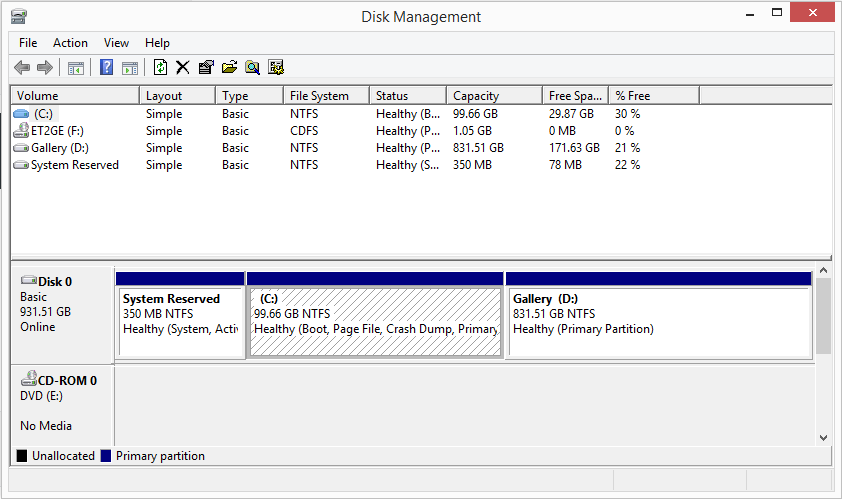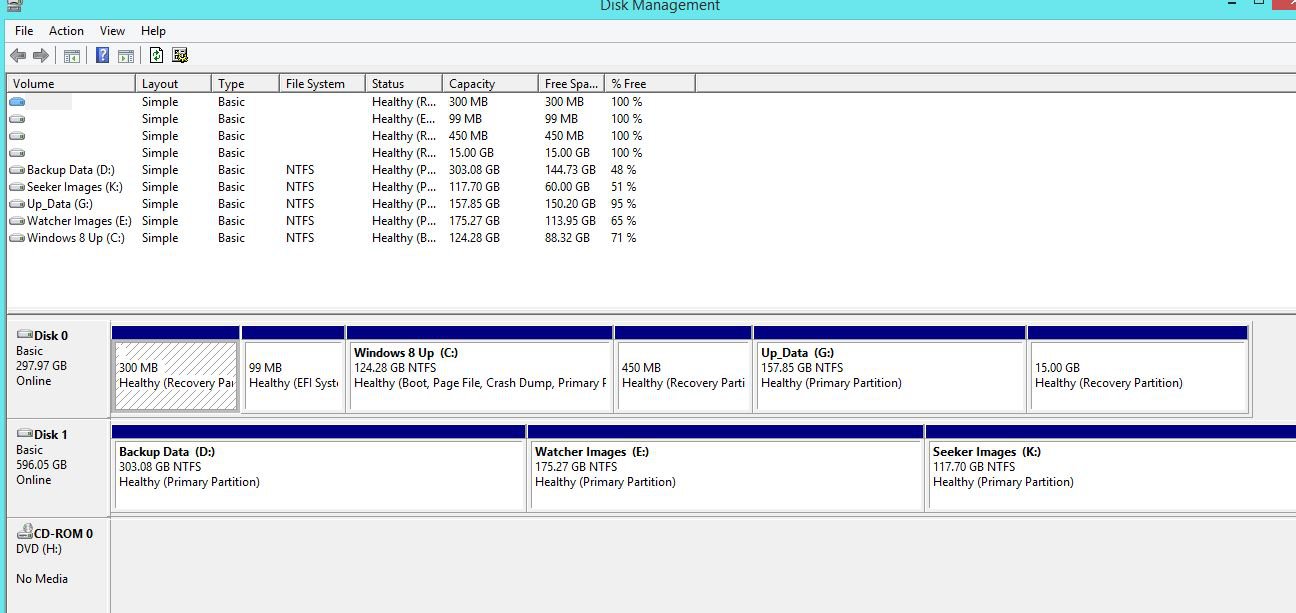After upgrading to 8.1 i see two recovery partitions:
see attachment

Can anyone tell me the difference between each, or how to find out if i need both.
Secondly,
i have a recovery USB flash drive which has boot efi and sources, but the latter is empty. Should i redo that to copy one of the two recovery partitions? (it's 3.7 GB).
Note: i also have 4 DVDs of media recovery, and a single system image on an external hard drive. Not sure how these are related to use of the USB drive,
Where is the best description of a recovery process to follow in case of losing a C:drive?
see attachment
Can anyone tell me the difference between each, or how to find out if i need both.
Secondly,
i have a recovery USB flash drive which has boot efi and sources, but the latter is empty. Should i redo that to copy one of the two recovery partitions? (it's 3.7 GB).
Note: i also have 4 DVDs of media recovery, and a single system image on an external hard drive. Not sure how these are related to use of the USB drive,
Where is the best description of a recovery process to follow in case of losing a C:drive?
Attachments
Last edited:
My Computer
System One
-
- OS
- win 8.1
- Computer type
- PC/Desktop
- System Manufacturer/Model
- HP pavillion
- CPU
- amd
- Memory
- 8gb
- Browser
- firefox
- Antivirus
- norton