

- Messages
- 693
- Location
- Manchester CT
I had a couple of major issues when trying to get my desktop to sleep properly in Win8 CP. I finally pinned down the last of the issues and it now works without errors, rebooting, getting hung up, and/or waking my other computers. I will list out the stuff that I needed to do:
Set the BIOS to S3 sleep.
Turn off hibernate in advanced power options.
Kill the mouse and network "let these devices power on the computer" in device manager's properties.
Make sure that the network adapters are allowed to go to sleep in the DM properties.
It was this last one that seemed to do all the damage. By not turning off the network ports, Win8 was trying to come on during sleep when another computer came on the network ( I THINK...). When I let them get powered down, sleep was not interrupted and my HTPC does not come out of sleep any more.
Here are the setting I used:
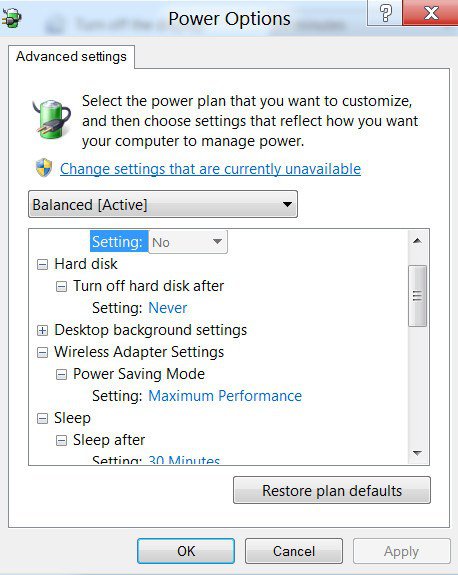
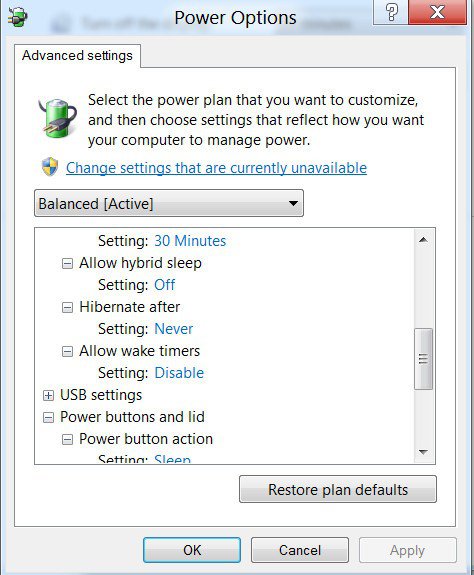
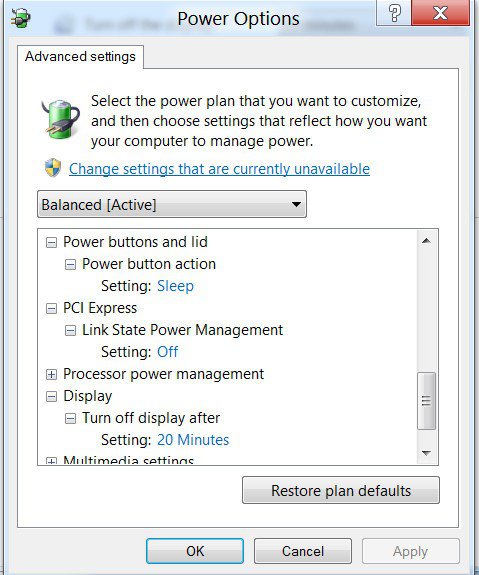
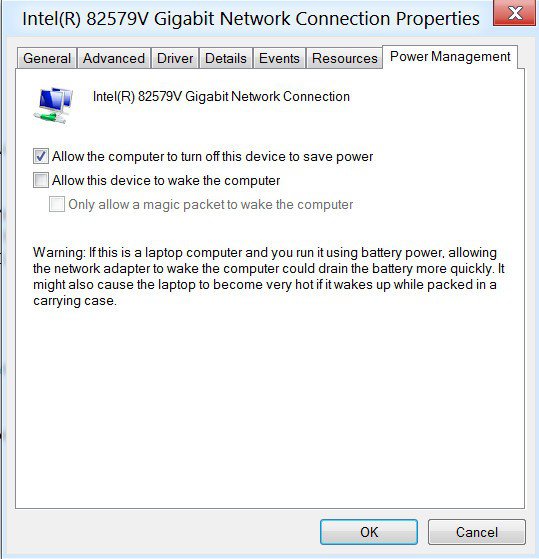
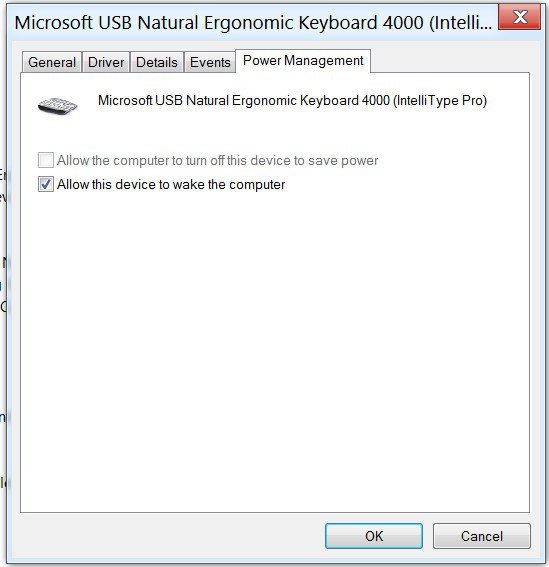
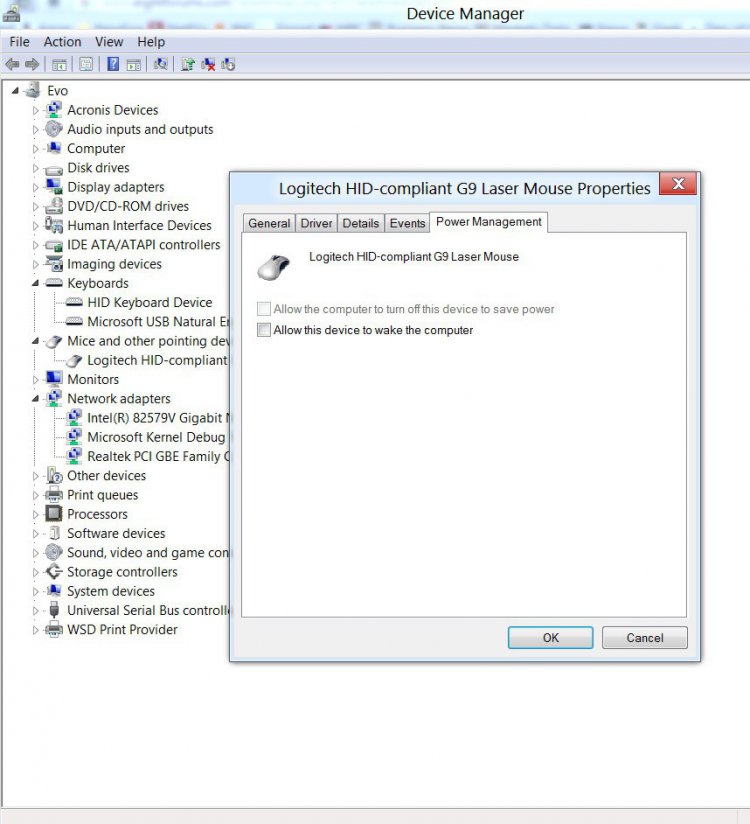
Set the BIOS to S3 sleep.
Turn off hibernate in advanced power options.
Kill the mouse and network "let these devices power on the computer" in device manager's properties.
Make sure that the network adapters are allowed to go to sleep in the DM properties.
It was this last one that seemed to do all the damage. By not turning off the network ports, Win8 was trying to come on during sleep when another computer came on the network ( I THINK...). When I let them get powered down, sleep was not interrupted and my HTPC does not come out of sleep any more.
Here are the setting I used:
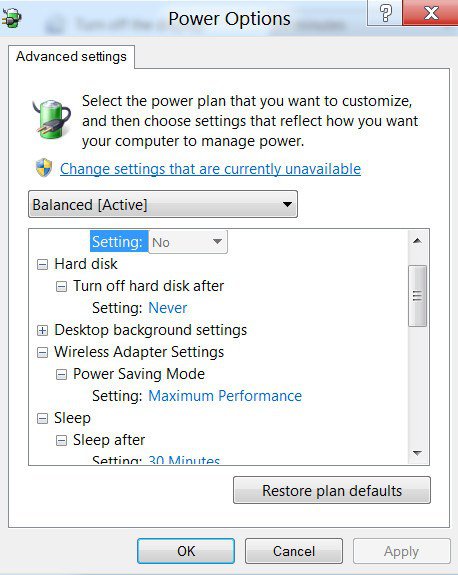
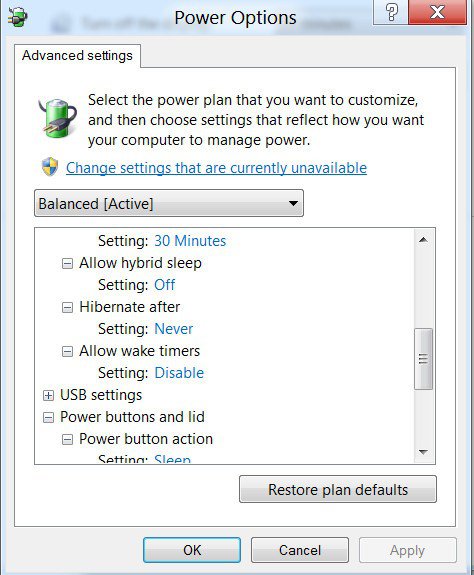
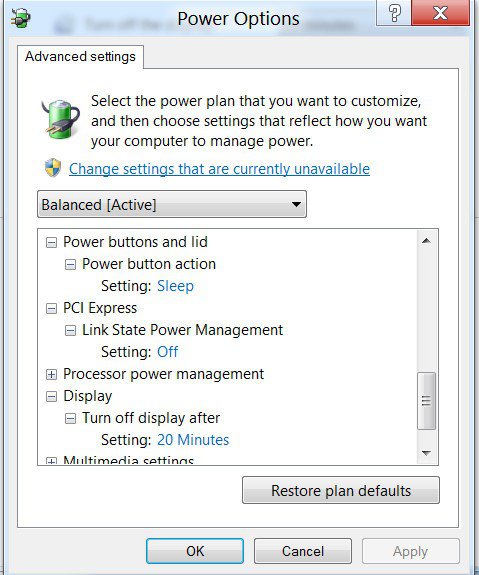
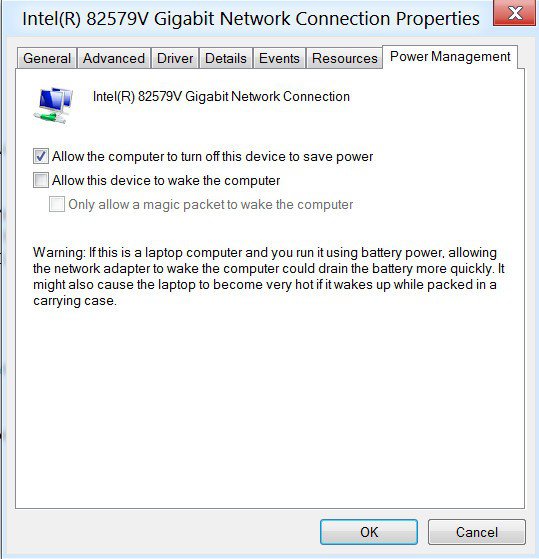
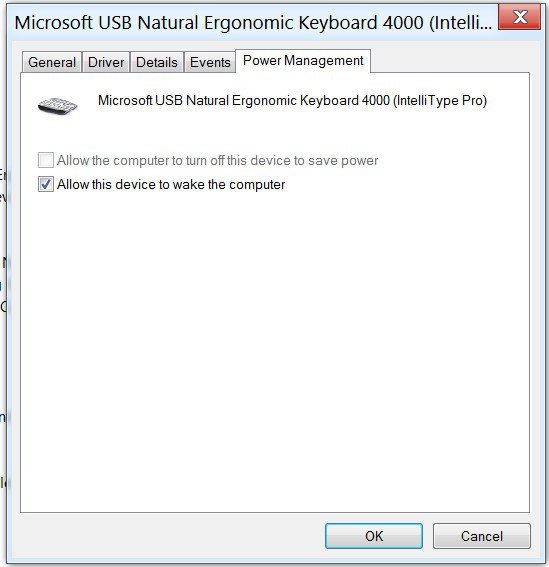
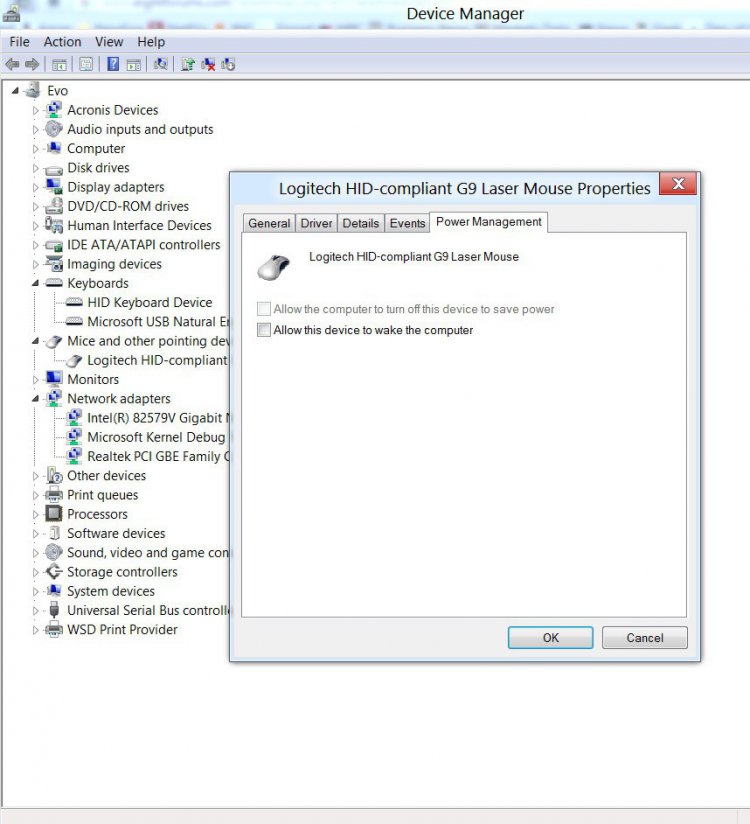
My Computer
System One
-
- OS
- Windows 8.1 Pro 64 bit GA
- Computer type
- PC/Desktop
- CPU
- i7-4770K Haswell
- Motherboard
- ASUS Z87-PRO
- Memory
- 16 GB of Corsair 1866
- Graphics Card(s)
- GTX 780
- Sound Card
- Cooler Master Storm Headphones
- Monitor(s) Displays
- Dell 27 inch U2711 IPS
- Screen Resolution
- 2560 by 1440
- Hard Drives
- Samsung 840 Pro 250GB SSD plus 2 3 TB drives
- PSU
- Corsair-750
- Case
- Corsair White Graphite Series 600T
- Cooling
- Corsair H00i Water
- Keyboard
- Corsair K90
- Mouse
- Logitech G9 Laser
- Internet Speed
- 6.3 MBps
- Browser
- Firefox
- Antivirus
- MS
