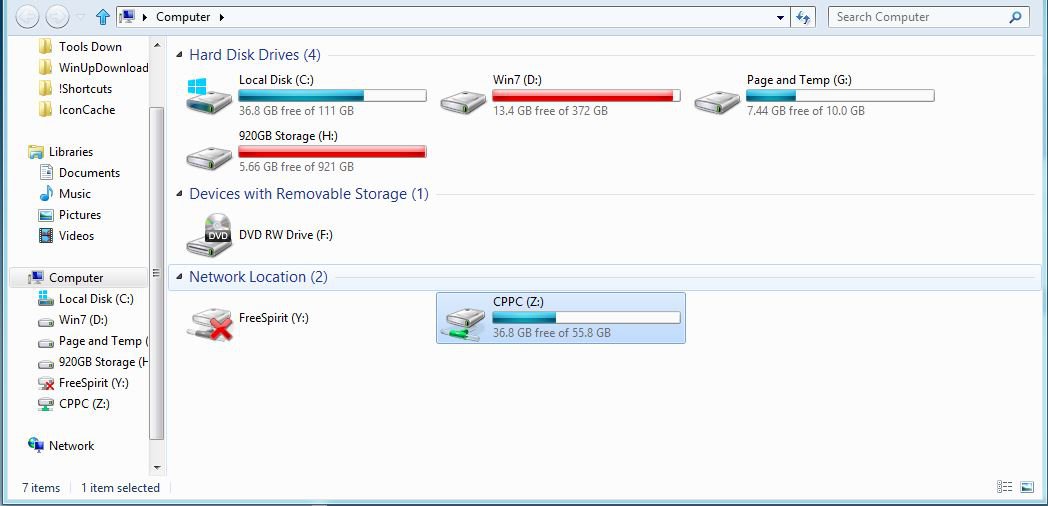- Messages
- 12
- Location
- New Mexico, USA
I just finally managed to get my desktop back up running after attempting to install Win8 to a secondary partition. Was following the instructions about creating dual boot by going to sources folder inside the Consumer Preview and running setup.exe from there. During the install when it asked where to install it would not give me the un-formatted partition that I had created for the purpose and I was forced to cancel out of the install.
Put the CD into my DVD drive and restarted.......this is where the nightmare began.......NO bios access and no boot options menu....did some research and found that this was an issue that others had run across with the developer preview.....Microsoft's solution was to turn hibernation off and then reboot....after doing this I now had........no bios, no boot, windows would not start and no video (I am running dual cards in sli )....finally tried changing the dvi cables from card 2 to card 1........hallelujah...amen.....video again but with error message "Windows install is damaged, Please run repair"....did that. Finally back to where I began. Really don't like the fact that Microsoft is messing with the bios the way Win8 did....didn't ask permission or give any warnings....just F'd up my current install. That's what can happen when you run beta software even from Microsoft.......live and learn. Trust but verify
Windows 8 is NOT going to be installed on my computers if Microsoft is going to mess with my bios and boot options in the name of speeding up boot time, I expected better than that after the quality of the Win7 RC.....especially if I don't get a say in the settings.....can't believe that changing the bios / boot options is one of the first things that gets changed without notice with a win8 install. Really pissed at Microsoft this time....thought I had a new $1500 paper weight there for a while. Just goes to show that with a little perseverance you can recover from most any stupid thing that you do, but I trusted Microsoft to be a little bit more on the ball than this......wrong, wrong, wrong.......The Win7 RC spoiled me where quality of code base is concerned....
I will not fall for this again........I will NOT install without a lot more research prior to attempting it.
Hope this helps someone else from getting a bad case of heartburn like I now have.
Put the CD into my DVD drive and restarted.......this is where the nightmare began.......NO bios access and no boot options menu....did some research and found that this was an issue that others had run across with the developer preview.....Microsoft's solution was to turn hibernation off and then reboot....after doing this I now had........no bios, no boot, windows would not start and no video (I am running dual cards in sli )....finally tried changing the dvi cables from card 2 to card 1........hallelujah...amen.....video again but with error message "Windows install is damaged, Please run repair"....did that. Finally back to where I began. Really don't like the fact that Microsoft is messing with the bios the way Win8 did....didn't ask permission or give any warnings....just F'd up my current install. That's what can happen when you run beta software even from Microsoft.......live and learn. Trust but verify
Windows 8 is NOT going to be installed on my computers if Microsoft is going to mess with my bios and boot options in the name of speeding up boot time, I expected better than that after the quality of the Win7 RC.....especially if I don't get a say in the settings.....can't believe that changing the bios / boot options is one of the first things that gets changed without notice with a win8 install. Really pissed at Microsoft this time....thought I had a new $1500 paper weight there for a while. Just goes to show that with a little perseverance you can recover from most any stupid thing that you do, but I trusted Microsoft to be a little bit more on the ball than this......wrong, wrong, wrong.......The Win7 RC spoiled me where quality of code base is concerned....
I will not fall for this again........I will NOT install without a lot more research prior to attempting it.

Hope this helps someone else from getting a bad case of heartburn like I now have.
My Computer
System One
-
- OS
- Windows 7 x64 / Windows 8 Consumer Preview
- System Manufacturer/Model
- Systemax / N2000
- CPU
- Q6600 (G0 stepping) @2.4 Ghz
- Motherboard
- XFX nForce 680i LT
- Memory
- 4 X 2gb OCZ SLI-Ready PC-6400
- Graphics Card(s)
- Dual XFX GeForce 9800GT 512MB in SLI mode (Stock)
- Sound Card
- Integrated High Def audio 192 kHz/32-bit eight channel
- Monitor(s) Displays
- Dual 24" Sceptre X246W-1080P
- Screen Resolution
- 1920 x1080 each monitor
- Hard Drives
- 500GB 7200 RPM SATA II
- PSU
- Cooler Master Real Power Pro 1250W
- Case
- N2000 tower server
- Cooling
- Thermaltake bigwater 760is - Liquid cooling
- Keyboard
- MicroSoft wireless 6000 v2.0 keyboard
- Mouse
- Microsoft wireless laser Mouse 6000
- Internet Speed
- TransWorld Network - 512k minimum with 1.5 mb burst (ok, not great)
- Other Info
- Windows 7 x64 ultimate, Windows 7 x64 Pro, Windows home server x86 V1 (1.5 Tb on 5 drives), Ubuntu 11.10 x86, Vista x86 sp2 Home Premium, Vista x64 sp2 Home Premium, XP pro sp3 x86. SQLserver 2005, MySQL DB 5.0, Android 3.0 Viewsonic G Tablet, Android 3.2 Acer Iconia tablet A100.