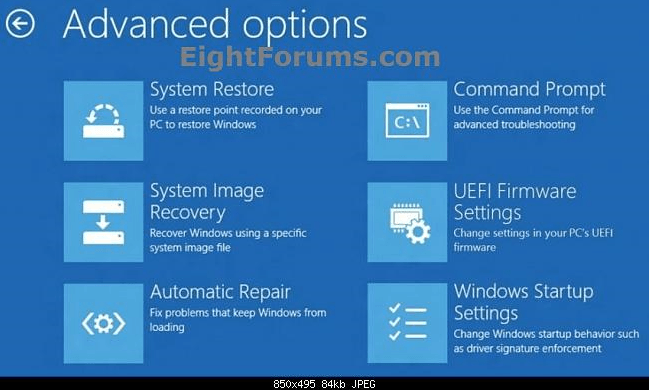Although I have been able to make a full disk image using the built in "system image" option, I can not find any way to restore it. The recovery options only point to system restore and refresh PC. I'm navigating to <control panel> and then <file history> to access the recovery options. I can not find any restore from system image option anywhere.
Am I missing something, or is it deliberately missing in the Enterprise editions ? If so is there any way I can restore the backup image ?
Am I missing something, or is it deliberately missing in the Enterprise editions ? If so is there any way I can restore the backup image ?
My Computer
System One
-
- OS
- W10 x64 pro and W8.1 x86
- Computer type
- Laptop
- System Manufacturer/Model
- Dell Vostro 3750/Acer 9301
- CPU
- Intel i5/AMD Turion 64
- Memory
- 4Gb/2Gb
- Graphics Card(s)
- Intel i5 internal/NVidia GEFORCE GO 6100
- Sound Card
- Realtek
- Hard Drives
- 250Gb SSD and 120Gb
- Mouse
- HP Z4000
- Internet Speed
- 76 down, 20 up
- Browser
- MS Edge
- Antivirus
- Defender